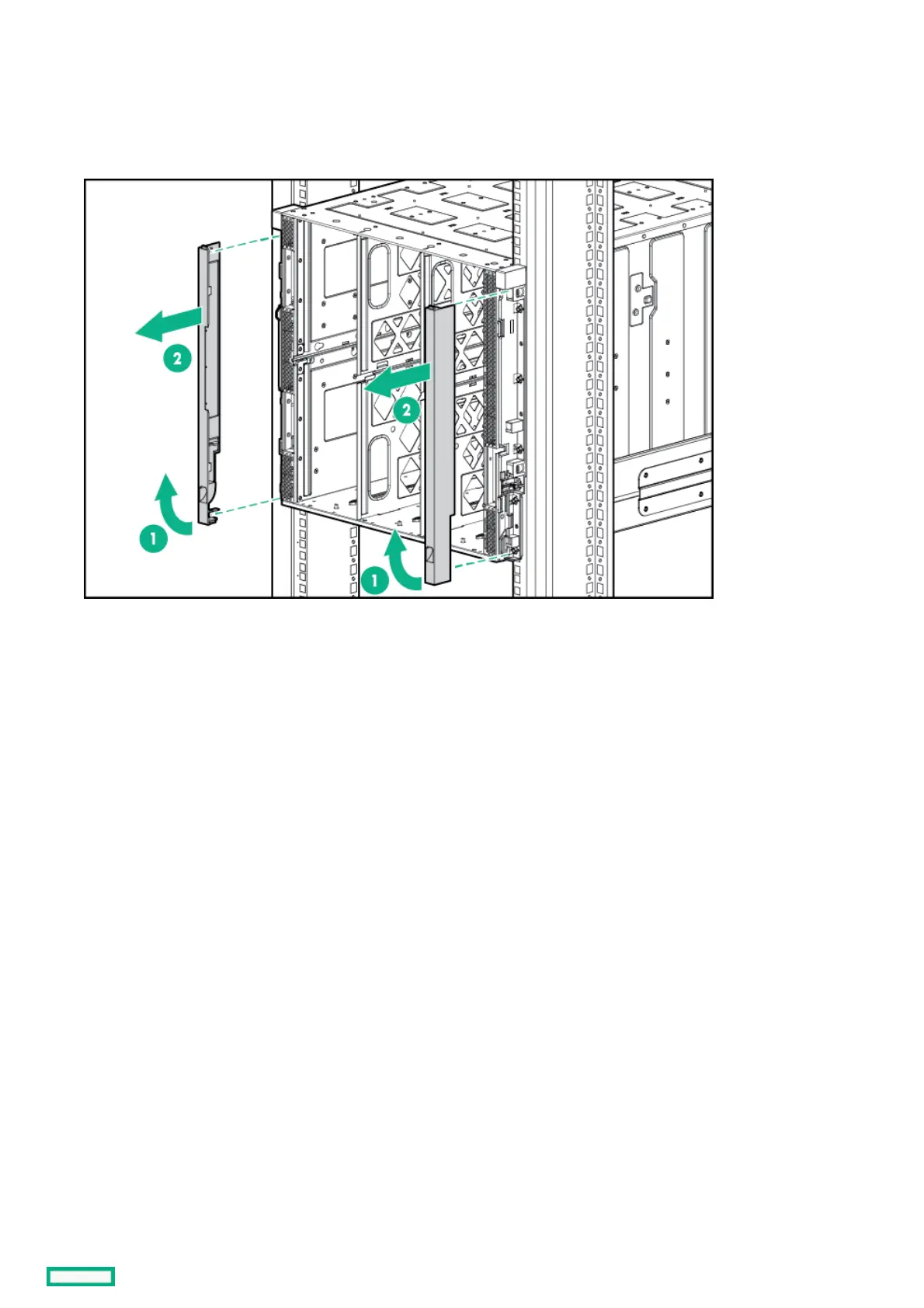Removing and replacing bezelsRemoving and replacing bezels
ProcedureProcedure
1. Using the finger slot at the bottom of the frame bezel, pull the bottom of the bezel out, and then up.
2. Pull the top of the bezel away from the frame, and then remove the bezel from the frame.
To replace the component, reverse the removal procedure.
