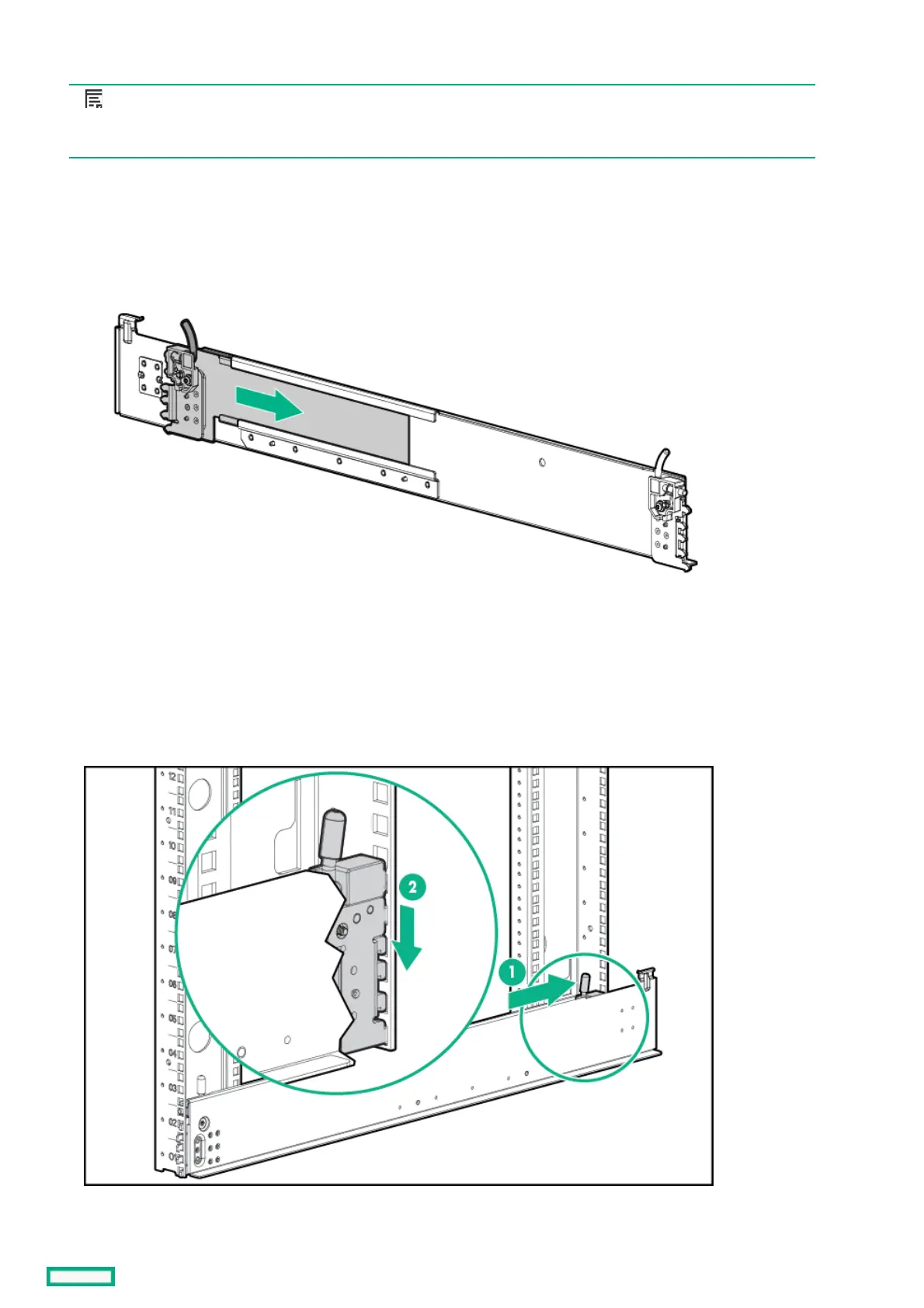Replacing the rack railsReplacing the rack rails
NOTE:NOTE:
Rack rails are marked "LEFT" and "RIGHT" for identification. Use the rail release levers only when removing the rail from
the rack.
ProcedureProcedure
1. Beginning with the left rack rail, shorten the rail.
2. Align the rear end of the rail with the rack rear column.
3. Position the rail tabs next to the square openings in the rack rear column.
4. Keeping the rail level, insert the rear rail tabs into the rack rear column, and then push the tabs down into place.
5. Extend the front of the rack rail to the rack front column.
6. Position the rail tabs next to the square openings in the rack front column.
