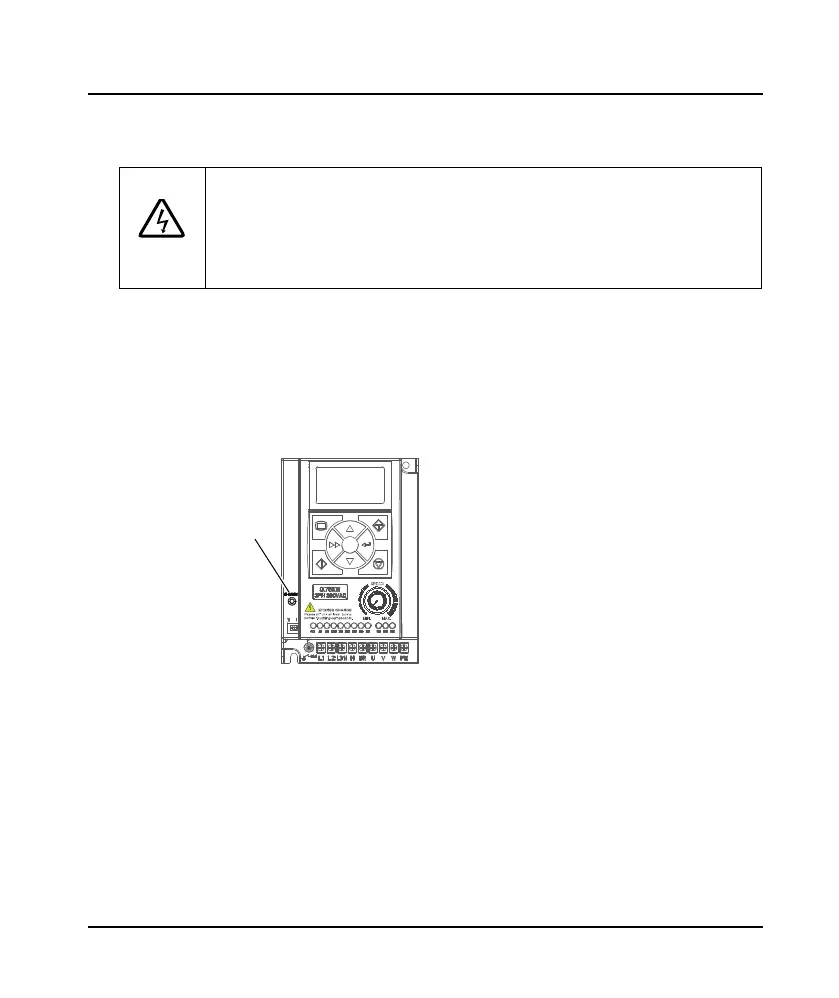Shenzhen Hpmont Technology Co., Ltd. Chapter 4 Electrical Installation
HD09 Series User Manual V1.1 -9-
Chapter 4 Electrical Installation
• Only qualified electrical engineer can perform wiring job.
• Only when the power supply switch is completely off can you do the wiring job.
• Check that the operation is effective and reliable after conneting to the emergency stop terminal
of external power supply.
• You must wrap the bare metal part of the power terminal with insulating tape.
Do not touch the wire terminals of the inverter when it is live.
Ensure the power supply is completely off
Only when the power supply switch is completely off can you do the wiring job.
Steps:
First, disconnect the power supply of the inverter.
Second, wait till the internal power supply indicator goes out (its position shown in the following
figure) or wait until 5 minutes later.
