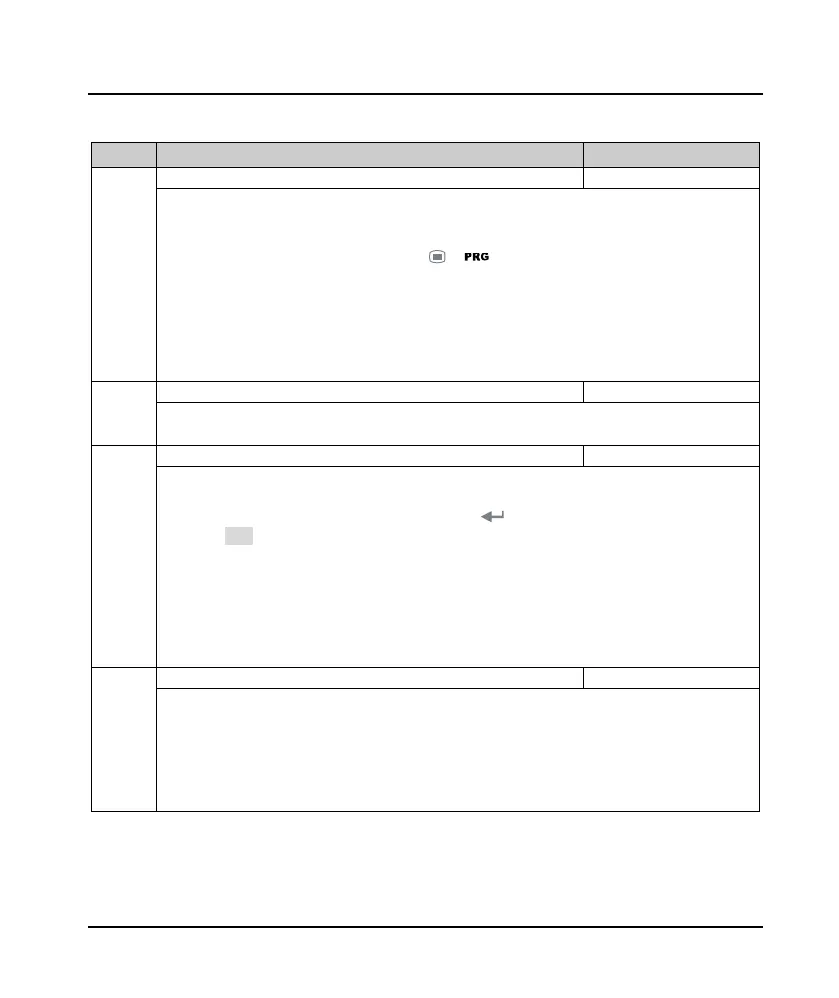Shenzhen Hpmont Technology Co., Ltd. Chapter 7 Detailed Function Introduction
HD09 Series User Manual V1.1 -29-
7.2 F01: Parameter Protection function
Ref. Code Function Description Setting Range [Default]
F01.00 User password 00000 - 65535 [00000]
XXXXX: After user password setted (any but not zero), password will be valid.
• After setting the password, enter the correct password when entering the parameter setting state again;
Otherwise all parameters cannot be changed by keypad, can only view.
• After entering the correct password, press / exit to the main interface of the stop / run
status or keypad button is not detected within 5 minutes, and the user password is automatically
activated. To modify the parameters, you need to enter the correct password. If keypad button is
detected within 5 minutes, the 5-minute timer restarts.
00000: The factory setting of HD09 means no user password.
• If the user password has been set (any number other than zero), firstly enter the correct password
(unlock the password), and then set to 00000, the user password is cleared. Otherwise, it is invalid.
F01.01 Menu mode selection 0,1 [0]
0: Standard menu mode. Display all parameter.
1: Verifying menu mode. Only display parameters different from default setting.
F01.02 Function code parameter initialization (parameter download) 0 - 4 [0]
0: No action.
1: Restore the factory parameter.
• Restore the factory parameter: Set F01.02 = 1, press and it is restoring the factory parameter
when “rESEt” displayed on keypad.
2: Cope the storaged parameter 1 of keypad to controller board for current function code value updating.
3: Cope the storaged parameter 2 of keypad to controller board for current function code value updating.
4: Clear out fault records. Clear out the recorded fault information in F20.21 - F20.33
Note:
1. F01.00, F01.02, F01.03, group F08, F19.19, F19.24, F20.21 - F20.37, F23.00 and group y not be copied.
2. Parameter copying is valid only in external keypad.
F01.03 Upload parameter to keypad 0 - 2 [0]
0: No action. Converter is in normal reading status.
1: Current function code value is copied to keypad storage parameter 1.
2: Current function code value is copied to keypad storage parameter 2.
Note:
1. F01.00, F01.02, F01.03, group F08,19.19, F19.24, F20.21 - F20.37, F23.00 and group y not be copied.
2. Parameter copying is valid only in external keypad.
