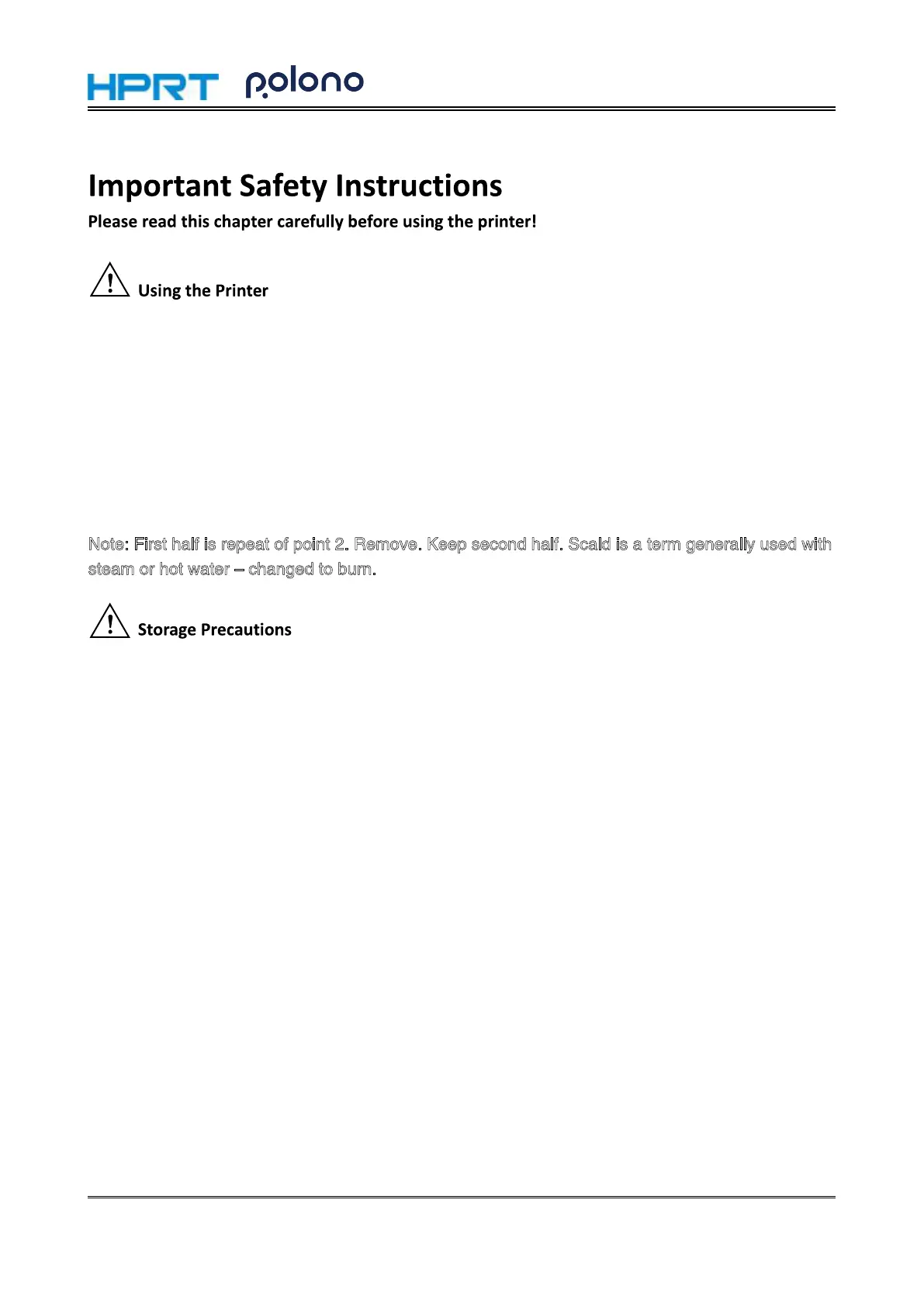1.Keep printer away from water and other liquids as they may damage the printer.
2.Do not open the printer cover while the printer is printing; doing so may cause the printer to
malfunction.
3.Temperatures below 0°C (32°F) and above 40°C (104°F) will lead to a decrease in print quality.
4.Relative humidity below 20% and above 85% will lead to a decrease in print quality.
5.Worn or low quality paper may reduce the print quality and even damage the printer.
6.Do not attempt to touch the printhead once printing completes. If the printer overheats, it may cause
burns.
1.Store the printer in an environment with temperatures between -20°C (-4°F) and 70°C (158°F) and
relative humidity between 5% and 90%.
2.General purpose thermal paper cannot be maintained for extended periods of time. Select thermal
paper with good longevity.
3.Store printing paper away from high temperatures and direct sunlight.
Note: First half is repeat of point 2. Remove. Keep second half. Scald is a term generally used with
steam or hot water – changed to burn.
