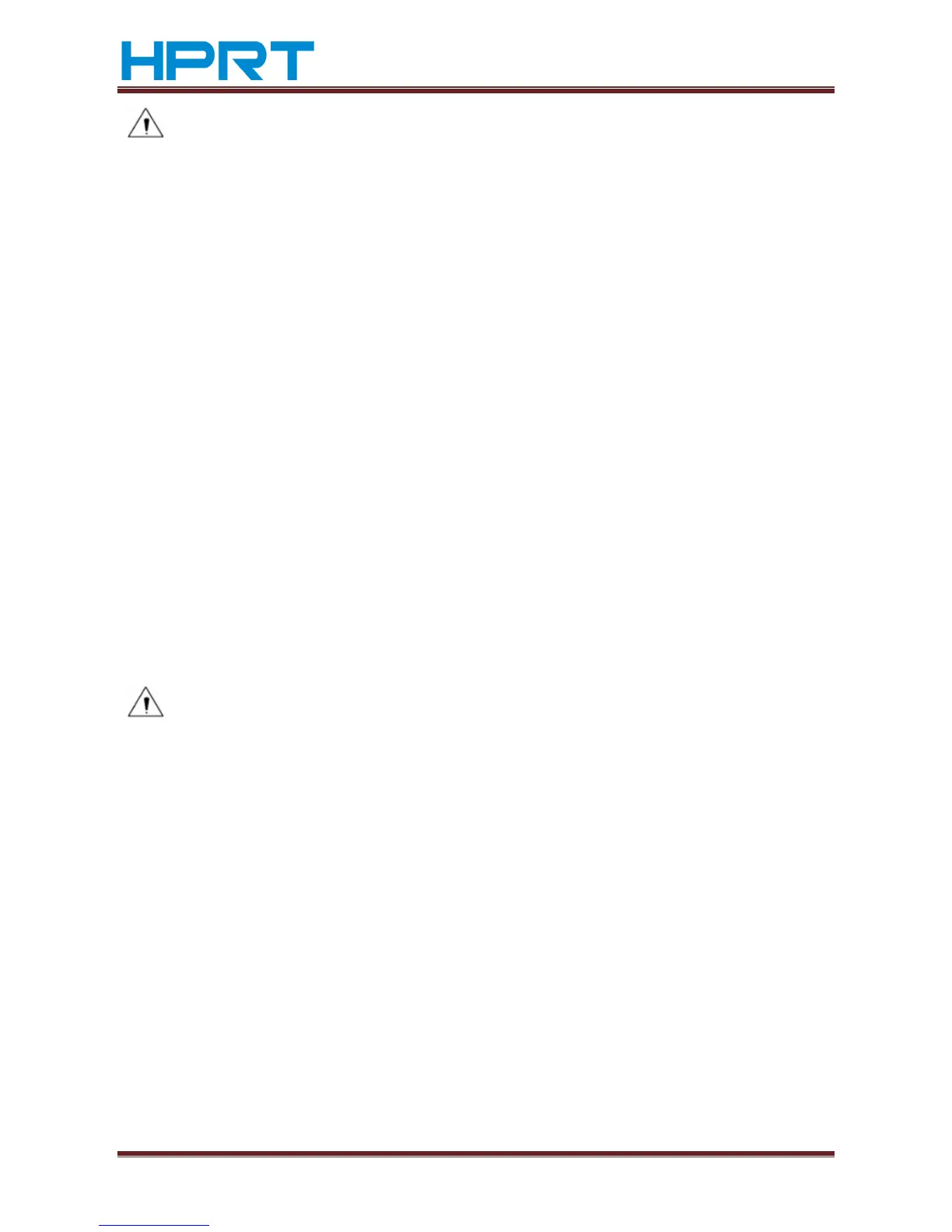TP801/TP805/TP806 User Manual
www.hprt.com 17
Notes:
► Please only use the power adapter are recommended by supplied or equivalent
products;
► When disconnecting the AC adapter plug, handheld plug connector housing, to
avoid the pulling on the cable in force;
► Avoid drag the power adapter cable, otherwise it will damage the cables, causing
fire and shock;
► Avoid put power adapter around a heating device, otherwise the cable may melt,
causing fire and shock;
► If you do not use the printer in a long time, disconnect the power supply of printer
power adapter.
4.4 Connecting the Interface Cable
1) Make sure the printer's power switch is turned off;
2) Put the interface cable into the matched interface and fixed with screws (or spring)
on the plug;
3) Connect the other end of the interface cable to the host.
4.5 Connecting the Cash Drawer
1) Make sure the printer's power switch is turned off;
2) Connect the cash drawer cable into the cash drawer interface on the rear side of
the printer.
Warning:
Cash drawer interface can only be connected to a voltage of 24V cash drawer
device (can’t connect to the phone line, etc.)
4.6 Paper roll installation
4.6.1 Confirmation of printing paper
After connecting the power adapter and interface cable, you can install media for
printing. Confirm the type of paper used by the printer before printing. The default
paper type is continuous paper. If you need to set the marked paper, please contact
your dealer or manufacturer.
4.6.2 TP801/TP805/TP806 installation/Change Paper
1) Turn off printer power supply;
2) Flipping switch knob, open the top cover of TP805\TP806 and front cover of
TP801(Like figure 4.6.1)
