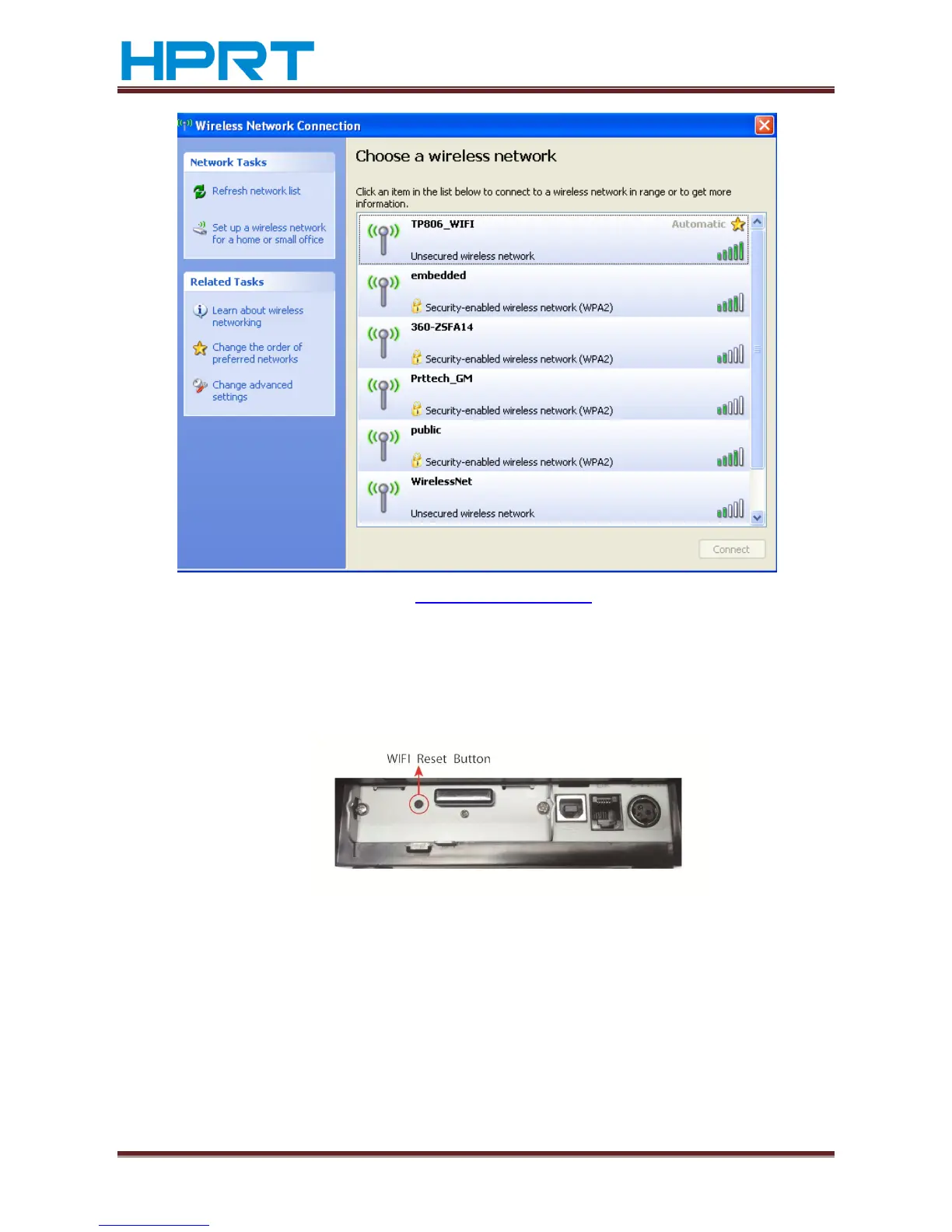TP801/TP805/TP806 User Manual
www.hprt.com 30
3) Open web browser, and enter http://192.168.0.XXX( this IP address is printed on
the Wi-Fi configuration page).
How to print Wi-Fi configuration page: power on the printer, long press the
WIFI reset button (see below picture), then printer will print the configuration
page.
NOTE: hold Wi-Fi reset button, at same time power on the printer, Wi-Fi
settings will be set to factory default.
Example of Wi-Fi configuration page, which shows the IP address of
192.168.0.33.