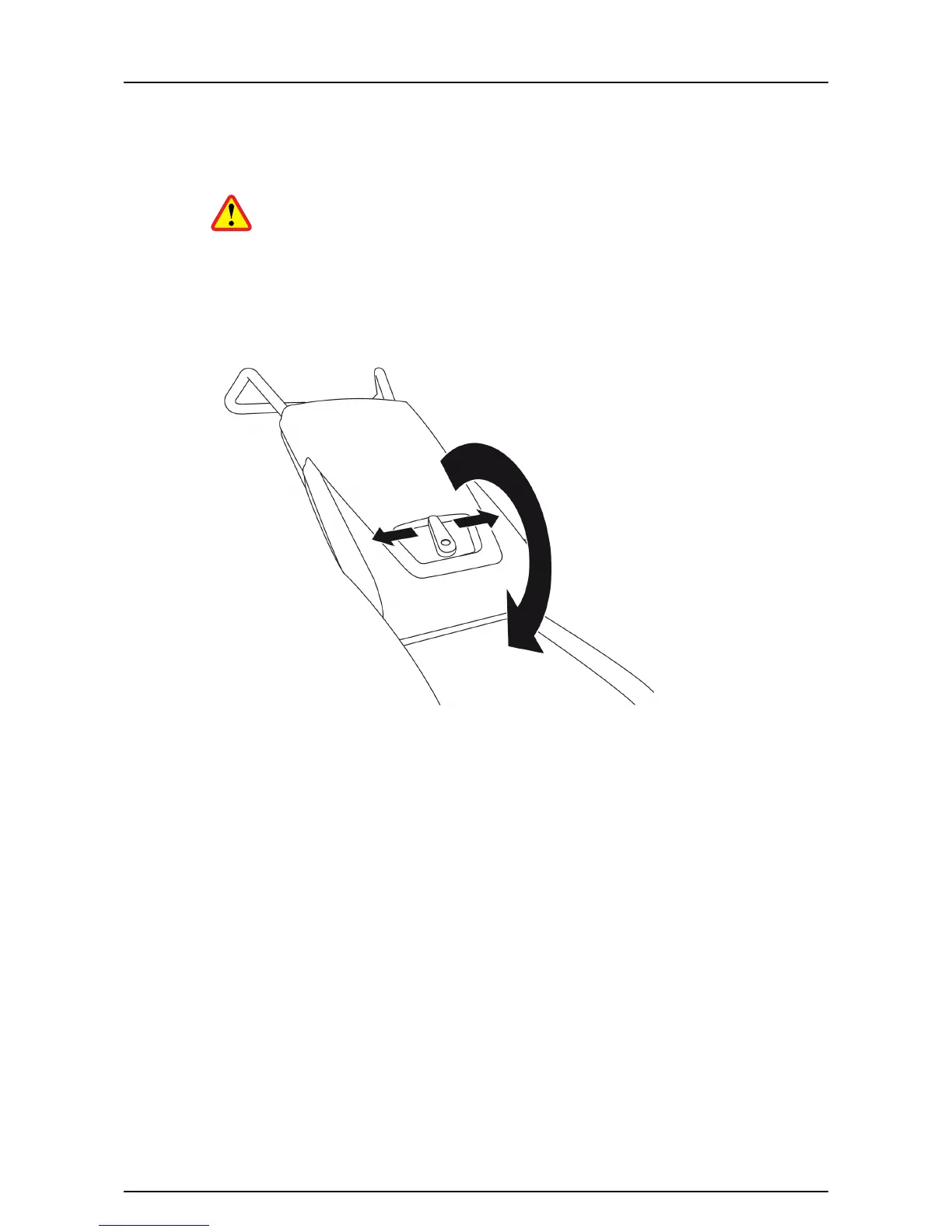Usage HTC 800 RX
16 2.0
4.2 Handle settings
Warning!
The is a risk of crush injuries when adjusting the handle into the desired
position. Make sure the handle lock locks properly in the desired position.
The appropriate working height is set with the help of the adjustable handle. The handle
is locked with the handle lock on the handle cover, seeFigure4-1, page16.
Figure 4-1. Locking the handle
1. Loosen the handle by turning the handle lock to the left or the right.
2. Move the handle to the desired position, the handle locks automatically in the
desired position.