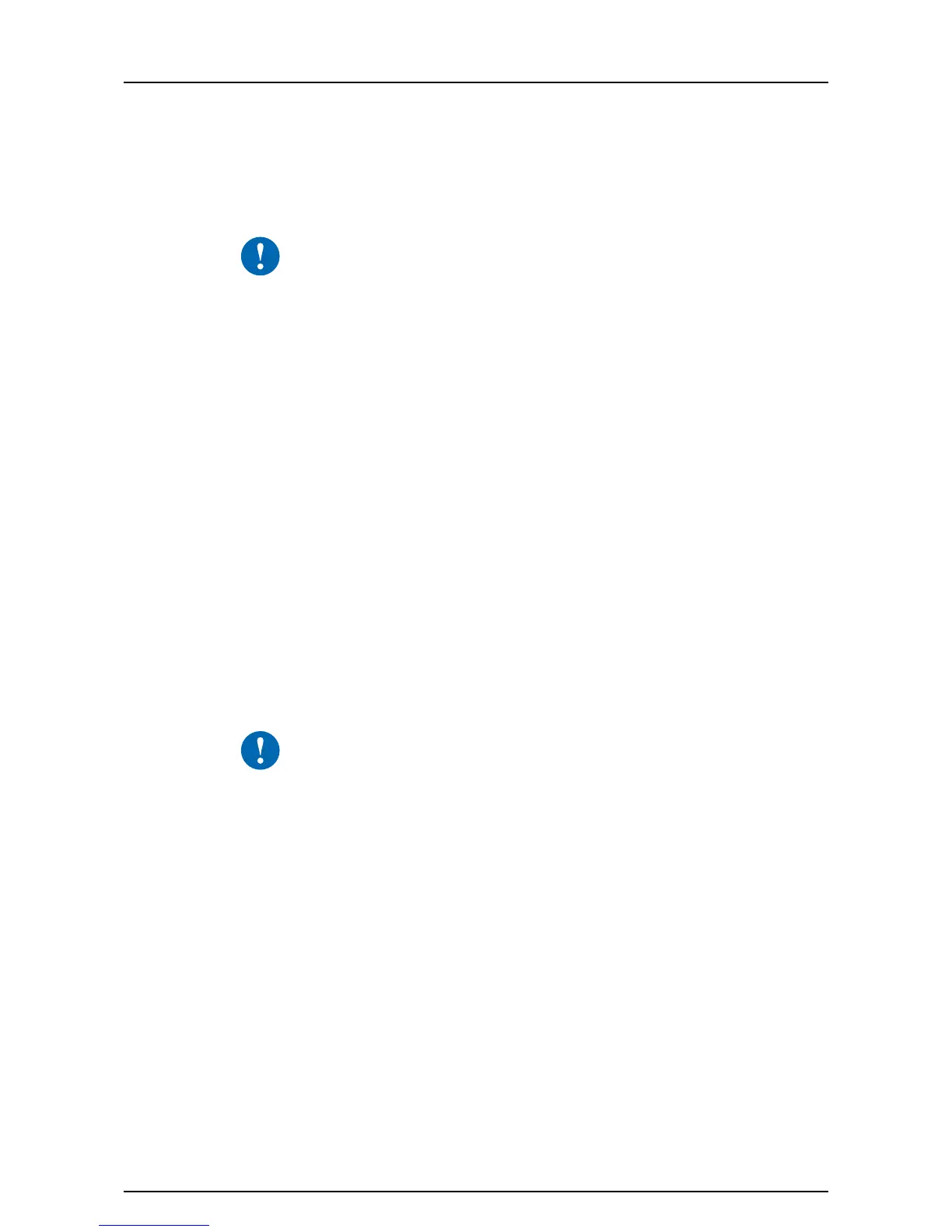HTC 800 RX Usage
2.0 25
4.8 Preparations for dry grinding
1. Connect a dust extractor to the machine. For available models of dust extractors,
go to HTC's website www.htc-floorsystems.com for more information.
Note!
The dust extractor's suction hose must be connected to the appropriate
socket on the machine. Adjust the dust extractor to match the grinder's
capacity.
2. Inspect the floor carefully and remove any objects sticking up, such as
reinforcement rods or bolts, and any debris that could get caught in the machine.
3. Attach the appropriate tool to the machine, see under Fitting grinding tools, page
23
4. Set the handle to the working position, seeFigure4-2, page17.
4.9 Preparations before grinding with Mist-Cooler
HTC 800 RX are equipped with the Mist Cooler system for effective cooling of the
grinding tools. The system involves dispersing a very finely divided water mist onto the
floor surface through a mouthpiece. This cools the tools and makes grinding more
effective.
1. Connect a dust extractor to the machine. For available models of dust extractors,
go to HTC's website www.htc-floorsystems.com for more information.
Note!
The dust extractor's suction hose must be connected to the appropriate
socket on the machine. Adjust the dust extractor to match the grinder's
capacity.
2. Inspect the floor carefully and remove any objects sticking up, such as
reinforcement rods or bolts, and any debris that could get caught in the machine.
3. Attach the appropriate tool to the machine, see Fitting and replacing grinding
tools, page22
4. Set the handle to the working position, seeFigure4-2, page17.
5. Fill the tank with cold water.
6. Turn the water tap (position 10 Figure3-1, page10) on the right side of the
machine to the open position.
