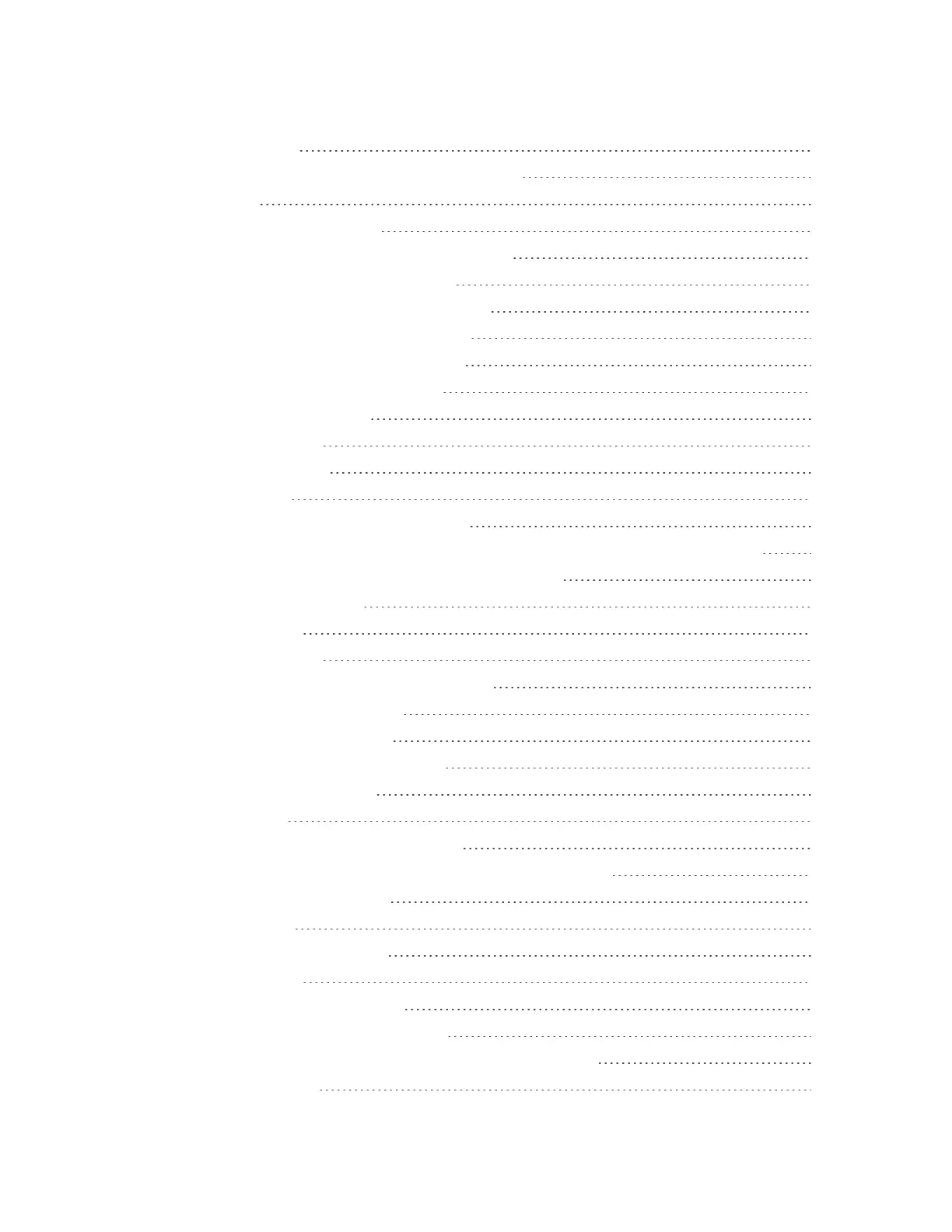vii
MobileHotspot 147
ShareInternetConnectionviaUSBTethering 148
Bluetooth 148
BluetoothInformation 148
ConnectaBluetoothHeadsetorCarKit 149
ReconnectaHeadsetorCarKit 149
DisconnectFromaBluetoothDevice 150
SendInformationUsingBluetooth 150
WhereSentInformationisSaved 151
ReceiveFilesUsingBluetooth 151
ShareContentwithNFC 152
TurnNFCOn 152
BeamContent 153
HTCConnect 153
ShareMediaUsingHTCConnect 154
StreamMusictoSpeakersPoweredbyQualcommAllPlayMediaPlatform 156
StreamMusictoBlackfireCompliantSpeakers 157
APPS AND ENTERTAINMENT 159
Camera and Video 160
CameraOverview 160
OpentheCameraandAdjusttheSettings 161
ChooseaCaptureMode 161
CaptureModeSettings 162
SetthePhotoQualityandSize 162
TouchAutoexposure 163
Zooming 163
TurntheCameraFlashOnorOff 163
UsetheVolumeButtonforTakingPhotosandVideos 163
ClosetheCameraApp 164
TakeaPicture 164
CaptureBetterPhotos 164
RecordaVideo 166
SettheVideoResolution 166
TurnonHighResolutionAudio 166
TakeaPhotoWhileRecordingaVideo-VideoPic® 167
CameraFeatures 167