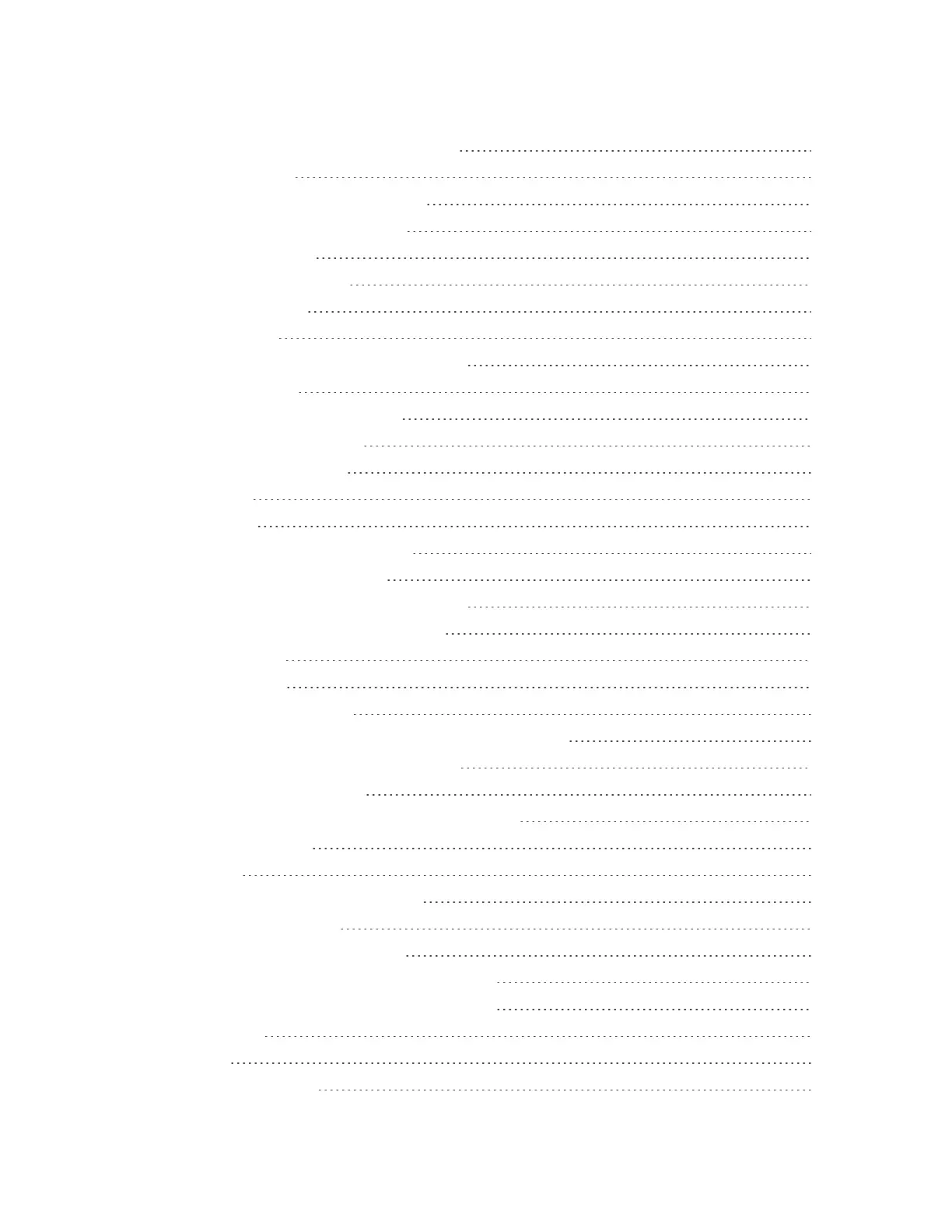viii
TakeContinuousCameraShots 167
UseHDR 167
RecordSlowMotionVideos 168
SelfiesandPeopleShots 168
ZoeCamera 172
PanoramicShots 172
Hyperlapse 173
Scenes 173
ManuallyAdjustCameraSettings 174
GooglePhotos 175
ViewPhotosandVideos 176
ShareYourPhotos 176
EditYourPhotos 176
Productivity 180
Calendar 180
ScheduleorEditanEvent 181
ViewCalendarEvents 181
ChooseWhichCalendartoShow 181
DismissorSnoozeReminders 182
GoogleDrive 182
GoogleMaps 183
SearchforInformation 186
PerformSearchesontheWebandYourPhone 186
SearchtheWebwithYourVoice 187
SetSearchOptions 187
GetInstantInformationwithGoogleNow 187
NowonTap 190
Boost+ 191
TurnSmartBoostOnorOff 191
ClearJunkFiles 192
UseGameBatteryBoost 192
CheckActivitiesofDownloadedApps 193
CreateaLockPatternforSomeApps 193
Calculator 194
Clock 194
SetanAlarm 195