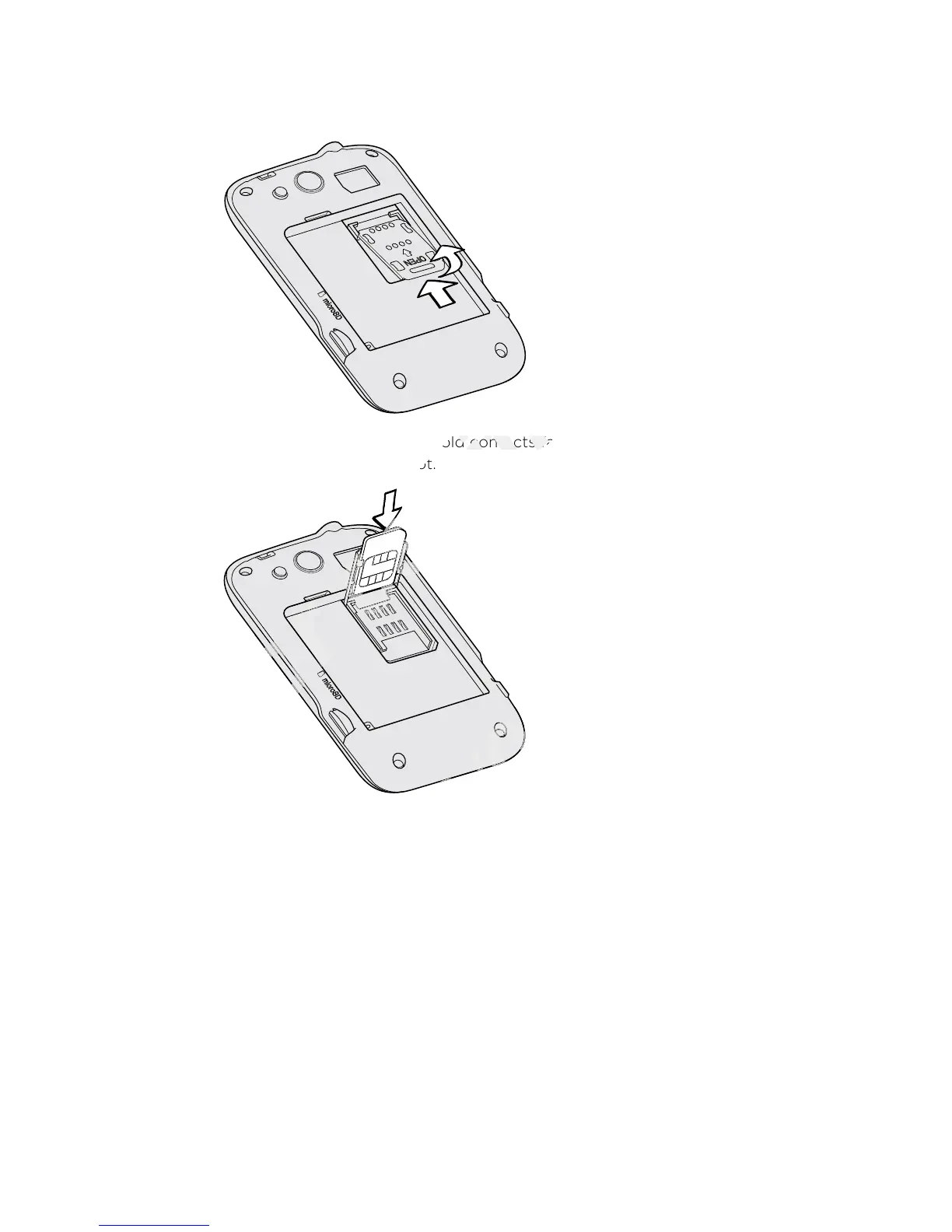3. Slide the SIM card holder in the direction of “OPEN” (etched on the SIM card
holder), and then flip it open.
4. Insert the SIM card with its gold contacts facing down and its cut-off corner
facing out the SIM card slot.
11 Getting started
Insert the SIM card with its gold contacts facing down and its cut-off corner
certification
Insert the SIM card with its gold contacts facing down and its cut-off corner
facing out the SIM card slot.
certification
facing out the SIM card slot.