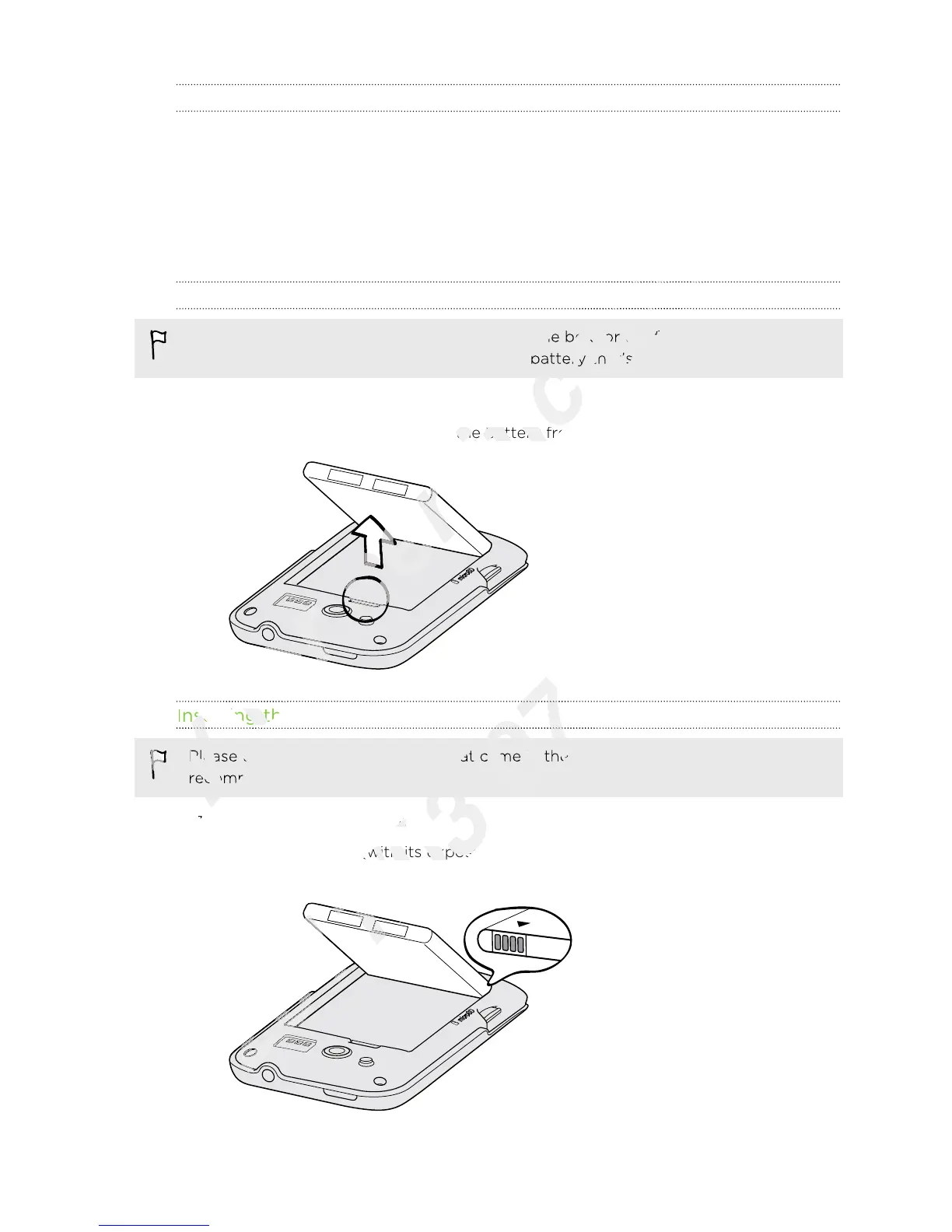Removing the battery thin film
Before using HTC Wildfire S for the first time, you need to remove the thin film
wrapped around the battery.
1. Take the bottom cover off.
2. Open the battery compartment door.
3. Pull up on the thin film to remove it.
Removing the battery
Right after you take HTC Wildfire S out from the box for the first time, don’t forget
to remove the thin film wrapped around the battery that’s inside HTC Wildfire S.
1. Take the back cover off.
2. With your thumb or finger, lift the battery from the battery compartment.
Inserting the battery
Please use only original batteries that came in the box or replacements that we
recommend.
1. Take the back cover off.
2. Insert the battery (with its exposed copper contacts first) into the battery
compartment.
14 Getting started
Inserting the battery
Only
Inserting the battery
Please use only original batteries that came in the box or replacements that we
Only
Please use only original batteries that came in the box or replacements that we
recommend.
Only
recommend.
Inserting the battery
for
Inserting the battery
Right after you take HTC Wildfire S out from the box for the first time, don’t forget
certification
Right after you take HTC Wildfire S out from the box for the first time, don’t forget
to remove the thin film wrapped around the battery that’s inside HTC Wildfire S.
certification
to remove the thin film wrapped around the battery that’s inside HTC Wildfire S.
With your thumb or finger, lift the battery from the battery compartment.
certification
With your thumb or finger, lift the battery from the battery compartment.
Please use only original batteries that came in the box or replacements that we
2011/03/07
Please use only original batteries that came in the box or replacements that we
Take the back cover off.
2011/03/07
Take the back cover off.
Insert the battery (with its exposed copper contacts first) into the battery
2011/03/07
Insert the battery (with its exposed copper contacts first) into the battery