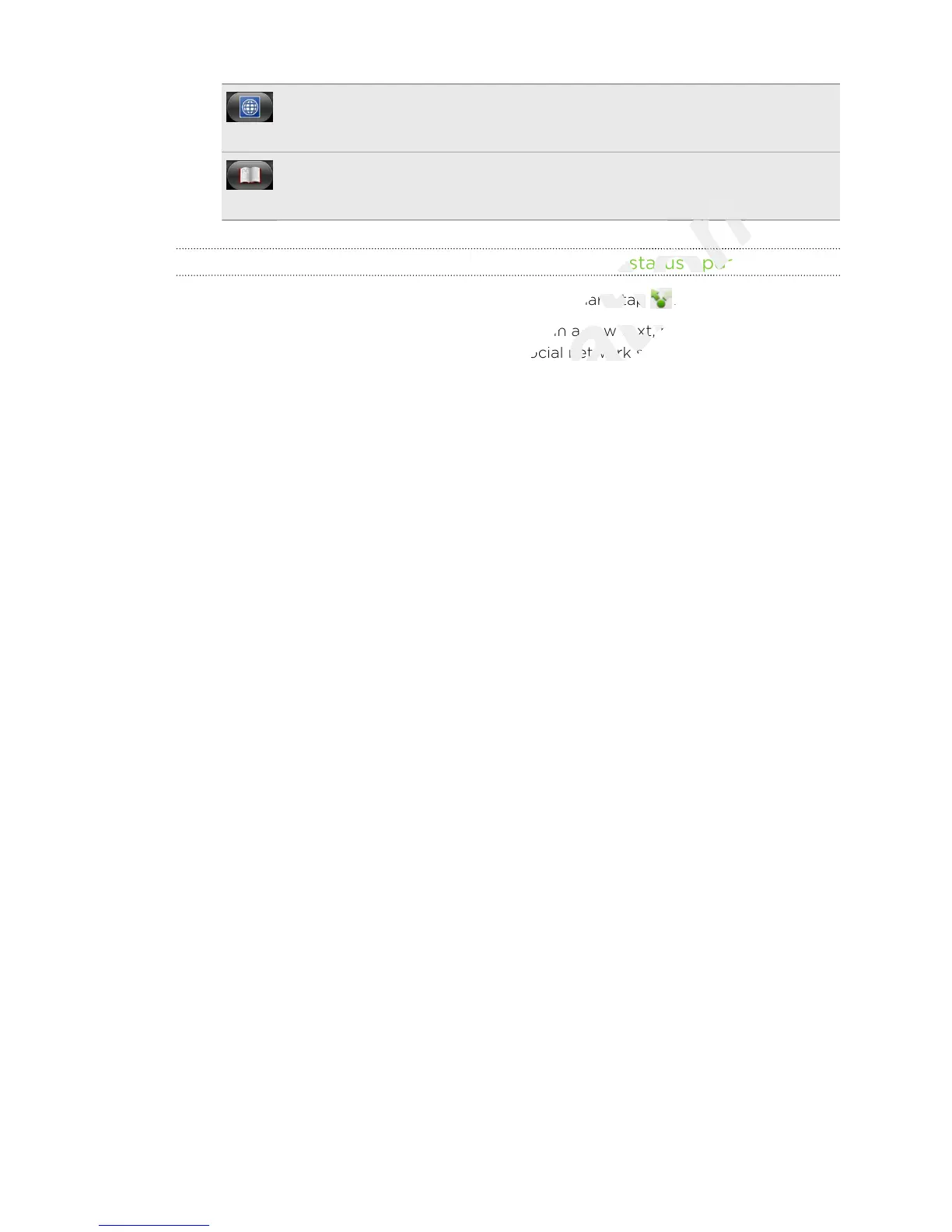Google Translate
Translate the text to another language.
Google Dictionary
Look up the selected text in the dictionary.
Pasting text in a new message or social network status update
1. After you have selected the text you want to share, tap .
2. Choose whether to paste the selected text in a new text, multimedia, or email
message or in your status update on a social network such as Twitter.
28 Basics
Pasting text in a new message or social network status update
certification
Pasting text in a new message or social network status update
After you have selected the text you want to share, tap
certification
After you have selected the text you want to share, tap
Choose whether to paste the selected text in a new text, multimedia, or email
certification
Choose whether to paste the selected text in a new text, multimedia, or email
message or in your status update on a social network such as Twitter.
certification
message or in your status update on a social network such as Twitter.