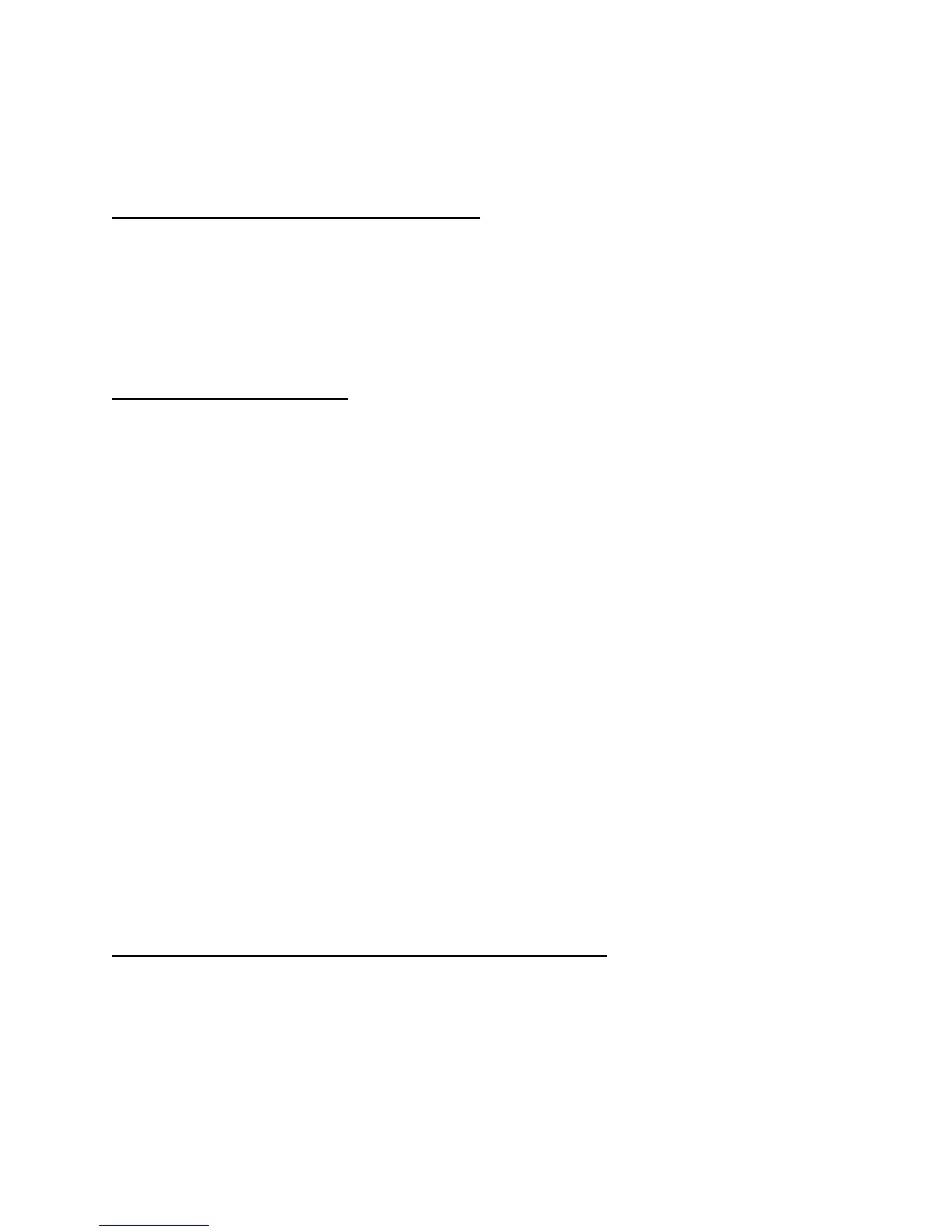50
2. Locate the two pigtails hanging from the electrical box inside of the boiler cabinet. Remove and discard
the jumper plug from one of the unused pigtails.
3. Connect the high gas pressure switch to the pigtail that you removed the jumper plug from.
K. OPTIONAL LOW GAS PRESSURE SWITCH
1. If an optional low gas pressure switch is used, it should be installed on the inlet side of the gas valve.
This is normally closed and will open if the pressure goes below 1” w.c. on the inlet side.
2. Locate the two pigtails hanging from the electrical box inside of the boiler cabinet. Remove and discard
the jumper plug from one of the unused pigtails.
3. Connect the low gas pressure switch to the pigtail that you removed the jumper plug from.
L. OPTIONAL FLOW SWITCH
NOTE: Follow the more detailed instructions included with the flow switch kit for proper installation steps.
1. Attach the correct flow paddle to the flow switch.
2. Thread brass tee onto outlet nipple using pipe dope. Make certain the branch points up on
horizontal runs.
3. Thread flow switch into tee using pipe dope. Make certain the FLOW arrow points in the correct
direction.
4. Disconnect red wire on the low water cut off probe and connect it to the red wire from the wire harness
(included in kit).
5. Feed green ground wire into boiler through the wire access.
6. From the front of the boiler, feed the ground wire up into the control box.
7. Once into the control box, attach the green ground to the ground bus connection.
8. Connect red wire from flow switch to boiler wire harness.
9. When installation is complete, power up the boiler and use the control to access installer parameter
#20 and change the default value to 2 (see Part 11 in this manual). When done, create a demand and
observe boiler function to verify the installation is working properly.
NOTE: Installing the optional flow switch will disable the built-in low water cutoff. If a flow switch and a low
water cutoff are necessary for the installation, purchase and install the optional UL353 LWCO (available
from HTP, Part # 7450P-225). In this installation, it is recommended to install the flow switch kit first.
M. OPTIONAL UL353 LOW WATER CUT-OFF INTERFACE KIT
1. If an optional UL353 low water cut-off (LWCO) interface kit is used, the control box of the kit should be
mounted to the left side of the boiler cabinet near the low water cut-off probe, which is located on the
outlet nipple of the boiler.
2. If the optional flow switch is present on the boiler, then the orange wire from the LWCO control box is
left unconnected. If the optional flow switch is not installed on or connected to the boiler, remove the wire
