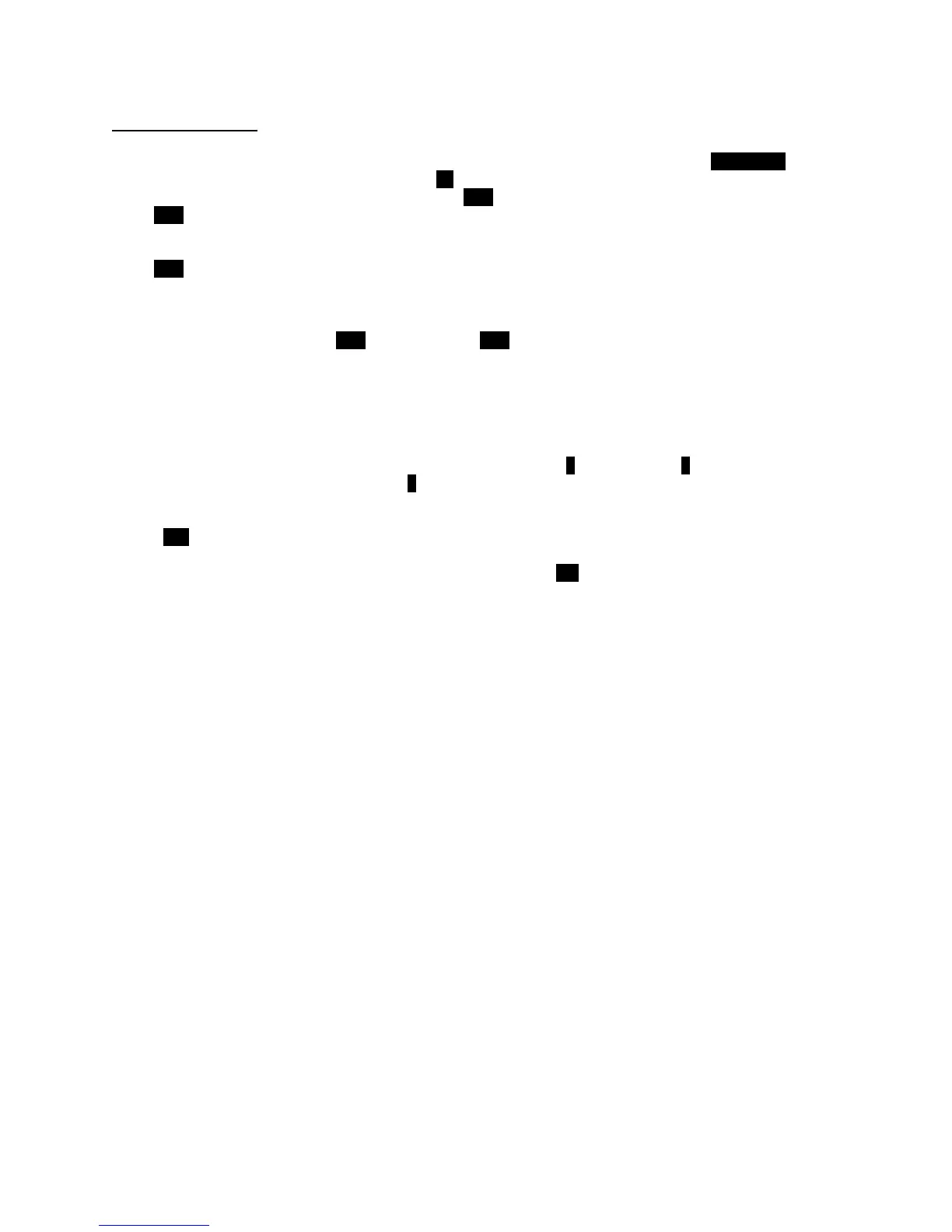62
C. STATUS MENU
Installers are also able to check the current status of the boiler parameters by pressing {S4/Reset} for 3
seconds. Once activated, the display will show d1 alternating value of the actual supply temperature. To
change the next function value, the user can press {S1} (alternating down to previous function value) or
press {S4} (alternating up to the next value). Actual values are displayed for each function.
Listed below are the values which can be displayed. These values cannot be changed. To exit this menu,
press {S3} to resume normal operation.
Function – Value
To toggle between values press {S1} to go down and {S4} to go up. The first function you will see is:
|d1| — Actual temperature from supply sensor
|d2| — Actual temperature from return sensor
|d3| — Indirect temperature will be displayed if an indirect fired water heater and a 7250P-325 sensor is
connected. If a mechanical control is used, the control will display 0 for closed and 1 for open. If a DHW
tank is not connected, the display will read 0. NOTE: If unit is set up as master, the system sensor will be
visible.
|d4| — 320 Not used.
|d5| — Actual temperature from the outdoor sensor if connected NC.
|d6| — Actual fan speed multiplied by 10 (Example: If fan speed displayed is |410| RPM x 10 = 4100
actual fan speed)
|d7| — Actual ionization current read from flame rectification probe
|d8| — Actual status of the central heating circulator - Off = |0|, On = |1|.
|d9| — Actual status of the indirect fired circulator - Off = |0|, On = |1|.
|d10| — Actual status of bus communication |co| = connected, |nc| = not connected
|d11| — Central heating set point
|d12| — Power on hours in thousands (display will not read until 100 hrs). Example: Display number x
1000 = Power on hours.
|d13| — Total central heat hours in thousands (display will not read until 100 hrs). Example: Display
number x 1000 = Power on hours.
|d14| — Total domestic hot water hours in thousands (display will not read until 100 hrs.) Example:
Display number x 1000 = Power on hours.
|d15| — Passed ignition attempts in thousands (display will not read until 100 ignition attempts).
Example: Display number x 1000 = ignition attempts. Display showing 12.3 x 1000 = 12300 ignition
attempts.
|d16| — This function only becomes active when boiler is set as the Master. It allows the user to monitor
the system pump connected to the Master Boiler and the connected boilers (Followers) in a multiple boiler