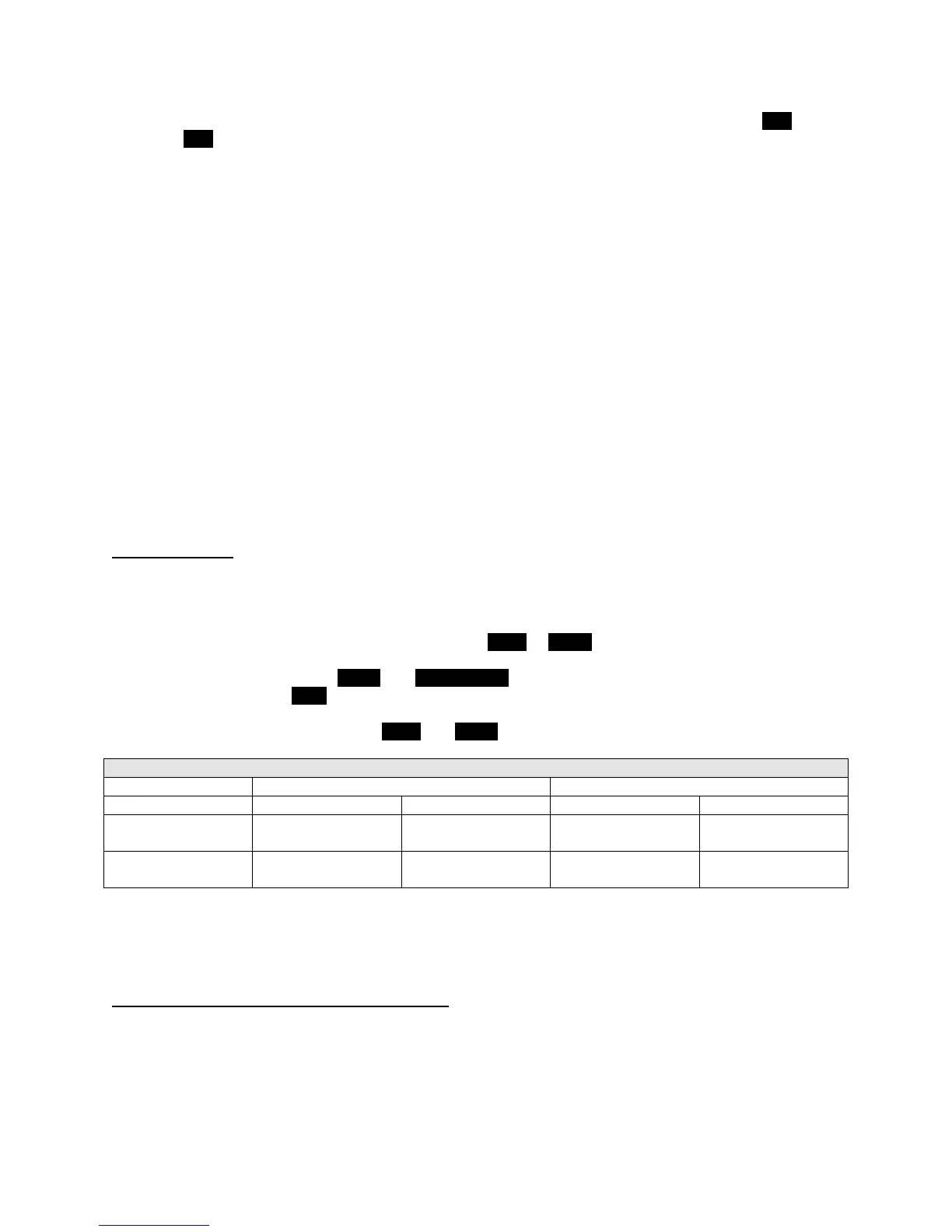63
installation. Each boiler firing output percentage is displayed. To toggle between values, press {S1} to go
down and {S4} to go up. The first function you will see is:
System Pump - (0 = Off, 1 = On)
|P0| - Master Boiler - Alternating (0-100 Percentage firing rate)
|P1| - Follower Boiler #1 – Alternating (0-100 Percentage firing rate)
|P2| - Follower Boiler #2 – Alternating (0-100 Percentage firing rate)
|P3| - Follower Boiler #3 – Alternating (0-100 Percentage firing rate)
|P4| - Follower Boiler #4 – Alternating (0-100 Percentage firing rate)
|P5| - Follower Boiler #5 – Alternating (0-100 Percentage firing rate)
|P6| - Follower Boiler #6 – Alternating (0-100 Percentage firing rate)
|P7| - Follower Boiler #7 – Alternating (0-100 Percentage firing rate
NOTE: If you toggle beyond parameters of connected boilers, the display will go into the next function
value.
D. TEST MODE
This function is intended to simplify the gas valve adjustment. Listed below are the recommended limits
on each boiler and combustion settings. Automatic modulation does not take place when the controller is
in test mode, only temperature limitation based on the boiler central heating set point. The user can
increase or decrease the fan speed by pressing either {S1/-} or {S2/+}.
To activate test mode, press the {S2/+} and {S3/Program} keys together for 1 second. Once activated,
you will see in the display {Ser} and the actual fan speed. The measurement of the combustion levels
should always be taken at the highest and lowest fan speeds. After 20 minutes, test mode stops
automatically. To exit test mode, press {S1/-} and {S2/+} together for 1 second.
COMBUSTION SETTINGS ON ALL MODELS
0 – 20 ppm 70 – 135 ppm 0 – 20 ppm 80 – 150 ppm
8 ½ - 9 ½% 8 ½ - 9 ½% 9 ½ - 10 ½% 9 ½ - 10 ½%
Table 15 – Combustion Settings on All Models
PART 10 – START-UP PROCEDURES FOR THE INSTALLER
A. PROGRAMMING FOR THE INSTALLER
This section describes each parameter the installer can access to customize the settings of the boiler for
a particular installation. These system limits should not be changed by the user. For future reference, it is
important to document your settings within this manual after you program the system parameters.
