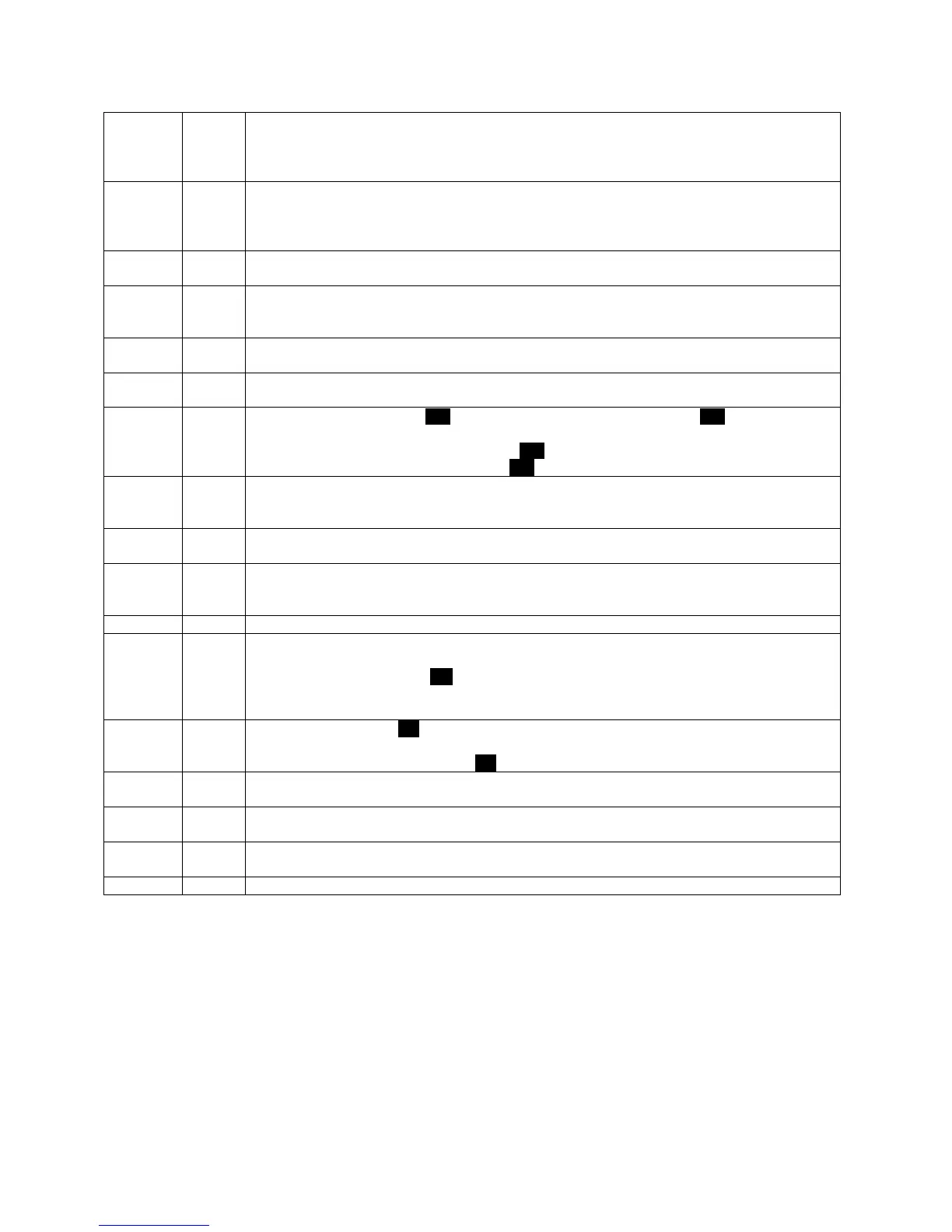65
15 0
Bus address (Cascade 8 Boiler Max)
(0 = master 1 – 7 = follower)
NOTE: Never address boiler with number 8.
Range: 0 to 8.
16 0
Allows the installer to connect a 0-10 volt directly from Building Management System.
To activate, change value to 2.
WARNING: Values 1 and 3 are not to be programmed into the board.
17 0
Controls the function of the 0-10 volt input
0 = boiler temperature, 1 = boiler power
18 1
Step Modulation – regulates the burner output in 6 steps in one-minute intervals. This reduces short
cycling.
19 180
o
F
Indirect boiler set point (flow)
Range: 119
o
F to 180
o
F
20 3
Low water cut-off. Do not change.
0 = none, 1 = water pressure switch, 2 = flow switch, 3 = low water cut-off (default)
21 0
Sets the control to display FOU error. If outdoor sensor is open or shorted, FOU error does not
prevent the boiler from running.
0 = No FOU displayed.
1 = FOU displayed.
22 100%
This parameter can be adjusted to lower the maximum boiler output. Default = 100%.
Ex: 500 boiler setting at 80% will go to 400,000 BTU/hr max rather than 500,000 BTU/hr.
Range: 50 – 100%.
23 0
Cascade configuration (Default 0).
Change this to 1 if the boiler is a cascade master.
24 24
Sets how many power on hours will go by before the priority appliance will be rotated in the cascade
system.
Range: 0 - 240
26 ---
System pump freeze protection. Default – disabled.
Use this function on a cascade master to activate the system pump if the outdoor temperature drops
below the set value. Use the {S2} key to increase from the default disabled upward to the desired
temperature.
Range: --- disabled to 104
o
F
27 0
Parameter set on 0 then E03 will be displayed if system sensor fails. Parameter set on 1, no code will
be displayed if system sensor fails.
0 = E03, 1 = no code displayed.
28 0
Parameter set on 0 = Frost protection active.
Parameter set on 1 = Frost protection disabled.
29 0
Parameter set on 0 = Normal DHW modulation
Parameter set on 1 = DHW will begin modulation on low rather than high fire
30 0
Parameter set on 0 = There will be no extra boiler on the Cascade Master.
Parameter greater than 0 = Percentage of the cascade output that will turn on the auxiliary boiler.
Table 16
*Central Heating Curve Function
The central heating demand is detected when the room thermostat closes. When an outside sensor is
also connected, the supply temperature will depend on the factory default central heating curve, which is
sufficient for most applications.
To set your custom heat curve, you will have to set the following parameters. Use the graphs in Figure 29
to plot the curve.
1. Minimum outside design temperature: Function 8.