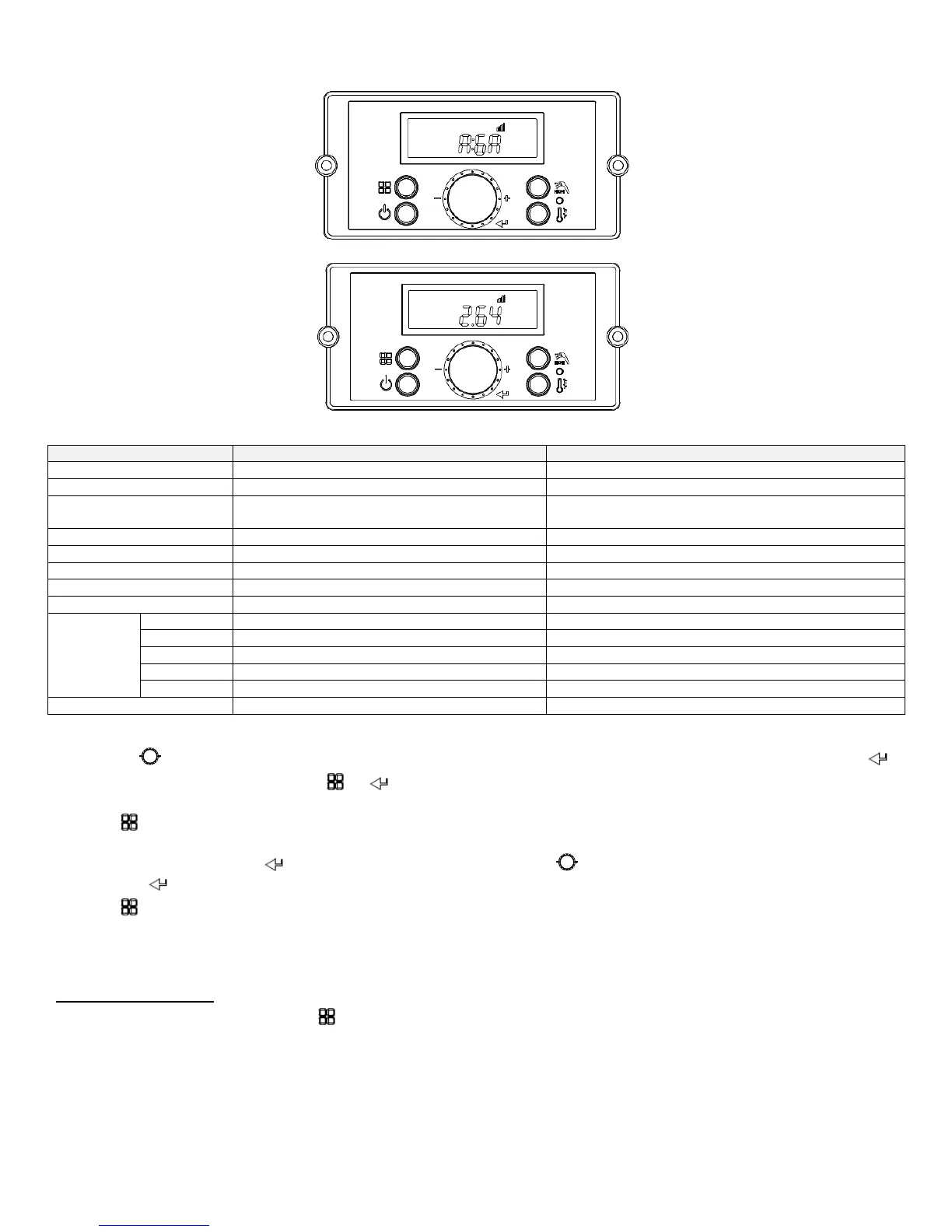36
LP-505 REV. 4.29.14
Figure 28 – Status Mode Screens
Current Flow Value (Li: Liters/min, GA: Gallons/min)
Lock Mode is In Use (ON) or Unused (OFF)
Allows user to lock out any temperature change.
Current Operating Temperature
Current Exhaust Temperature
Current Inlet Temperature
Power Supply Time: 100 hour increments
Burner Operating Time: 1 hour increments
Burner Operating Time: 1,000 hour increments
Ignition Attempts Number: 10 times unit displayed
Ignition Attempts Number: 10,000 times unit displayed
Table 20 – Status Mode Display Screen Descriptions – NOTE: Shaded Parameters Not Used on This Software Version
Turn the dial counterclockwise and clockwise to scroll through the displayed parameters. To view parameter details, press the
button at the appropriate screen. Press the or buttons to leave the parameter.
Press the button again to return to Operation Mode.
To turn on Lock Mode, press the button at the C:Lc parameter. Turn the dial counterclockwise and clockwise to scroll On or
Off. Press the button to save the selection and return to the parameters.
Press the button again to return to Operation Mode.
NOTE: The Control System will not allow the changes if Lock Mode is activated. Lock Mode will have to be turned off before making
further changes.
H. INSTALLER MODE
Installer Mode will activate when button B is pressed and held for five seconds while the water heater is powered Off.
