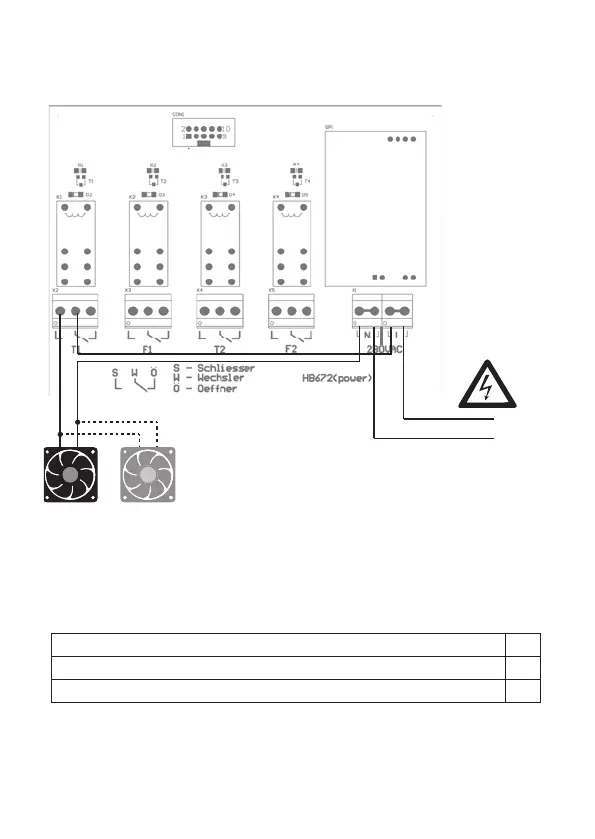52 | Menu
7.1 MEASURING
In this mode, in addition to the temperature and the relative humidity, further
measured values can be measured by the humidity sensors TH-1 and displayed
on the LC display.
The following menu points are displayed:
MODUS: MESSEN / MODE: MEASURING
TEMPERATUR T1
FEUCHTIGKEIT 1 / HUMIDITY 1
TAUPUNKT TP1 / DEW POINT TP 1
ABSOLUTE FEUCHTIGKEIT 1 / ABSOLUTE HUMIDITY 1
TEMPERATUR T2
FEUCHTIGKEIT 2 / HUMIDITY 2
TAUPUNKT TP2 / DEW POINT TP 2
ABSOLUTE FEUCHTIGKEIT 2 / ABSOLUTE HUMIDITY 2
DTP=TP1-TP2
1: T1; F1 OR 2: T2; F2
7.2 DRYING OUT A CELLAR
This mode allows an intelligent ventilation of damp rooms (eg basement rooms.
The ventilation process is only started if the humidity at the outdoor sensor (input:
sensor 2) is lower than that at the indoor sensor (input: sensor 1). The humidity
switch determines the dew points for the indoor or outdoor area and switches
on the relay activating the consumer (fan) when there is no risk of condensation
in the interior room. This is when the dew point is higher inside than it is outside.
The cellar drying or the ventilation takes place with the connected fan (consumer)
connected to the relay T1 of the device.