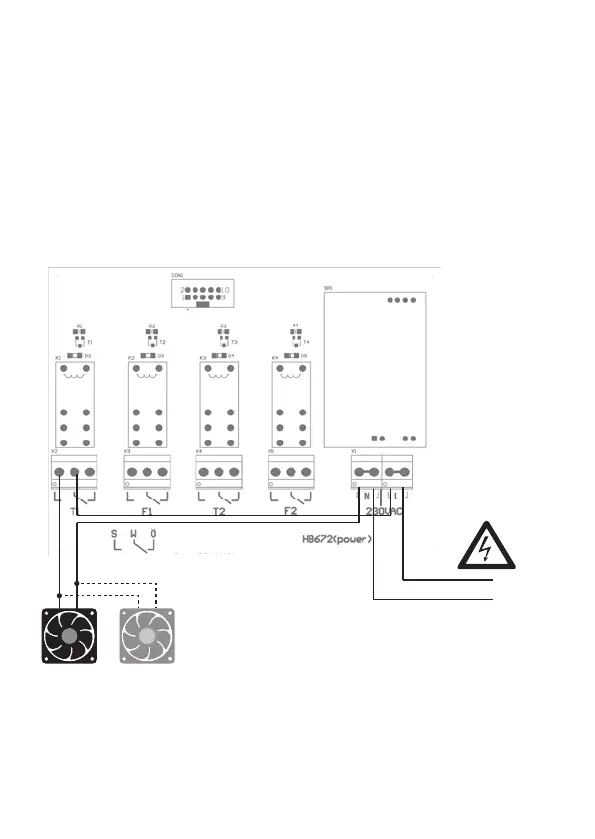56 |
The parameters have the following meaning:
Temperature T1
Measured temperature at the indoor sensor (degrees Celsius)
Feuchtigkeit F1 / Moisture 1
Measured relative humidity at the interior sensor (RH)
Taupunkt TP1 / Dew point TP1
Calculated dew point at the indoor sensor (degrees Celsius)
Absolute Feuchtigkeit 1 / Absolute humidity 1
Calculated absolute humidity at the internal sensor (g/m³)
Temperature T2
Measured temperature at outdoor sensor (degrees Celsius)
Feuchtigkeit F2 / Moisture F2
Measured relative humidity at outdoor sensor (RH)
Taupunkt TP2 / Dew point TP2
Calculated dew point at the outdoor sensor (degrees Celsius)
Absolute Feuchtigkeit 2 / Absolute humidity 2
Calculated absolute humidity at outdoor sensor (g/m³)
dTP=TP1-TP2
Determined difference between the dew points TP1 at the indoor sensor and
TP2 at the outdoor sensor
REL T1 timer
The switch-on delay REL T1 delay entered in the process: Setting can be
viewed in this menu item and shows the remaining time from reaching the set
setpoint values until switching.
Settings (read only) …
In this menu item, the settings can be checked without leaving the „cellar
drying“ control process. To do this, select the menu item „Settings (read only)
...“ with the OK button. Use the
,
keys to select and view the settings
made. You can only make changes when you have entered the settings
process. With the help of the ESC key, you can leave settings and return to
the control process.
Modes/ functions