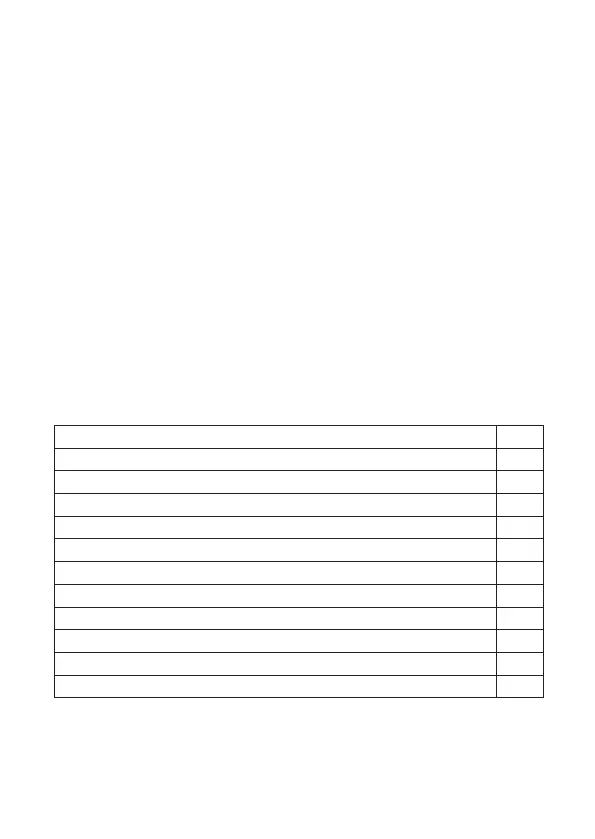60 |
Settings (read only) …
In this menu item, the settings can be checked without leaving the „cellar drying“
control process. To do this, select the menu item „Settings (read only) ...“ with
the OK button. Use the
,
keys to select and view the settings made. You
can only make changes when you have entered the settings process. With the
help of the ESC key, you can leave settings and return to the control process.
7.4 TF-SWITCH
In this mode, the unit can be confi gured for the following functions: heating or
cooling, humidifying or dehumidifying.
If several conditions need to be programmed, eg. a certain outside temperature
T2 and, or a certain relative humidity for driving a fan, the relays T2 and F2 must
be connected to each other in so-called. AND / OR conditions. (see example)
SETTINGS
The following menu points are displayed and can be changed:
T1 EIN / T1 ON
T1 AUS / T1 OFF
REL T1 DELAY
T2 EIN / T2 ON
T2 AUS / T2 OFF
REL T2 DELAY
F1 EIN / F1 ON
F1 AUS / F1 OFF
REL F1 DELAY
F2 EIN / F2 ON
F2 AUS / F2 OFF
REL F2 DELAY
Modes/ functions