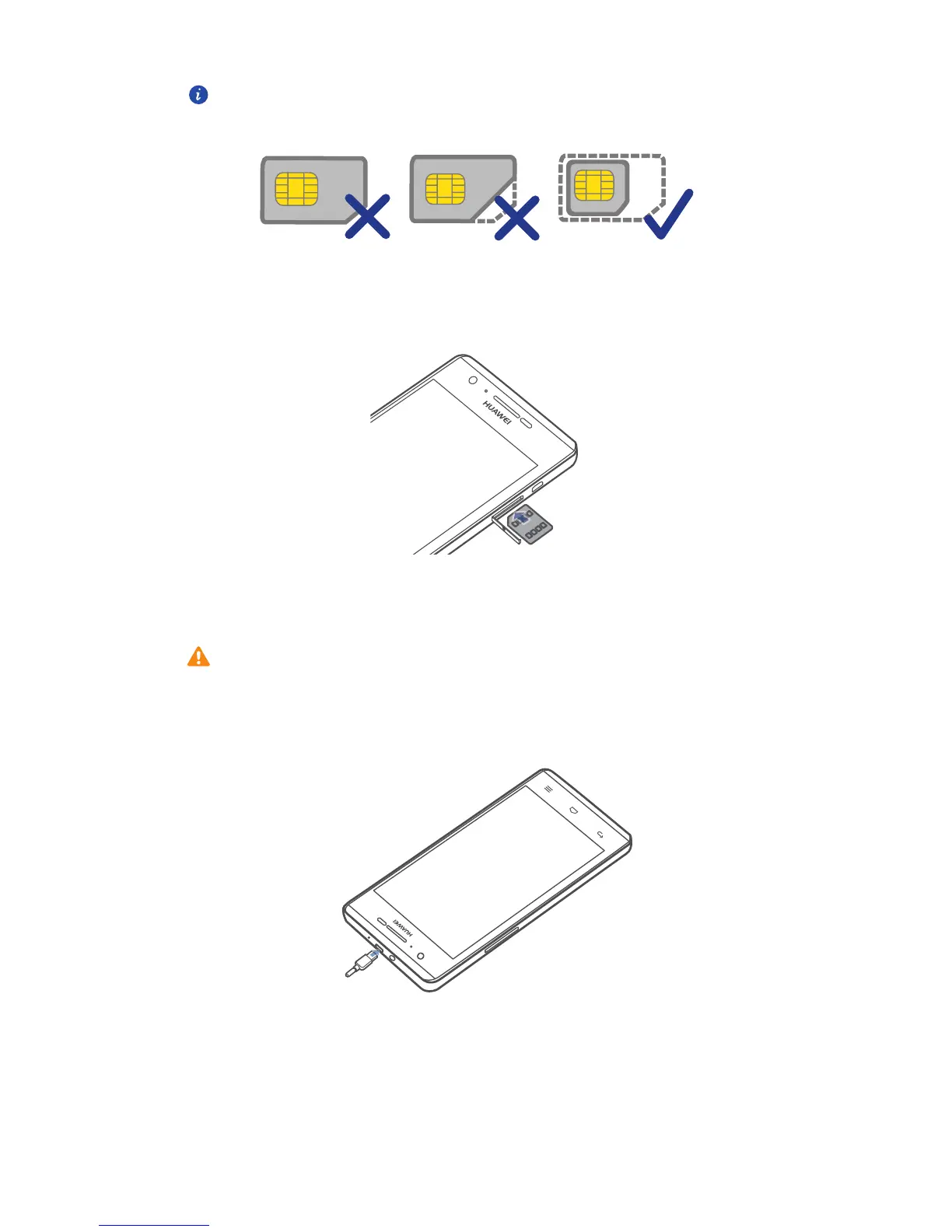Preparations
5
The dimensions of a standard micro-SIM card are 15 mm x 12 mm (0.59 in. x 0.47 in.).
Refer to the following figure to install a micro-SIM card.
Charging the battery
Your phone's built-in battery is not user-removable. To replace the battery,
contact an authorized service center. Do not attempt to remove it yourself.
Use the provided USB cable and power adapter to connect your phone to a power outlet,
or use the USB cable to connect your phone to a computer.
Battery indicator
The battery indicator shows your phone's battery level.
• Blinking red: The battery level is lower than 10%.
• Steady red (when charging): The battery level is lower than 10%.