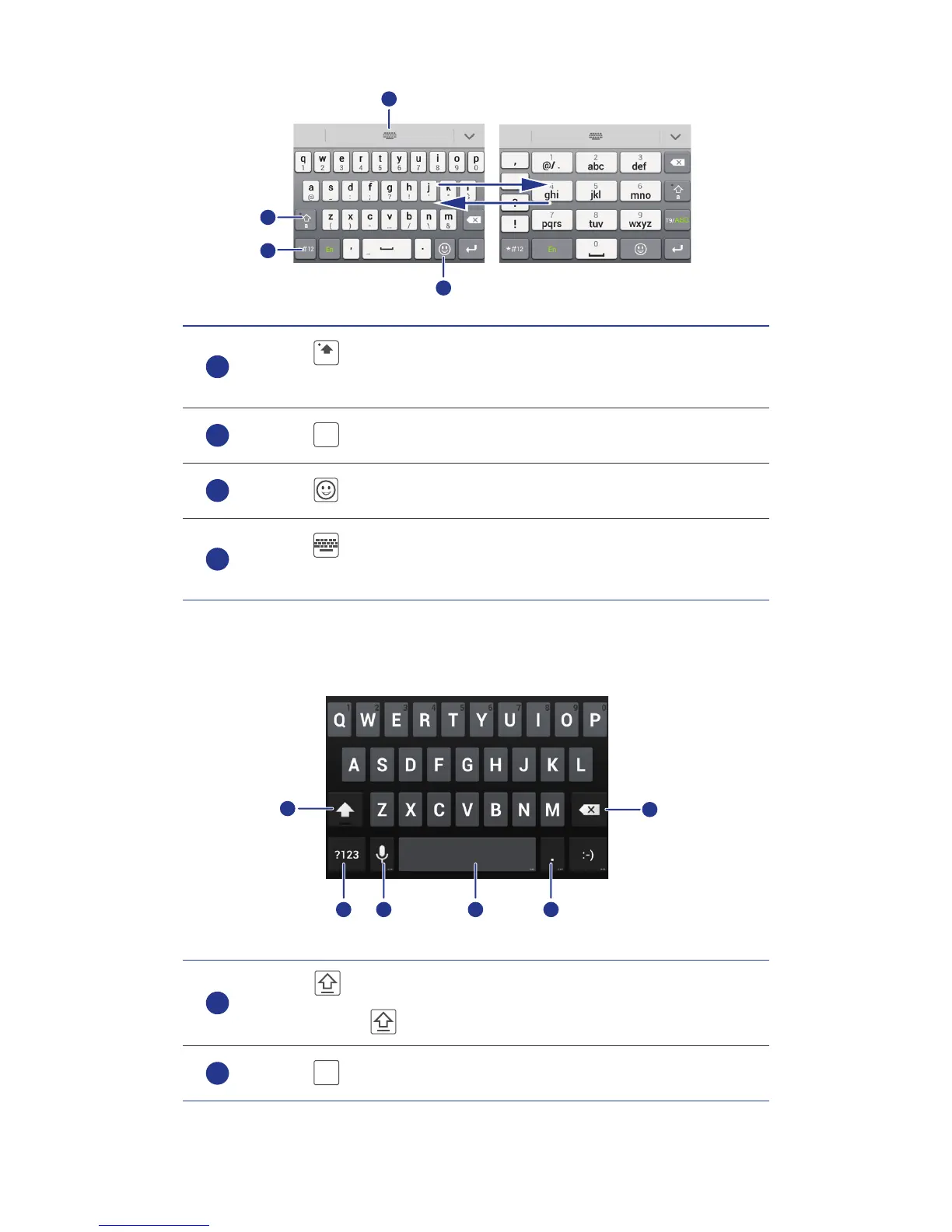Getting started
14
Android input method
Touch to switch between lowercase letters, uppercase letters,
and caps lock.
Touch to enter numbers and symbols.
Touch to enter emoticons.
Touch to switch between QWERTY, 9-key, and other input
modes.
•Touch to switch between lowercase and uppercase letters.
•Quickly touch twice to turn on caps lock.
Touch to enter numbers and symbols.