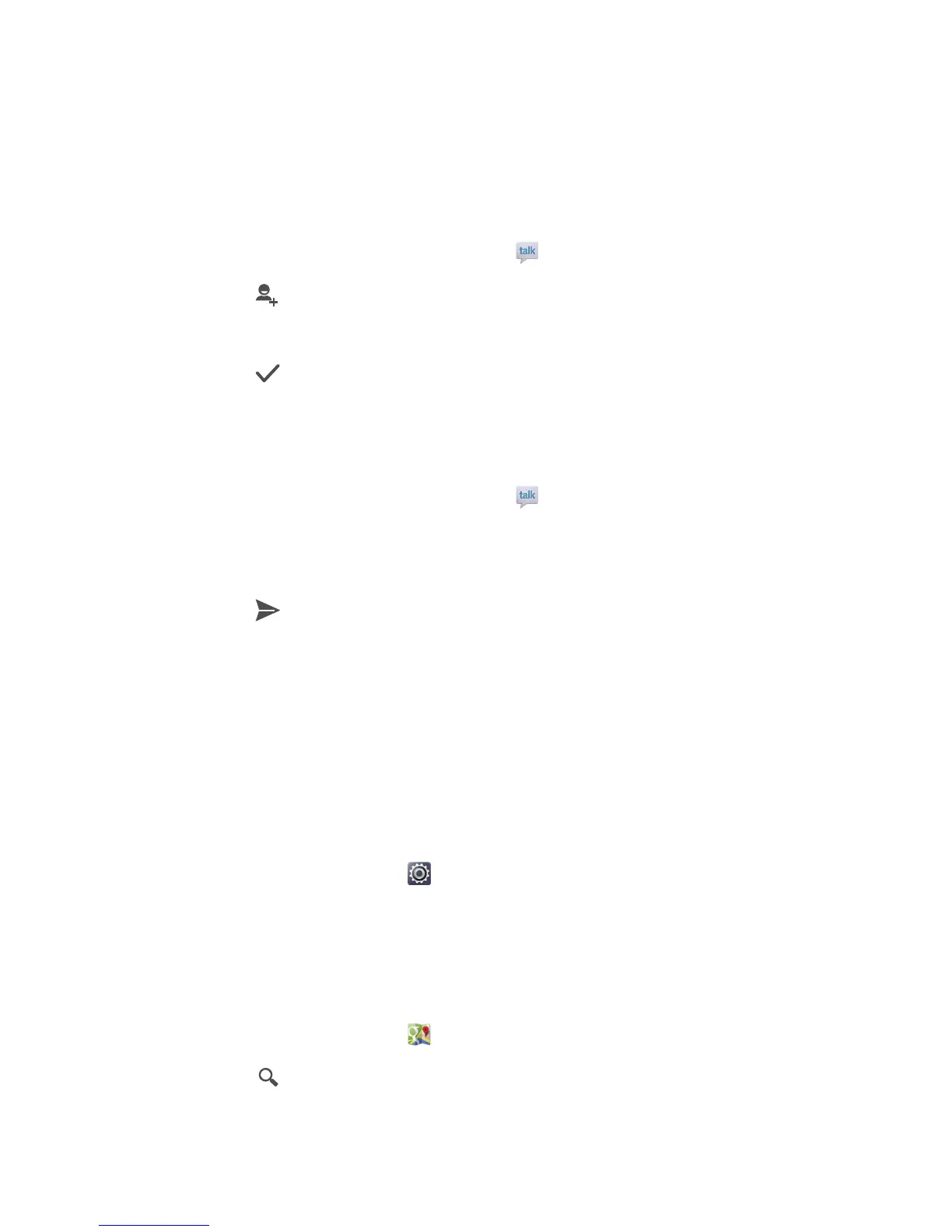.........................................................................................................................................
Talk
Talk
is an instant chat application provided by Google. With
Talk
, you can reach
friends using messages, or voice and video chats.
Adding a friend
1.
On the home screen, touch
Google Apps
> .
2. Touch .
3. Enter the email address of your friend.
4. Touch .
If the recipient accepts your invitation, he or she will appear in your friend list.
Starting a conversation
1.
On the home screen, touch
Google Apps
> .
2. From your friend list, touch the one you wish to talk to.
3. Compose your message.
4. Touch .
.........................................................................................................................................
Maps
Maps
helps you find out where you are, shows you how to get to a destination,
and displays real-time traffic. Satellite view is also available.
Turning on location services
Before you use
Maps
to search for a location, turn on your location services.
1.
On the home screen, touch then the
All
tab.
2. Touch
Location access
.
3. Select the
Wi-Fi & mobile network location
and
GPS satellites
check boxes.
Searching for places of interest
1.
On the home screen, touch .
2. Touch .
3. Enter the location you wish to search for.