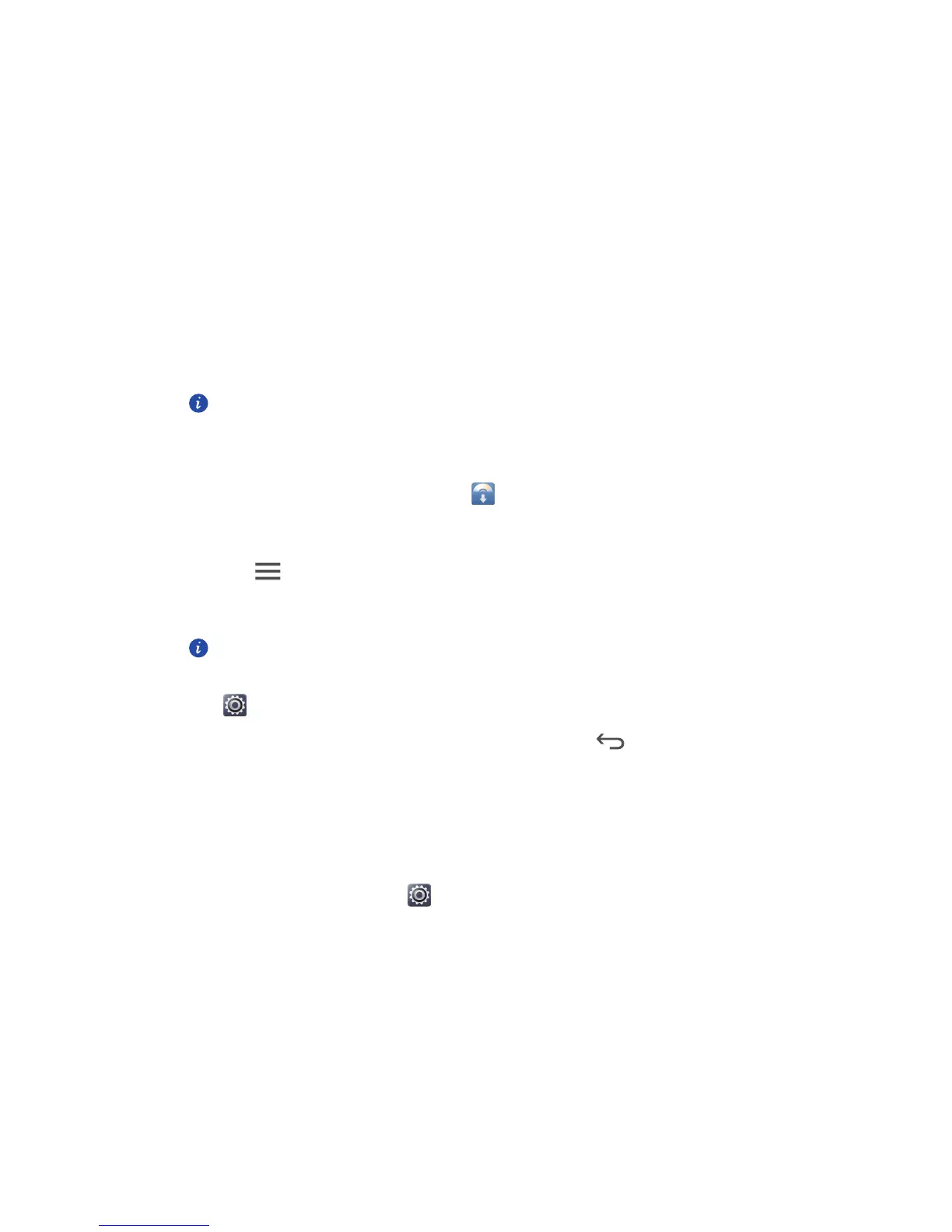.........................................................................................................................................
Downloading applications
A rich selection of applications are available to download through an application store,
such as Google's
Play Store
. You can also connect your phone to a computer and transfer
applications over that way.
.........................................................................................................................................
Installing an application
It is recommended that you use
Play Store
as your primary download source.
Certain third-party applications from other sources may not be compatible
with your phone.
1.
On the home screen, touch
Mgmt.
> .
2. Select the application you wish to install.
3. Touch >
Install
.
4. Touch
Done
.
During the installation, a
Install blocked
message may be displayed. Read
the message carefully. If you want to continue with the installation, touch
then
All
>
Security
, and select the
Unknown sources
check box to allow
installation of third-party applications. Then touch to proceed.
.........................................................................................................................................
Viewing applications
You can view detailed information about all applications installed on your phone.
1.
On the home screen, touch then the
All
tab.
2. Under
APPS
, touch
Manage apps
.
3. Flick to
ALL
.
4. Select the application you wish to view.
.........................................................................................................................................
Uninstalling an application
You can remove unwanted applications to increase your phone's available storage.
