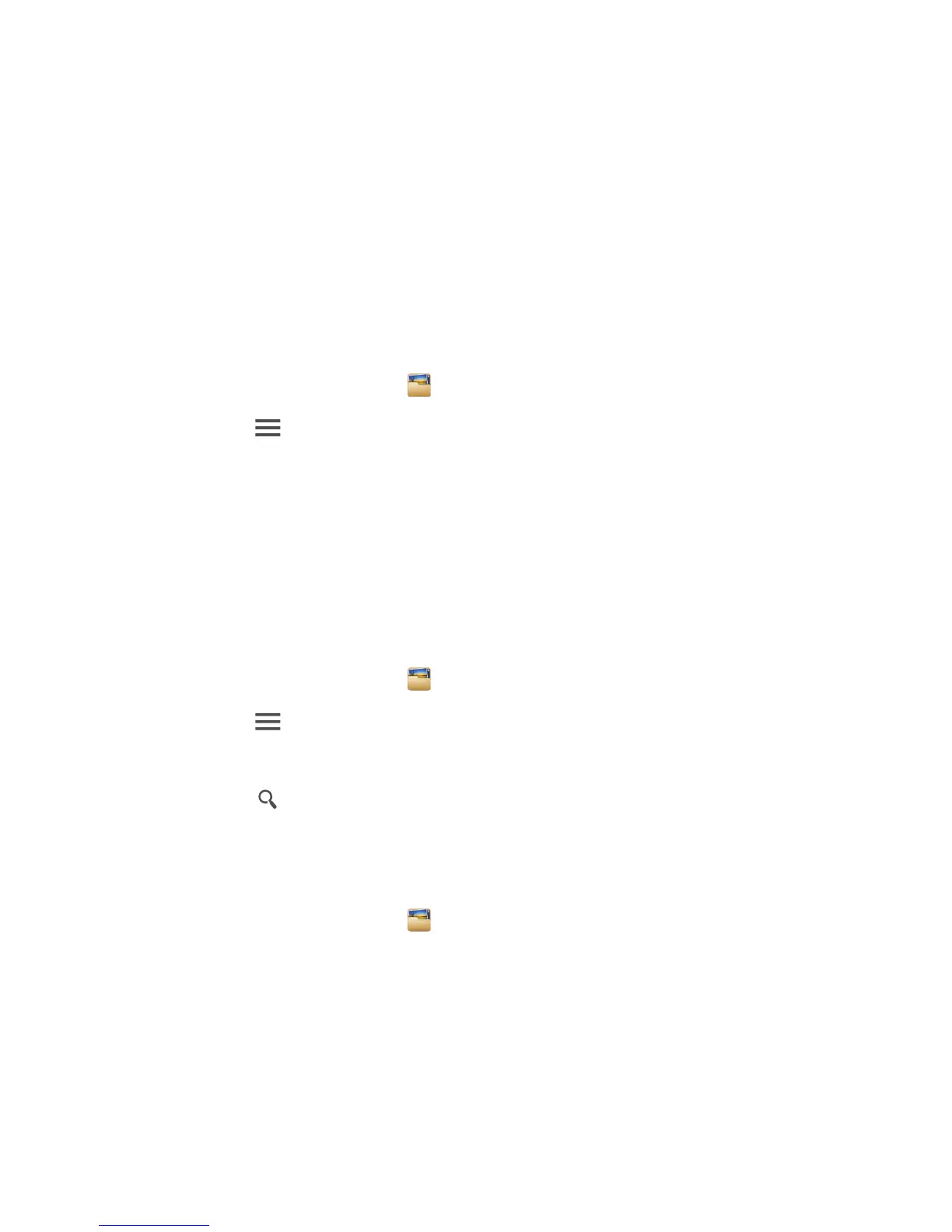63
File Manager
File Manager
helps you manage files and applications in your phone. You'll be
able to view, create, edit, delete, move, archive, compress, and decompress files.
.........................................................................................................................................
Creating a folder
You can create folders to better manage the files and applications stored in your
phone.
1.
On the home screen, touch .
2. Touch >
New folder
.
3. In the displayed dialog box, name the new folder.
4. Touch
Save
.
.........................................................................................................................................
Searching for a file
Too many files stressing you out? The search function helps you find what you need in no
time.
1.
On the home screen, touch .
2. Touch >
Search
.
3. Enter part or all of the file name.
4. Touch in the lower right corner of the keyboard.
.........................................................................................................................................
Copying or cutting a file
1.
On the home screen, touch .
2. Touch and hold the file you wish to copy or cut.
3. From the displayed option menu, choose
Copy
or
Cut
.
4. Select where you wish to paste the file.
5. Touch
Paste
.
