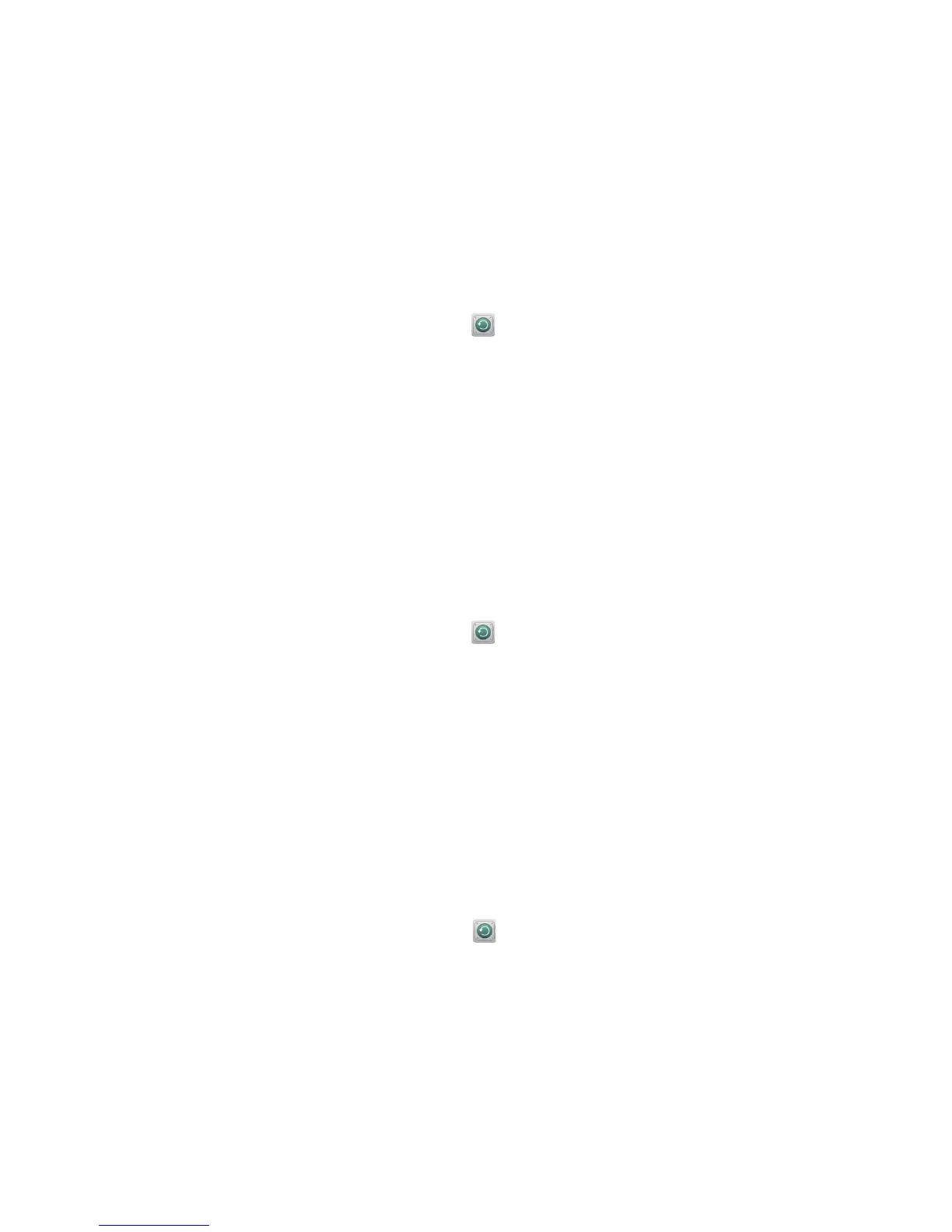68
Backup
Backup
lets you back up your important data and restore them after a system upgrade or
reset.
.........................................................................................................................................
Backing up data to local storage
1.
On the home screen, touch
Mgmt.
> then the
Local
tab.
2. Touch
Back up to internal storage
.
3. Select the data you wish to back up.
4. Touch
Backup
.
5. Touch
OK
.
By default, backup files are saved to the
HuaweiBackup
folder in
File
Manager
.
.........................................................................................................................................
Restoring data from local storage
1.
On the home screen, touch
Mgmt.
> then the
Local
tab.
2. Touch
Restore from internal storage
.
3. From the backup file list, choose the file you wish to restore.
4. Touch
Restore
.
5. Touch
OK
.
.........................................................................................................................................
Backing up data to a USB storage device
1.
Connect a USB OTG cable to connect a USB storage device to your phone.
2. On the home screen, touch
Mgmt.
> then the
USB storage
tab.
3. Touch
Back up to external USB storage
.
4. Select the data you wish to back up.
5. Touch
Backup
.
