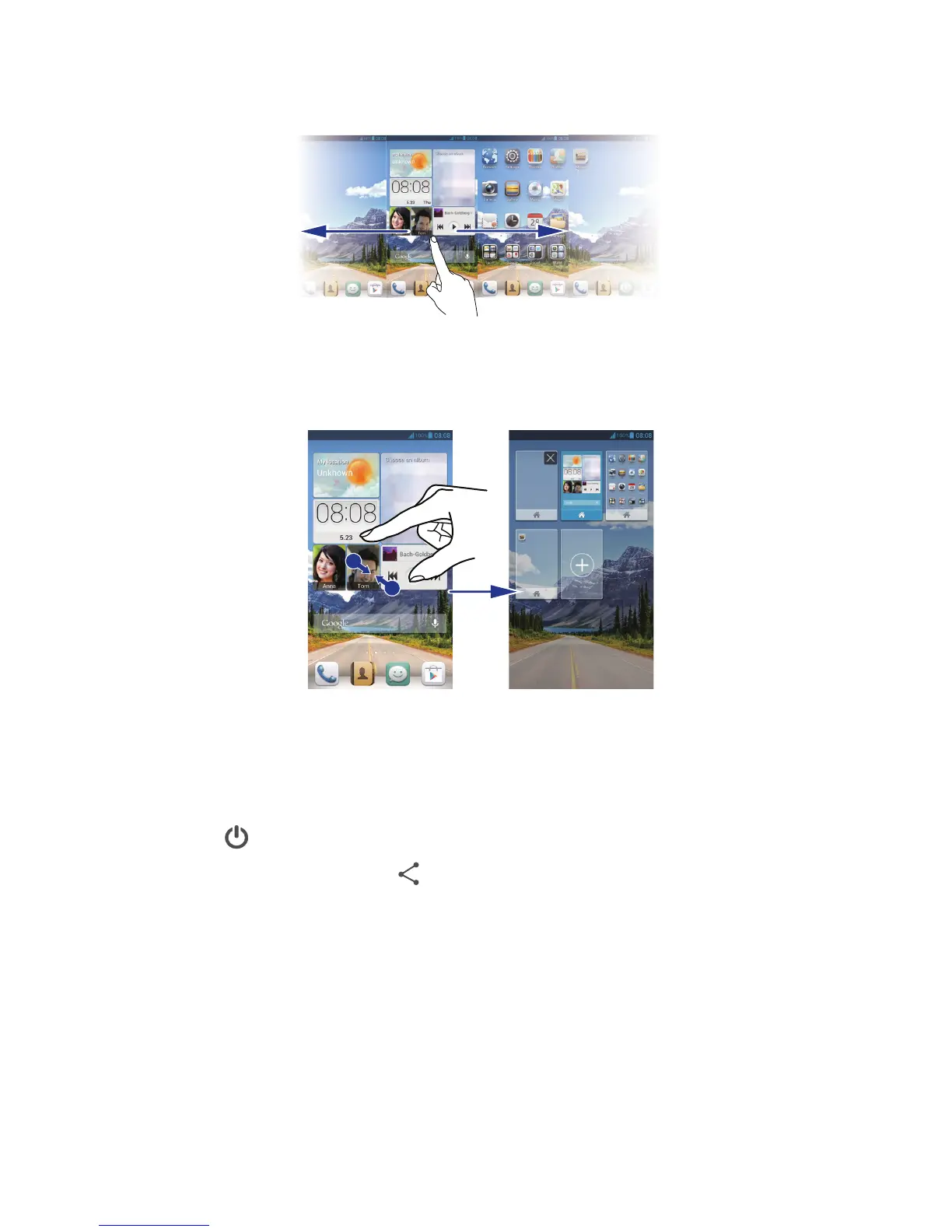Getting started
11
• Flick left and right across the screen to switch between the home screens.
• Pinch two fingers together to display the home screen thumbnails. Touch a
thumbnail to enter that particular home screen.
Taking a screenshot
Want to share an interesting scene in a movie or show off your new high score
in a game? Take a screenshot and share away.
Press and the volume down button simultaneously to take a screenshot. Then, open
the notification panel and touch to share the screenshot. Screenshots are saved to the
Screenshots
album in
Gallery
.
Auto-rotate screen
Your phone features a tilt sensor. If you rotate your phone when browsing a web page or
viewing a photo, the orientation of your screen will automatically change to landscape or
portrait view. You'll also be able to enjoy tilt sensor-based applications, such as some
downloaded racing games.