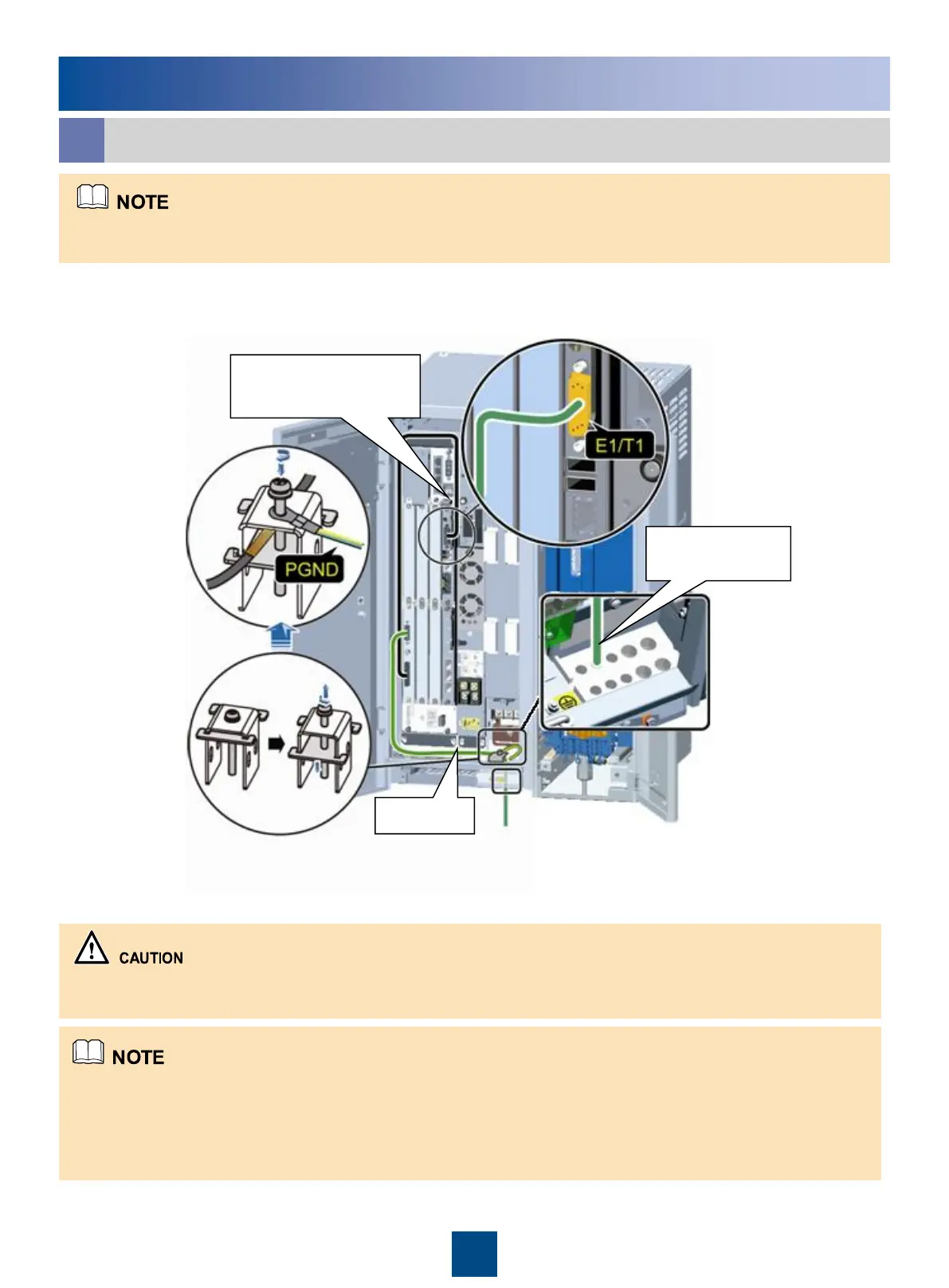26
Installing the BTS3900C Cables
Installing the Transmission Cables
d
The procedures for installing the E1 cables in the BTS3900C DC cabinet and in the BTS3900C AC cabinet are
the same. The procedure is as follows:
The grounding clamp lies in the neighborhood of cable holes at the bottom right of the OMB.
The procedures for installing the E1 cables in the BTS3900C cabinet configured with the RRU3801C and in the
BTS3900C configured with the RRU3804 are the same.
The FE cable is optional. The procedure for installing the FE cable and that for installing the E1 cable are the
same.
Ensure that both ends of the E1 cable are disconnected. Then, weld connectors to the bare wires at one end of
the E1 cable all at once.
Install the E1 cable.
E1 surge protection
transfer cable
E1 cable
Cable hole for
the E1 cable
