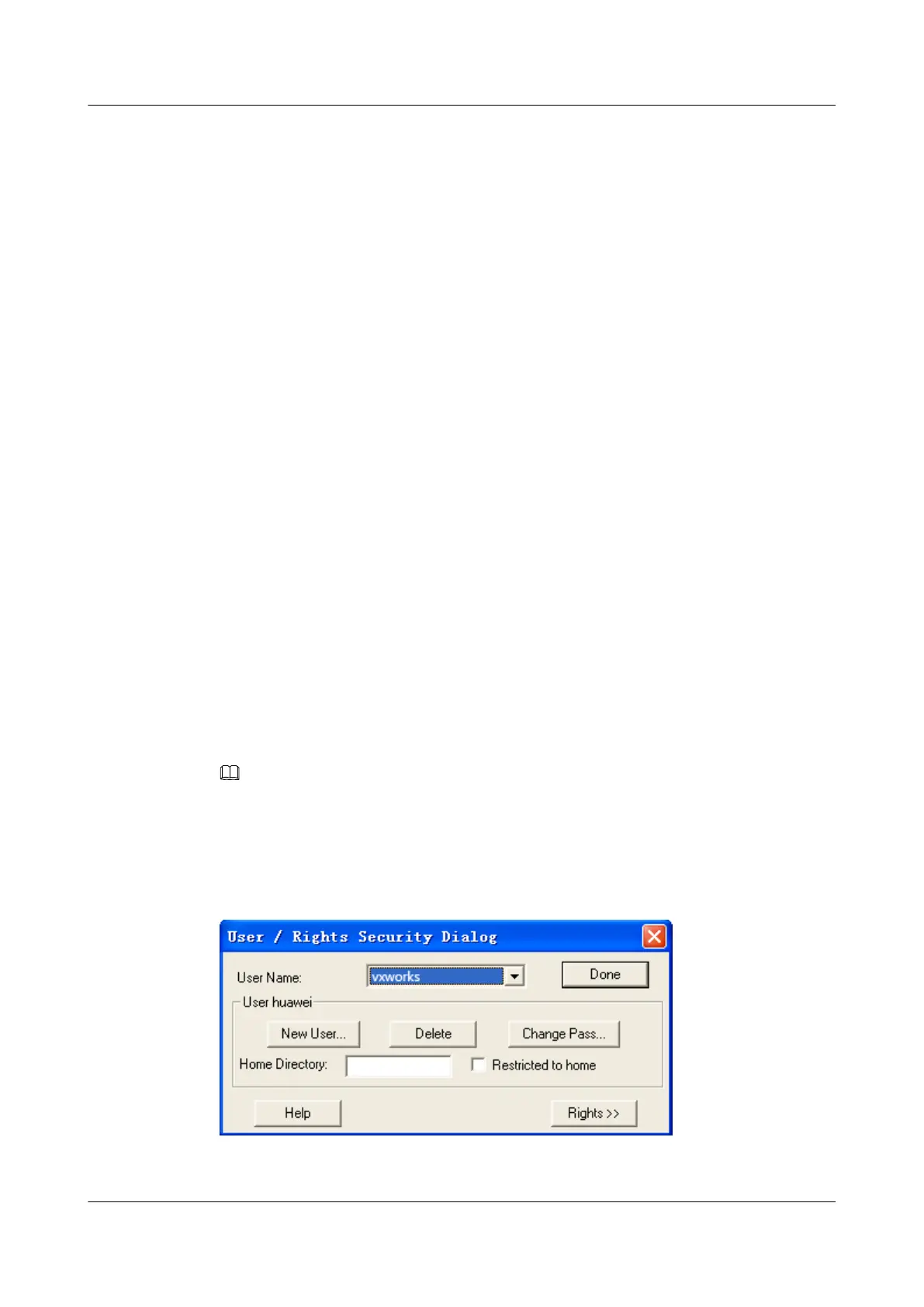Prerequisites
Software
wftpd32.exe: used to transfer files between different platforms, for example, from a PC to a
switching plane of a switch module. wftpd32.exe is a piece of third-party free software.
Obtain it yourself.
Procedure
Step 1 Connect to the server by using a serial cable.
Step 2 Double-click wftpd32.exe.
The No log file open - WFTPD window is displayed.
Step 3 Choose Logging > Log Options.
The Logging Options dialog box is displayed.
Step 4 Select all check boxes except Winsock Calls, and click OK.
Step 5 Choose Security > Users/rights.
The Users/Rights Security Dialog dialog box is displayed.
Step 6 Click New User. In the dialog box displayed, enter a new user name (for example, vxworks)
and click OK.
The Change Password dialog box is displayed.
Step 7 Enter a new password (for example, vxworks) in the New Password and Verify Password
text boxes, and click OK.
Step 8 Copy the upgrade file to a directory (for example, D:\FTP) on the PC.
NOTE
The directory can contain only English characters.
Step 9 Select vxworks from the User Name combo box, and enter the upgrade file directory (for
example, D:\FTP) in the Home Directory text box.
Figure 6-12 Users/Rights Security Dialog
Step 10 Click Done.
CX320 Switch Module
User Guide
6 Common Operations
Issue 09 (2019-08-02) Copyright © Huawei Technologies Co., Ltd. 100
