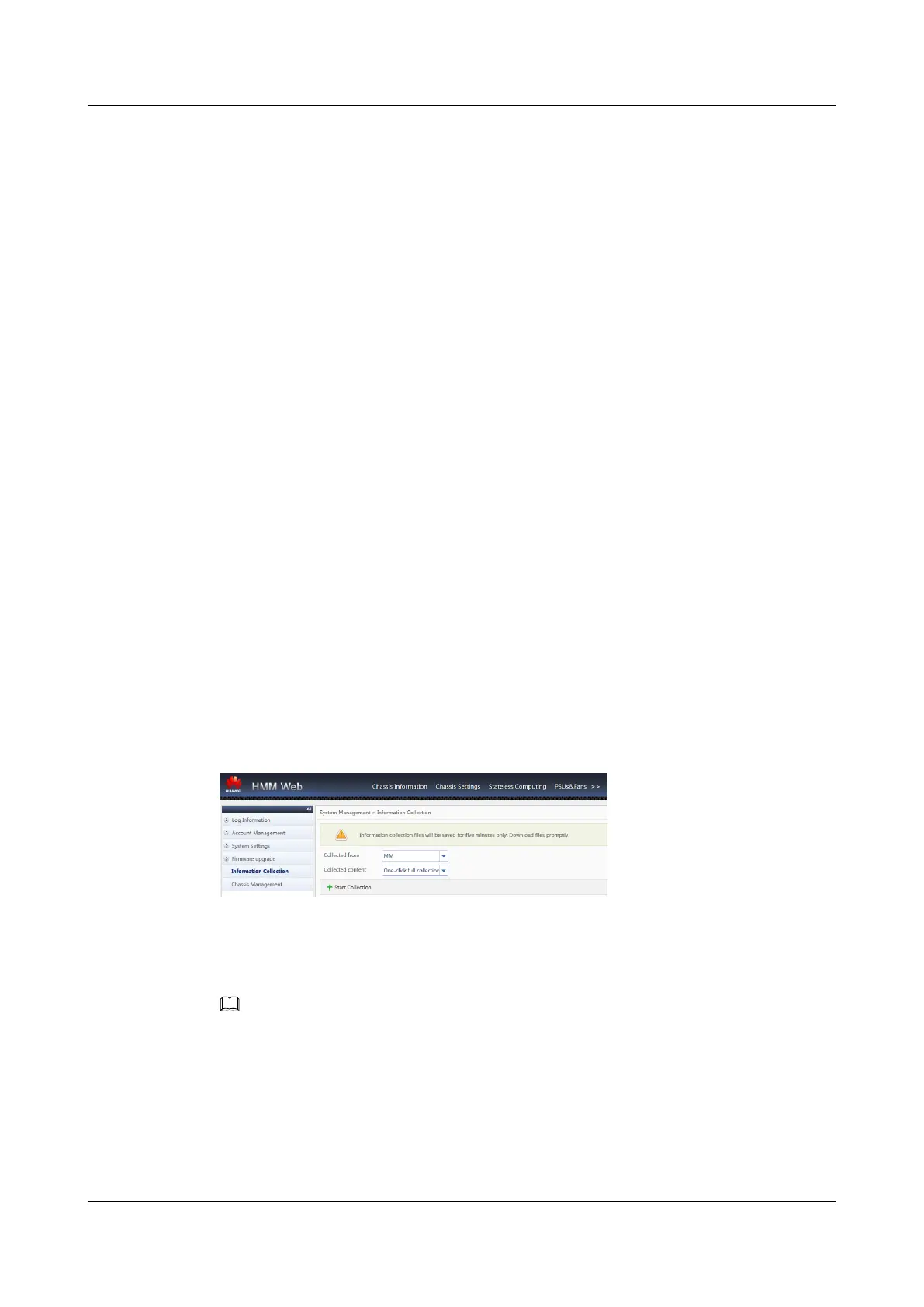6.7 Using the MM910 WebUI to Collect converged
switching plane Information
This topic describes how to use the MM910 WebUI (MM910 software version: 6.00 or later)
to collect logs of the converged switching plane (switching plane software version: 5.30 or
later).
Prerequisites
To use the one-click full collection function of the MM910 to collect converged switching
plane logs, the following two conditions must be met:
l The MM910 software version is 6.00 or later.
l The converged switching plane software version is 5.30 or later.
Procedure
Step 1 Log in to the MM910 WebUI.
For details, see 6.5 Logging In to the MM910 WebUI.
Step 2 Choose System Management > Information Collection and set the information collection
parameters.
l Collected from: Select MM.
l Collected content: Select One-click full collection.
Step 3 Click Start Collection to start collecting logs.
Figure 6-11 Information collection
Step 4 In the displayed dialog box, click Save and save the log file to the local PC.
Step 5 Decompress the one_touch_info_all.tar.gz file. The collected logs of the converged
switching plane are in the swin_fru2 folder.
NOTE
n is the switch module or passthrough module slot number and ranges from 1 to 4.
----End
6.8 Configuring an FTP Server
Configure an FTP server to transfer files from a PC to a switching plane.
CX320 Switch Module
User Guide
6 Common Operations
Issue 09 (2019-08-02) Copyright © Huawei Technologies Co., Ltd. 99
