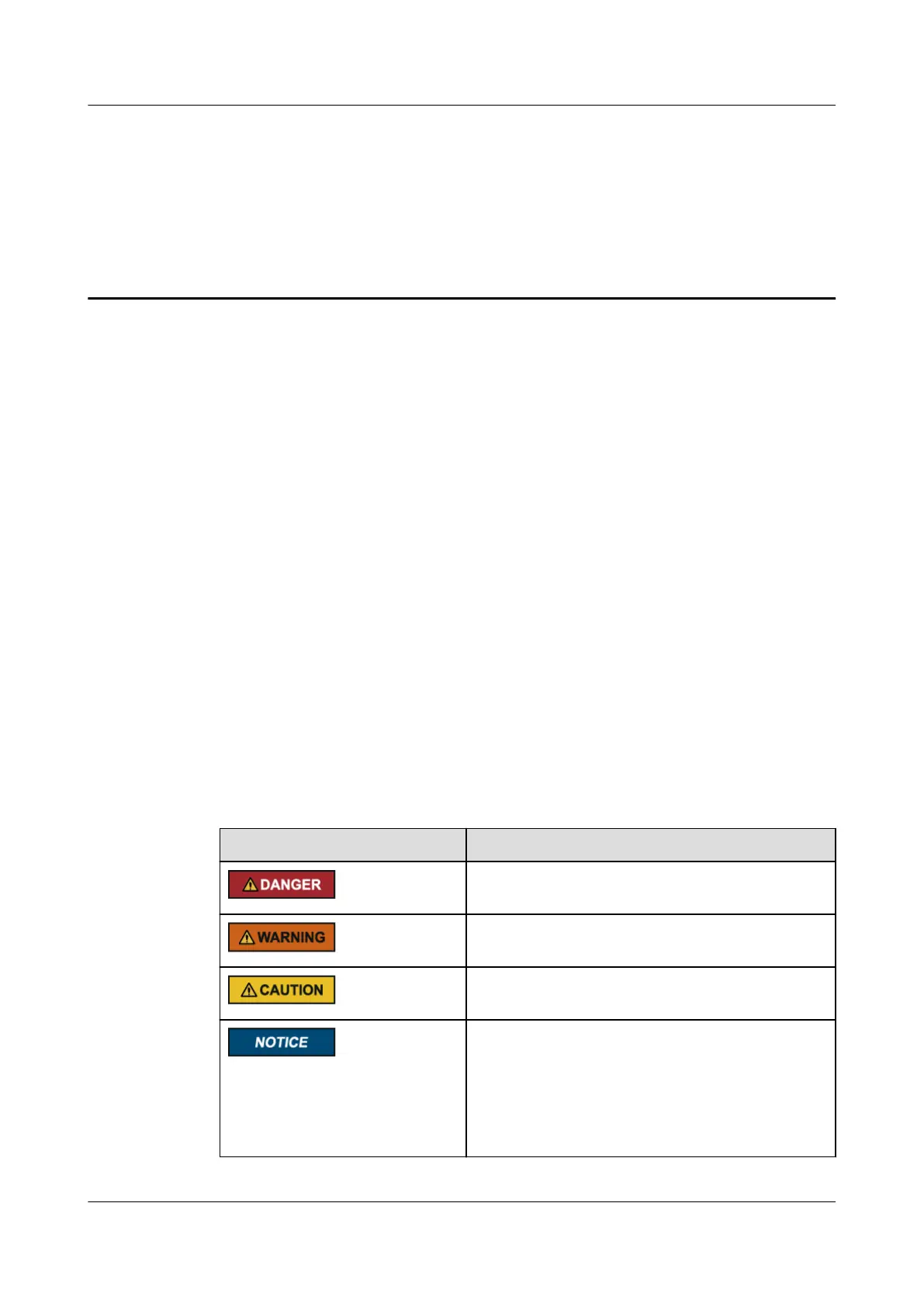About This Document
Purpose
This document describes the CX320 switch module (CX320) in terms of its features,
installation, removal, and configuration.
Intended Audience
This document is intended for:
l Technical support engineers
l Installation and commissioning engineers
l Field maintenance engineers
l System maintenance engineers
Symbol Conventions
The symbols that may be found in this document are defined as follows.
Symbol
Description
Indicates an imminently hazardous situation which, if
not avoided, will result in death or serious injury.
Indicates a potentially hazardous situation which, if
not avoided, could result in death or serious injury.
Indicates a potentially hazardous situation which, if
not avoided, may result in minor or moderate injury.
Indicates a potentially hazardous situation which, if
not avoided, could result in equipment damage, data
loss, performance deterioration, or unanticipated
results.
NOTICE is used to address practices not related to
personal injury.
CX320 Switch Module
User Guide
About This Document
Issue 09 (2019-08-02) Copyright © Huawei Technologies Co., Ltd. ii