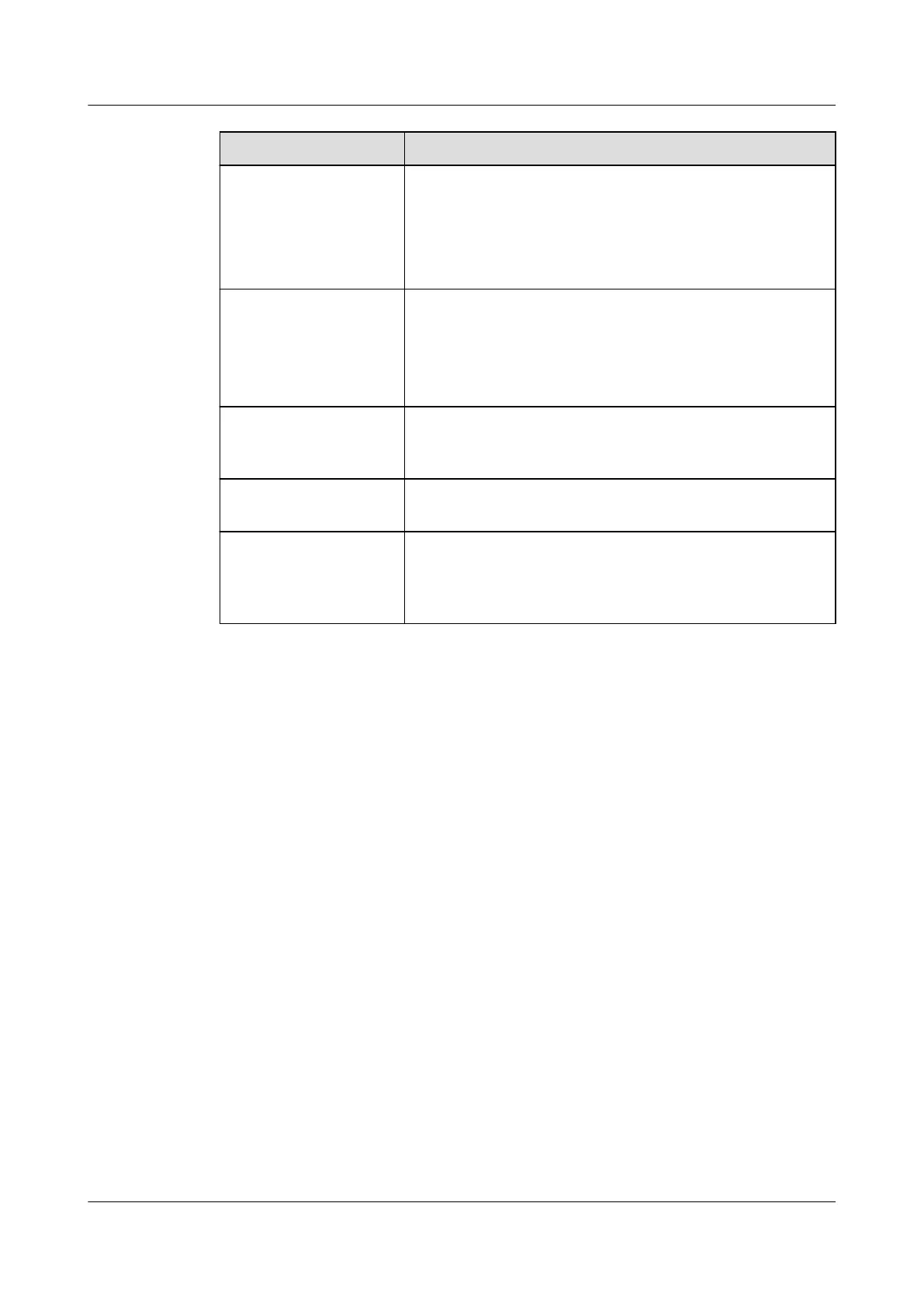Step Description
Check the switching
plane.
Check the following items in the converged switching plane of
the CX320:
l Query versions and check whether the versions are the
required ones.
l Query alarms and check whether an alarm is generated.
Changing the Initial User
Passwords
Change the initial user passwords after the first login to the
CX320 to ensure the security of system operating and
maintenance.
This topic describes how to change the initial user passwords
of the BMC, converged switching plane, and BIOS.
Add a user. Add a user in the converged switching plane of the CX320.
You can log in to the switching plane CLI for routine
maintenance as the new user.
Configure switch module
data.
This topic describes the switching service data supported by
the converged switching plane of the CX320.
Back up configuration
files.
Back up the configuration file of the converged switching
plane for the CX320. If configuration errors occur or the
CX320 is faulty, you can use the backup configuration file to
restore configuration data.
Related Documents
The following lists the documents related to the converged switching plane of the CX320.
l To query the converged switching plane commands, see CX320 Switch Module
V100R001 Command Reference.
l To configure the converged switching plane feature data, see CX320 Switch Module
V100R001 Configuration Guide.
l To handle the converged switching plane alarms, see E9000 Server V100R001 Alarm
Handling.
l To handle converged switching plane faults or replace the CX320, see Huawei Servers
Troubleshooting.
CX320 Switch Module
User Guide
4 Configuring the CX320
Issue 09 (2019-08-02) Copyright © Huawei Technologies Co., Ltd. 54