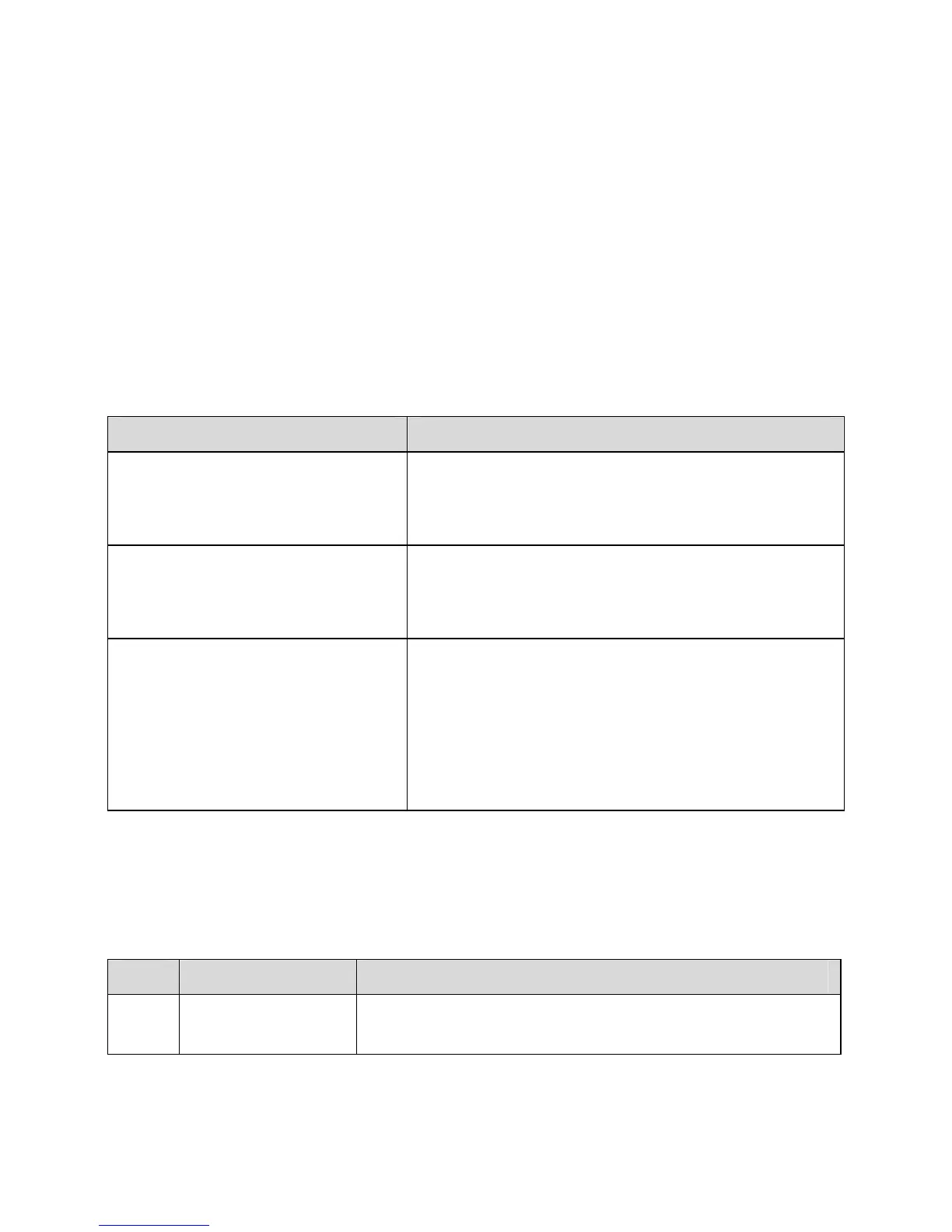6
2.3 Establishing Configuration Environment
You can configure the HG520b on the Web configuration page. This
section describes the process to establish the configuration
environment of the HG520b.
2.3.1 Parameter Configuration
Before establishing the configuration environment, set the following
parameters.
Table 2-1 Parameters for the configuration environment
Name Description
Administrator username and
password of the HG520b
Default:
z Username: admin
z Password: admin
IP address and subnet mask
of the LAN of the HG520b
Default:
z IP address: 192.168.1.1
z Subnet mask: 255.255.255.0
IP address and subnet mask
of the computer
Set them to be in the same network
segment as the IP address of the LAN of the
HG520b
For example:
z IP address: 192.168.1.100
z Subnet mask: 255.255.255.0
2.3.2 Steps
Follow the steps to establish the configuration environment.
Step To... Do...
1
Connect the
HG520b
For details to connect the HG520b, refer to 2.2
"Connecting the HG520b."
