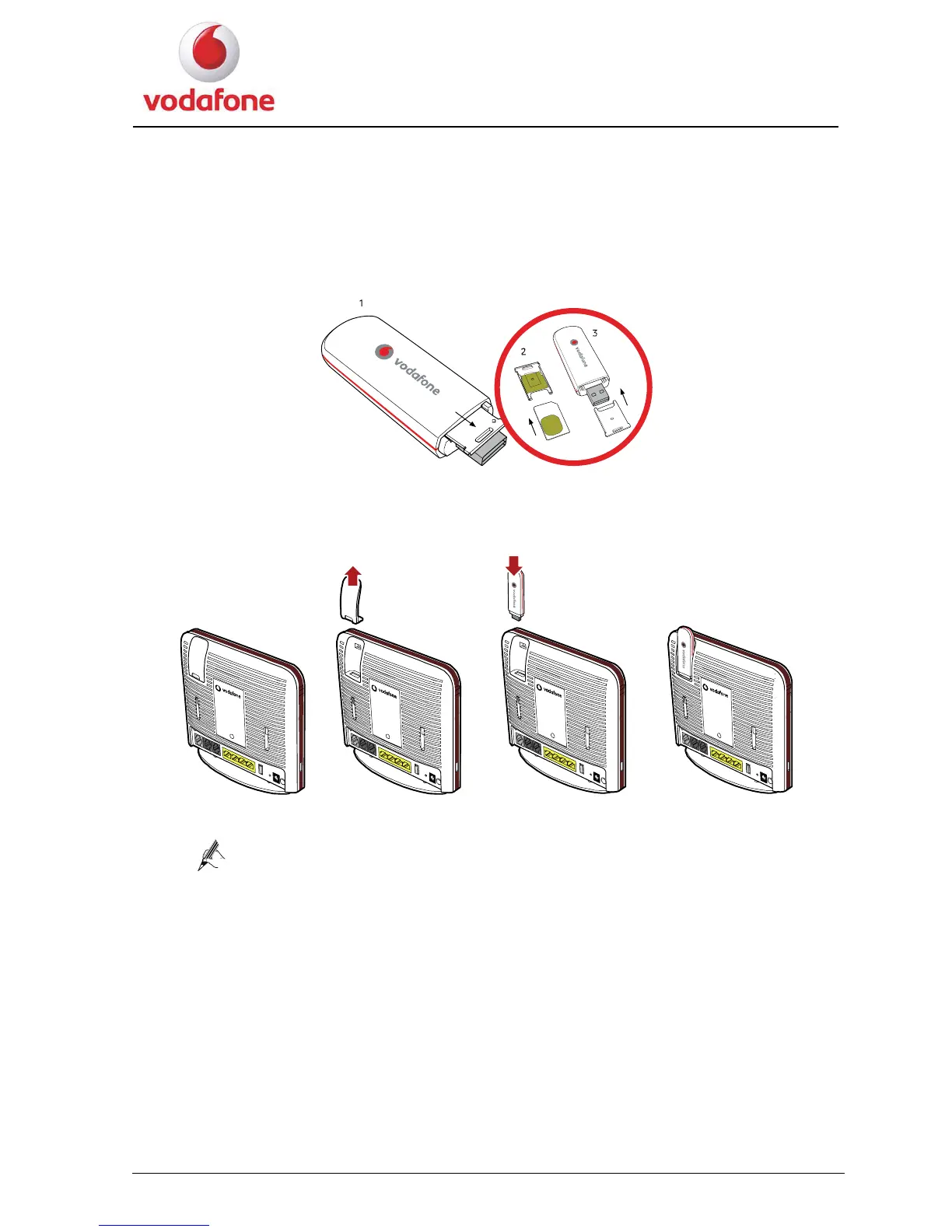User Manual
11
2.5 Inserting the Vodafone Internet Key
1. Remove the SIM card holder from the Vodafone Internet Key.
2. Insert the SIM card into the card holder.
3. Reinsert the SIM card holder into the Vodafone Internet Key.
4. Remove the lid on the back of the Vodafone Station and insert the Vodafone Internet
Key into the slot.
The previous Vodafone Internet Key is just the sample for reference, you
can choose other kind of Internet Key and use the same way to install.
