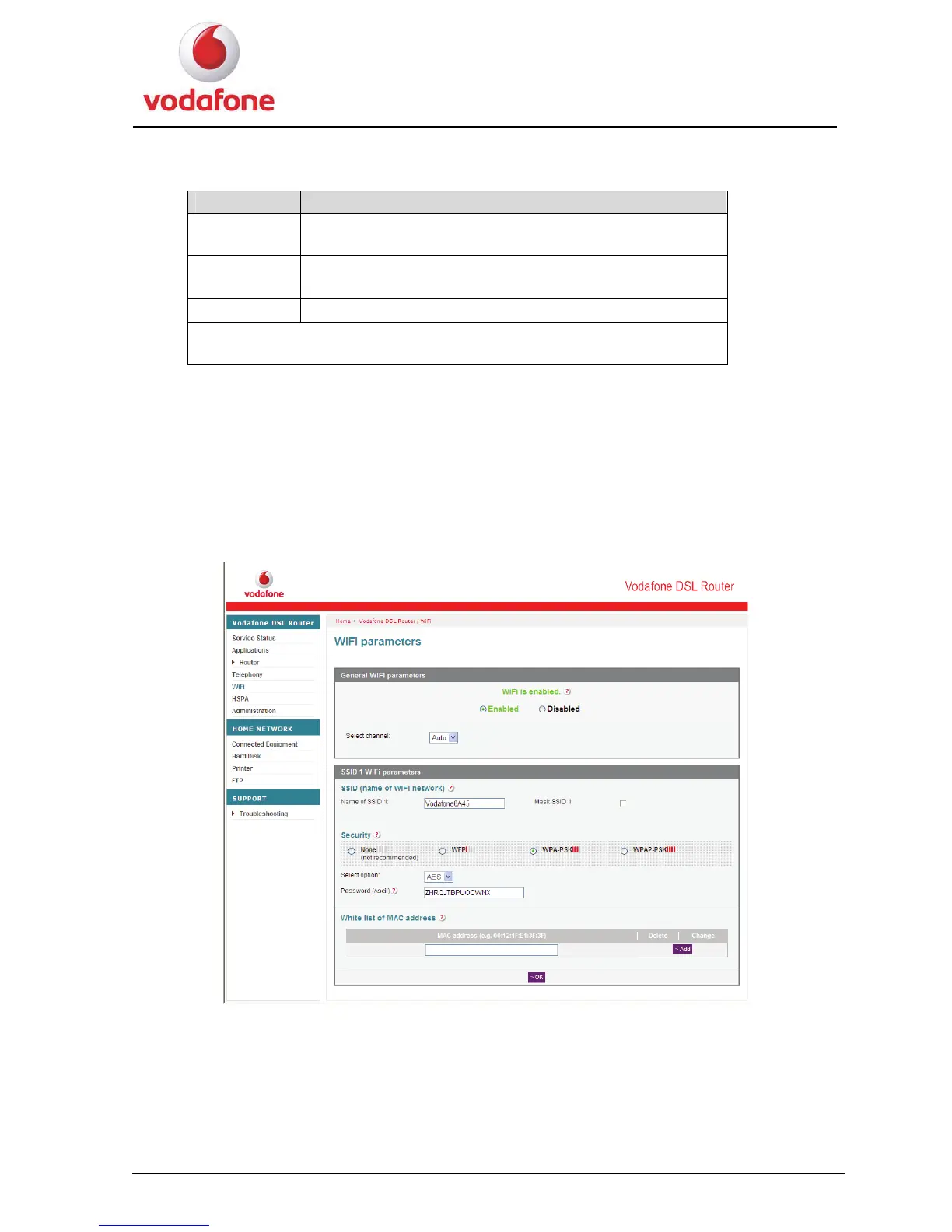User Manual
18
Tab le 3 - 3 lists the parameters for the DMZ configuration.
Table 3-3 Parameters for the DMZ configuration
Item Description
Enabled
Enable the function to make your PC accessible from the
Internet.
Disabled
Disable the function to make your PC accessible from the
Internet.
IP address The IP address of the DMZ host computer.
NOTE
DMZ = Demilitarized Zone
3.4.4 WiFi
This page allows you to enable or disable Wi-Fi on the Vodafone Station and to hide or
show the wireless network. Choose Vodafone DSL Router > WiFi in the navigation tree
to display the WiFi parameters page.
Figure 3-7 shows the WiFi parameters page.
WiFi parameters page Figure 3-7
