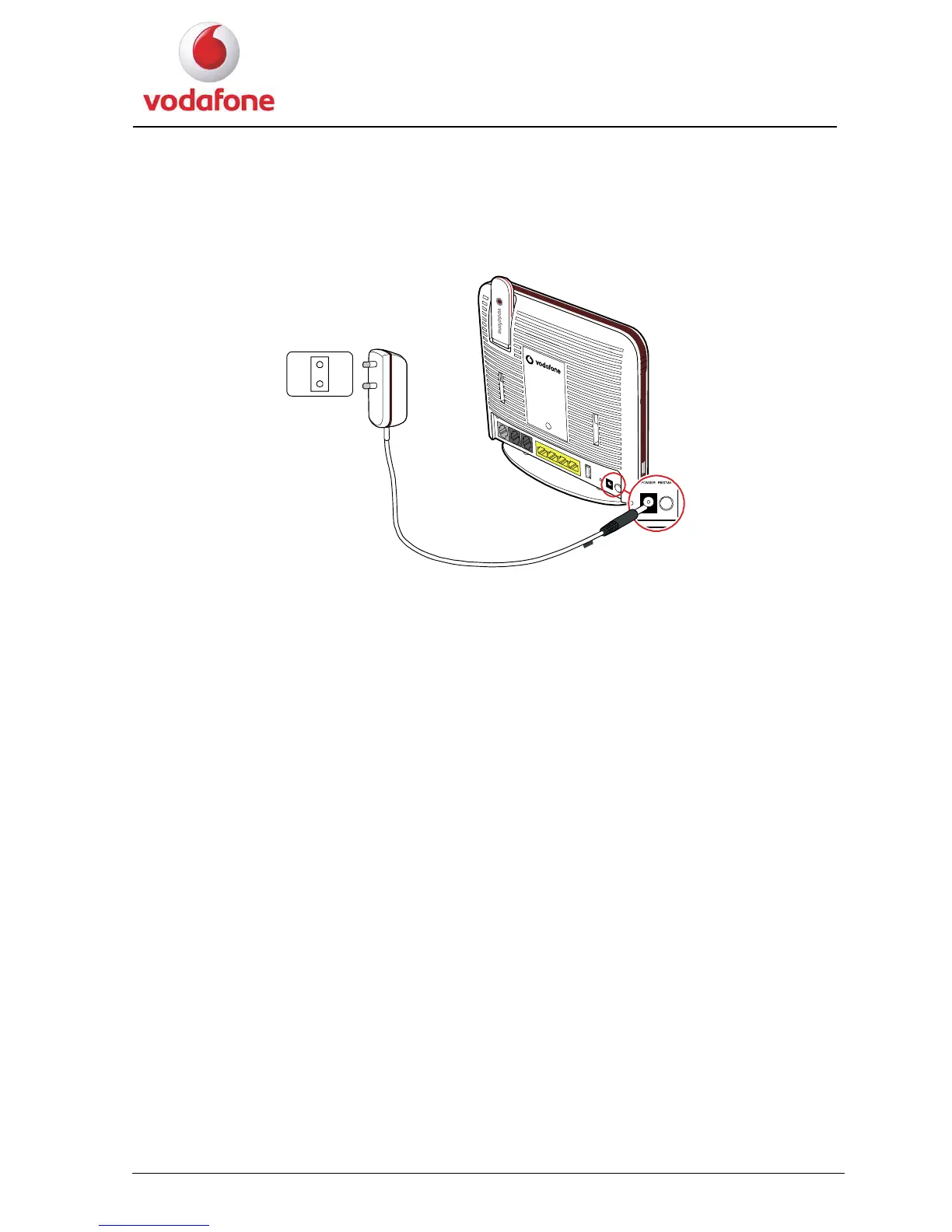User Manual
8
2.2 Supplying Power to the HG556a
1. Connect the power adapter to the power interface on the back of the device and plug
the power adapter into a wall outlet or a power strip.
P
O
W
E
R
2. After you finish the connection, the power indicator turns on, indicating that the
HG556a is being activated and working normally.
