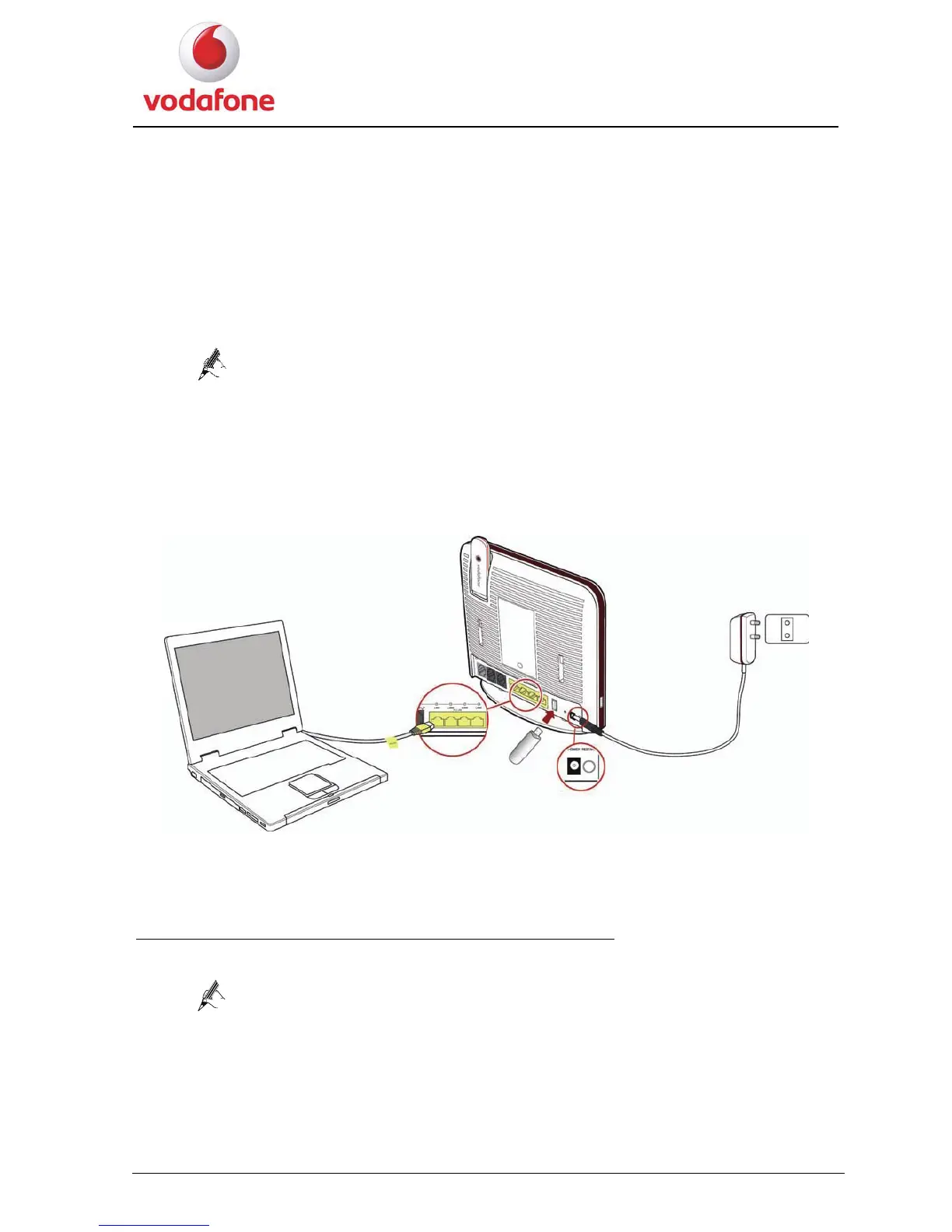User Manual
25
3.5 Functions
3.5.1 Home Storage Function
The HG556a supports the home storage function. Portable storage devices, such as USB
flash drives and portable hard disks, can be connected to the USB port on the HG556a.
You can access a portable storage device through the HG556a.
If your portable storage device is a card reader, insert the storage card (for
example CF, SD, MMC card) in the card reader, and then connect the card
reader to the USB interface of the HG556a.
To access a portable storage device, do as follows:
1. Enable the FTP server. Then see 3.4.8 FTP to configure parameters of the FTP server.
2. Connect a portable storage device to the USB port on the HG556a. For the connection
method, see the following figure.
Home storage connection Figure 3-14
After connecting the cables, you can access the portable storage device through the three
methords as follows.
Accessing the Portable Storage Device Through the FTP Client
1. Start the FTP client and access the LAN IP address of the HG556a through the FTP.
The LAN IP address of the HG556a is 192.168.1.1. To access the LAN IP
address of the HG556a, launch the Internet Explorer and enter
FTP://192.168.1.1.
2. In the Login dialog box, enter the user name and the password for logging in to the
FTP server (the default user name and password are vodafone) and then click Login.
3. After the password is verified, you can read and write the contents on the portable
storage device connected to the HG556a.
