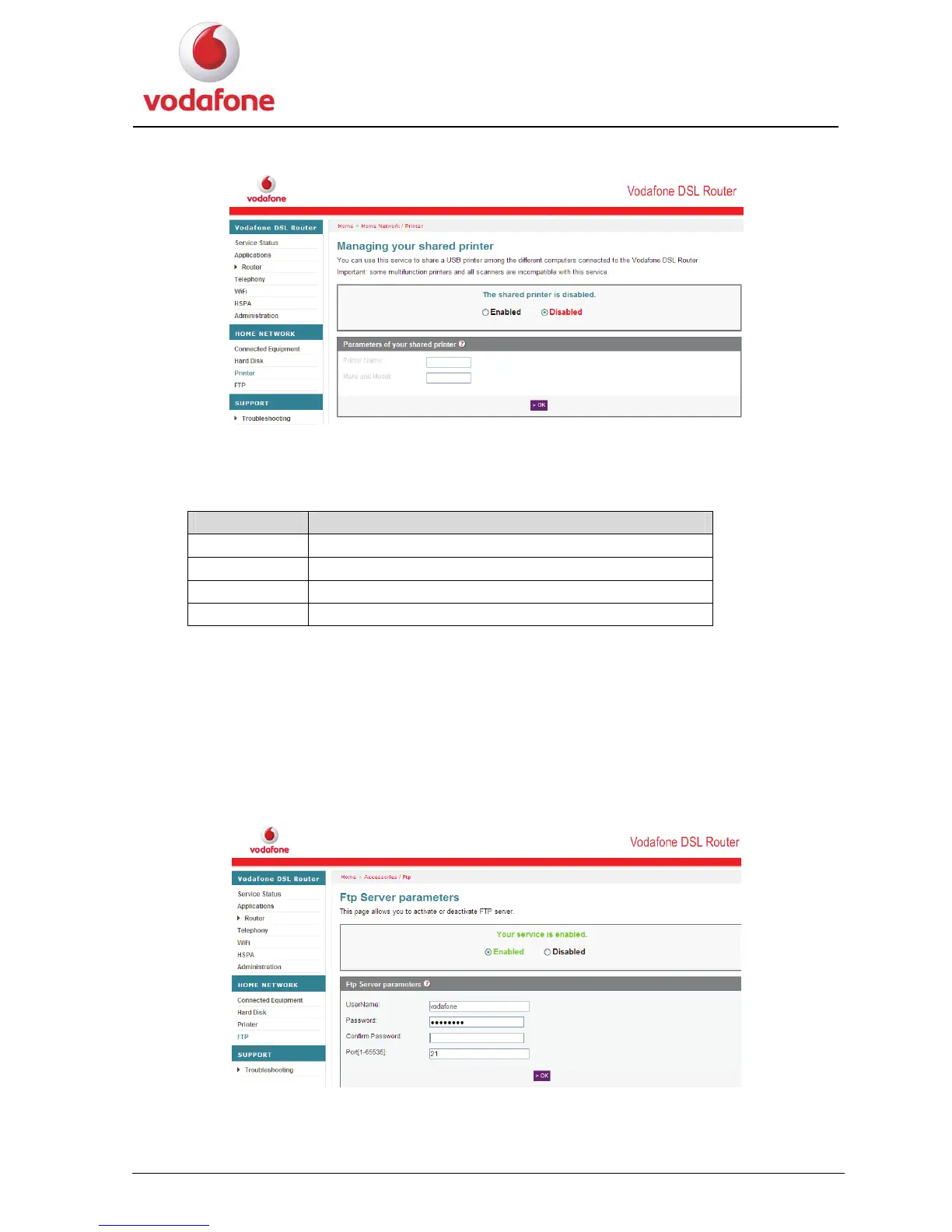User Manual
21
Figure 3-10 Managing your shared printer page
Tab le 3 - 6 lists the parameters for the printer.
Table 3-6 Parameters for the printer
Item Description
Enabled It is used to enable the print server.
Disabled It is used to disable the print server.
Printer Name The name of the printer.
Mark and Model
The model of the printer.
Click OK to save the settings.
3.4.8 FTP
Choose Vodafone DSL Router > FTP in the navigation tree to display the Ftp Server
parameters page.
Figure 3-11 shows the Ftp Server parameters page.
Ftp Server parameters page Figure 3-11
Tab le 3 - 7 lists the parameters for the FTP.
