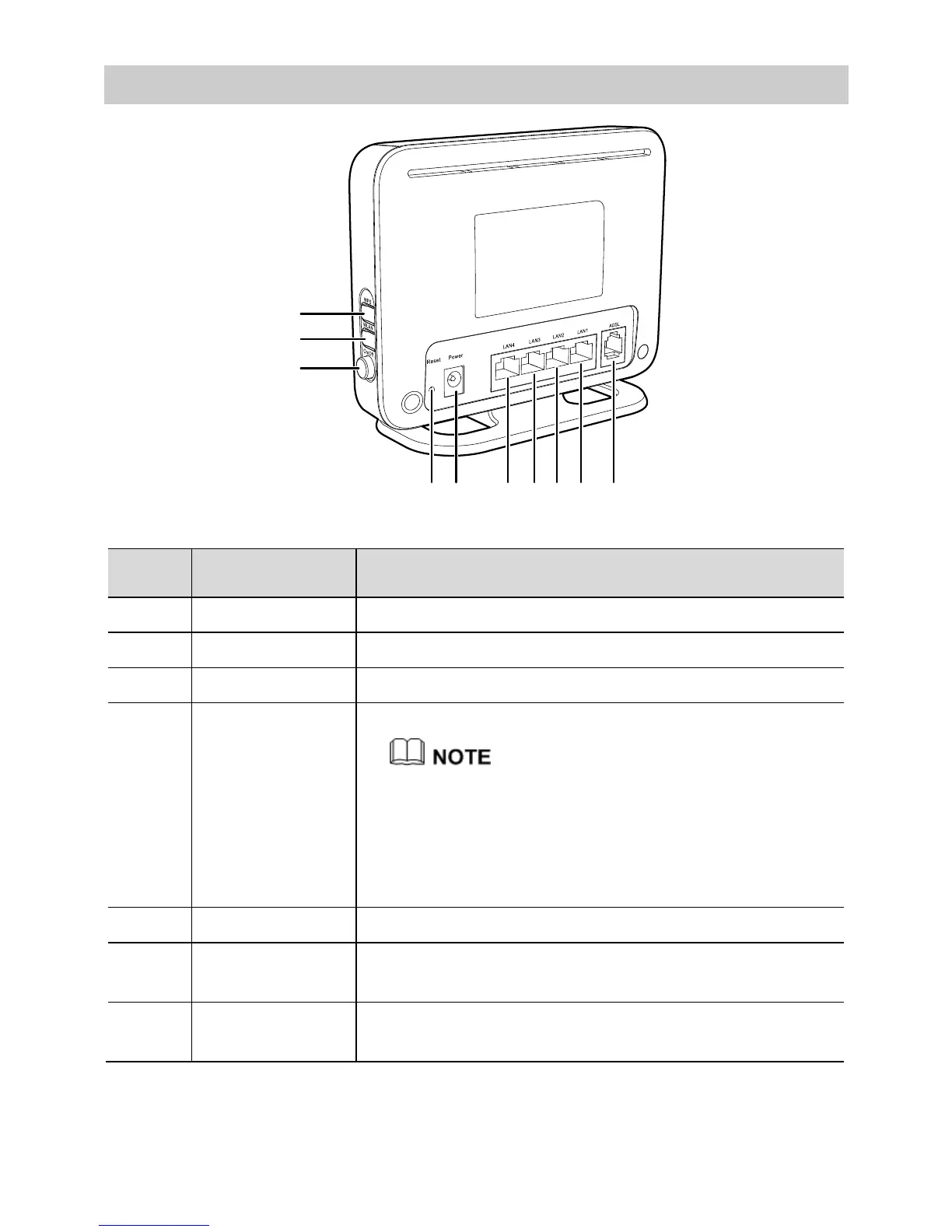1 WPS Starts the WPS negotiation.
2 WLAN Enables or disables the WLAN function.
3 On/Off Powers the HG532e on or off.
4 Reset Restores the HG532e to its default settings.
To restore the HG532e to its default settings,
press and hold the Reset button for over 6
seconds. After the HG532e is restored to its
default settings, all user customized data will be
lost. Use this function only when necessary.
5 Power Power port used to connect to the power adapter.
6 ~ 9 LAN4 ~ LAN1
Ethernet ports used to connect to devices such as
a computer, telephone, set-top box, and switch.
10 ADSL
DSL port used to connect to the splitter or
telephone wall jack.
