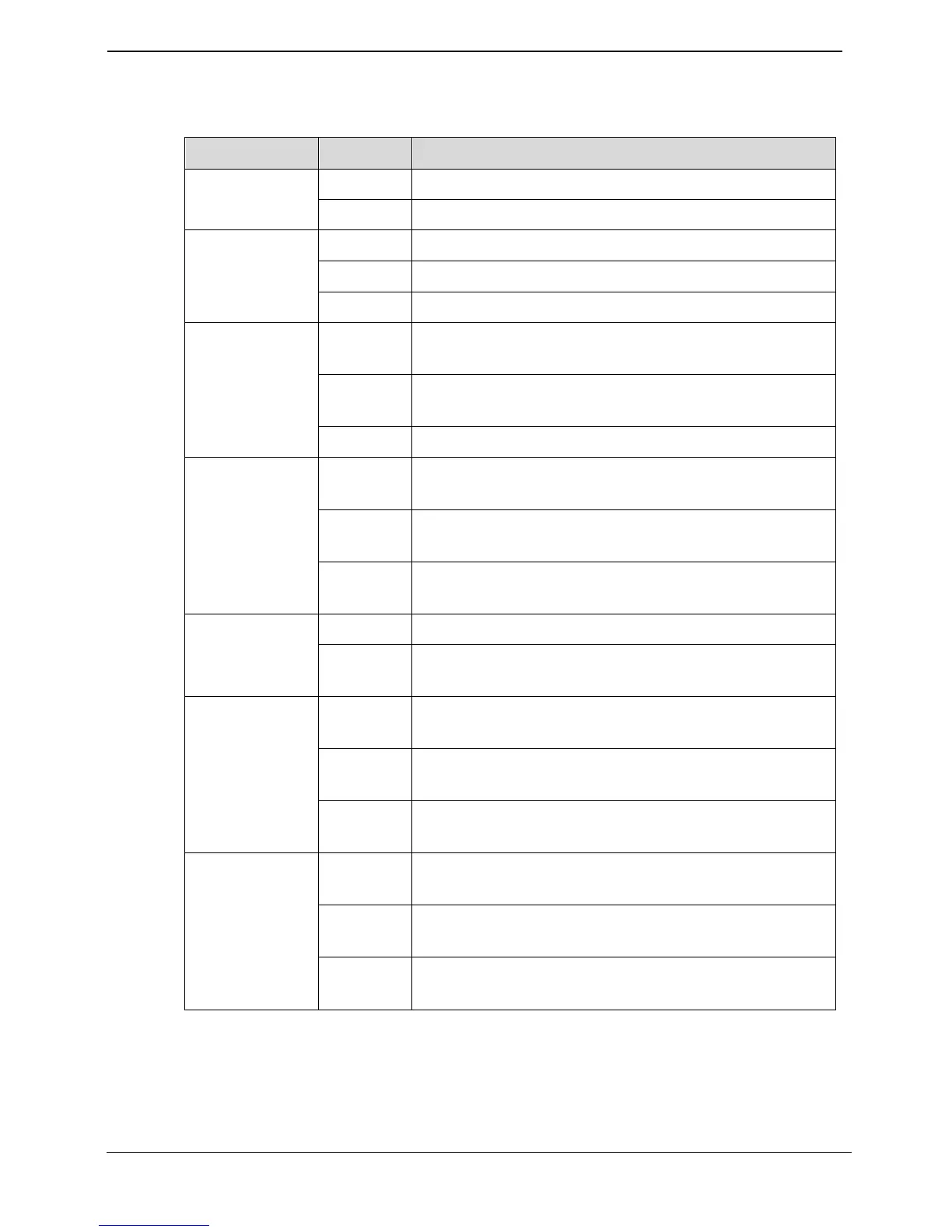Table 2-2 describes the meanings of the indicators.
Table 2-2 Meanings of the indicators
The HG552d is powered on.
The HG552d is powered off.
The DSL connection is established and activated.
The DSL connection is being activated.
The HG552d is powered off or faulty.
The Internet connection is set up, but no data is being
transmitted on the WAN interface.
The Internet connection is set up, and data is being
transmitted.
The HG552d is powered off or no Internet connection.
The WLAN connection is successfully established but
no data is being transmitted.
The WLAN connection is successfully established
and data is being transmitted.
The HG552d is powered off or the WLAN connection
is not yet established.
The softswitch has logged in successfully.
The HG552d is powered off or no softswitch
connection.
The LAN connection is successfully established but
no data is being transmitted.
The LAN connection is successfully established and
data is being transmitted.
The HG552d is powered off or the LAN connection is
not yet established.
The USB connection is successfully established at
USB host mode but no data is being transmitted.
The USB connection is successfully established at
USB host mode and data is being transmitted.
The HG552d is powered off or the USB connection is
not yet established.
2.3.2 Interfaces and Buttons
The interfaces and buttons of the HG552d are located on the rear panel and side panel, as
shown in Figure 2-3.
