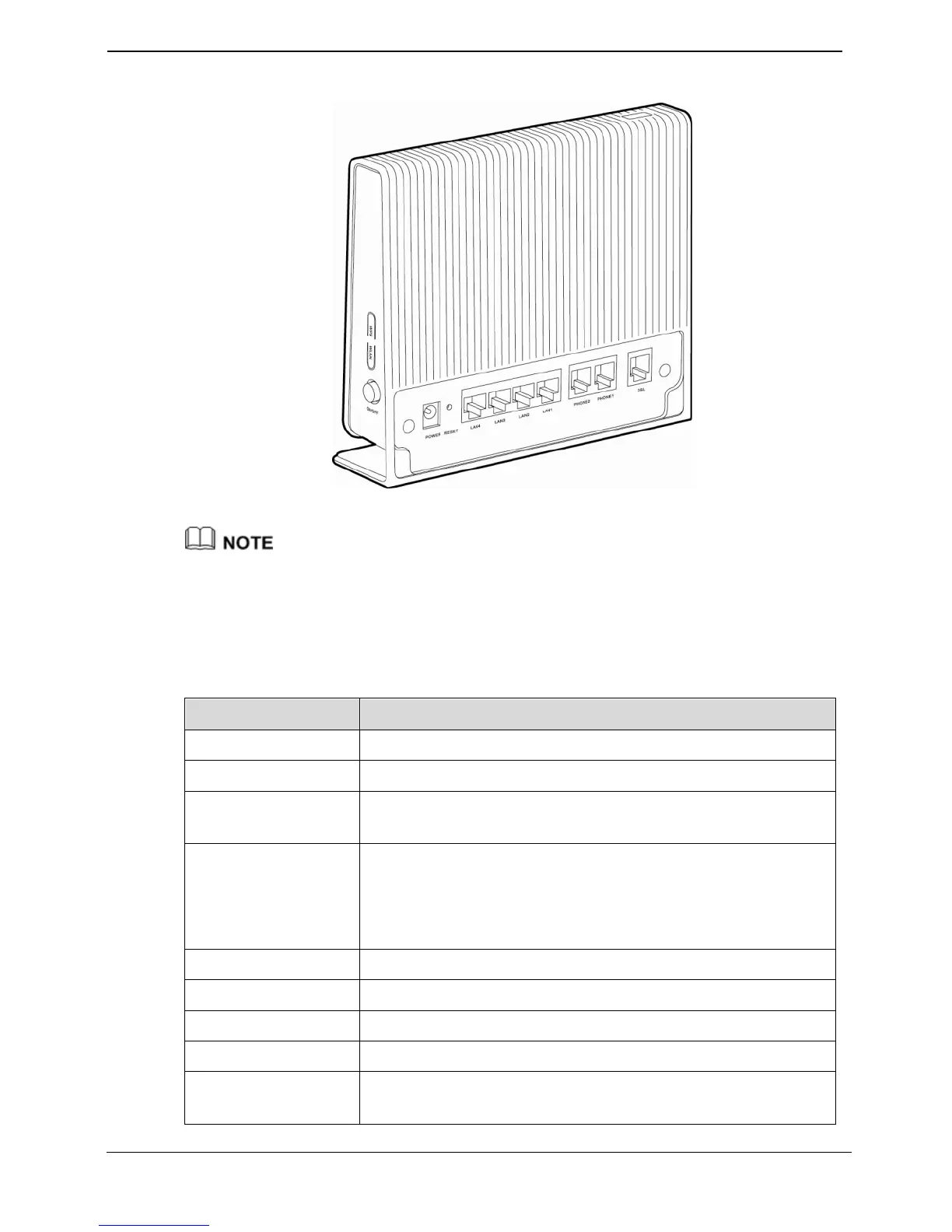Figure 2-3 Interfaces and buttons
The USB interface is on the top of the HG552d.
The rear panel view and side panel view are for reference only. The actual
appearance may differ.
Table 2-3 lists the functions of the interfaces and buttons.
Table 2-3 Functions of the interfaces and buttons
connect the HG552d to the MODEM interface on the splitter.
connect the HG552d to the telephone.
connect the HG552d to the Ethernet interface on the
computer or STB.
restore the factory settings of the HG552d.
NOTE
After you restore the default settings, the customized data will be
lost. Therefore, press the RESET button with caution.
connect the HG552d to the power adapter.
enable or disable wireless network function quickly.
start the WPS negotiation of the HG552d.
power on or off the HG552d.
USB (on the top of
the HG552d)
