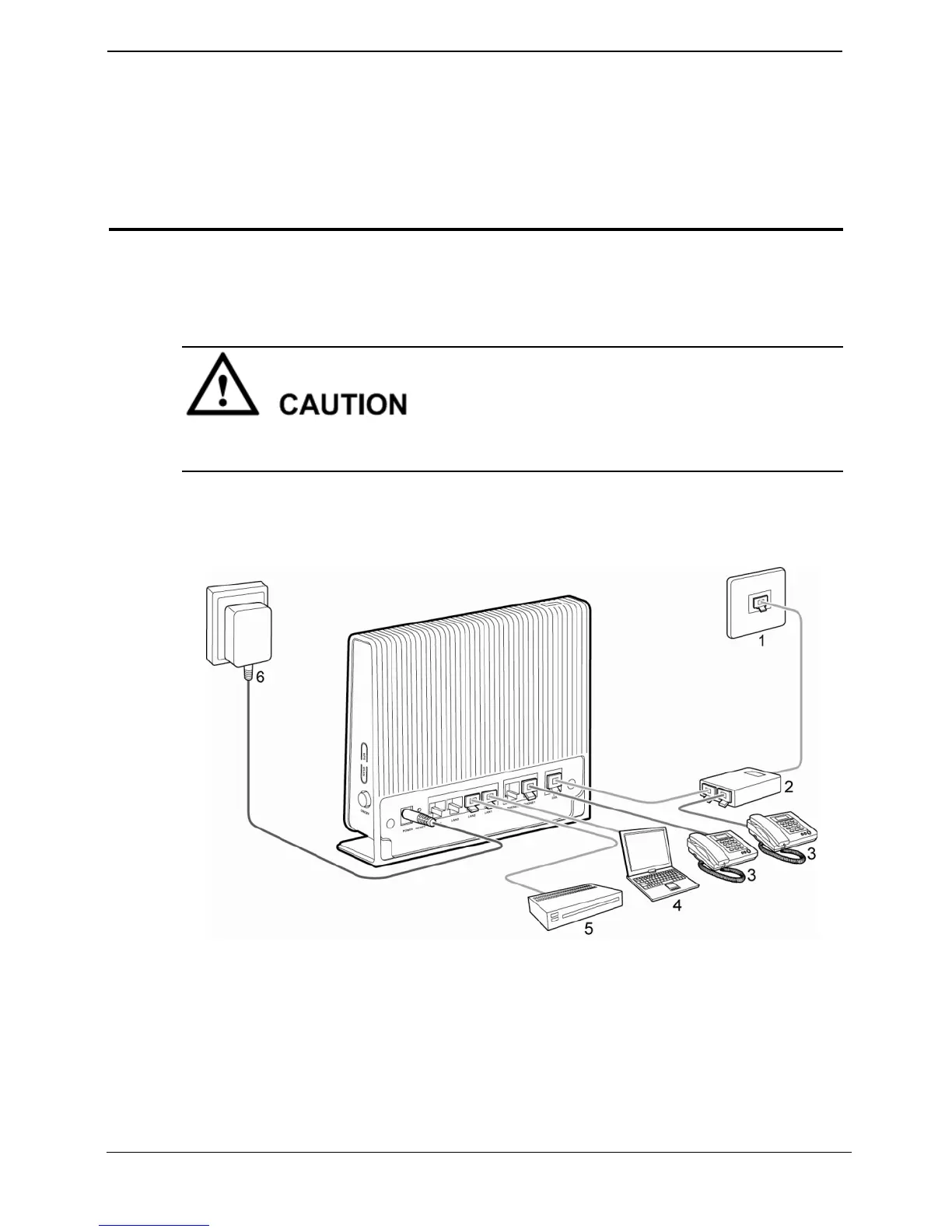3 Product Installation
3.1 Connecting the Cables
Before connecting the cables, power off all equipment connected to it including the
HG552d, the PC, and the switch.
Connect the other equipment, such as the PC and the telephone, to the HG552d
according to Figure 3-1.
Figure 3-1 Connecting the HG552d
