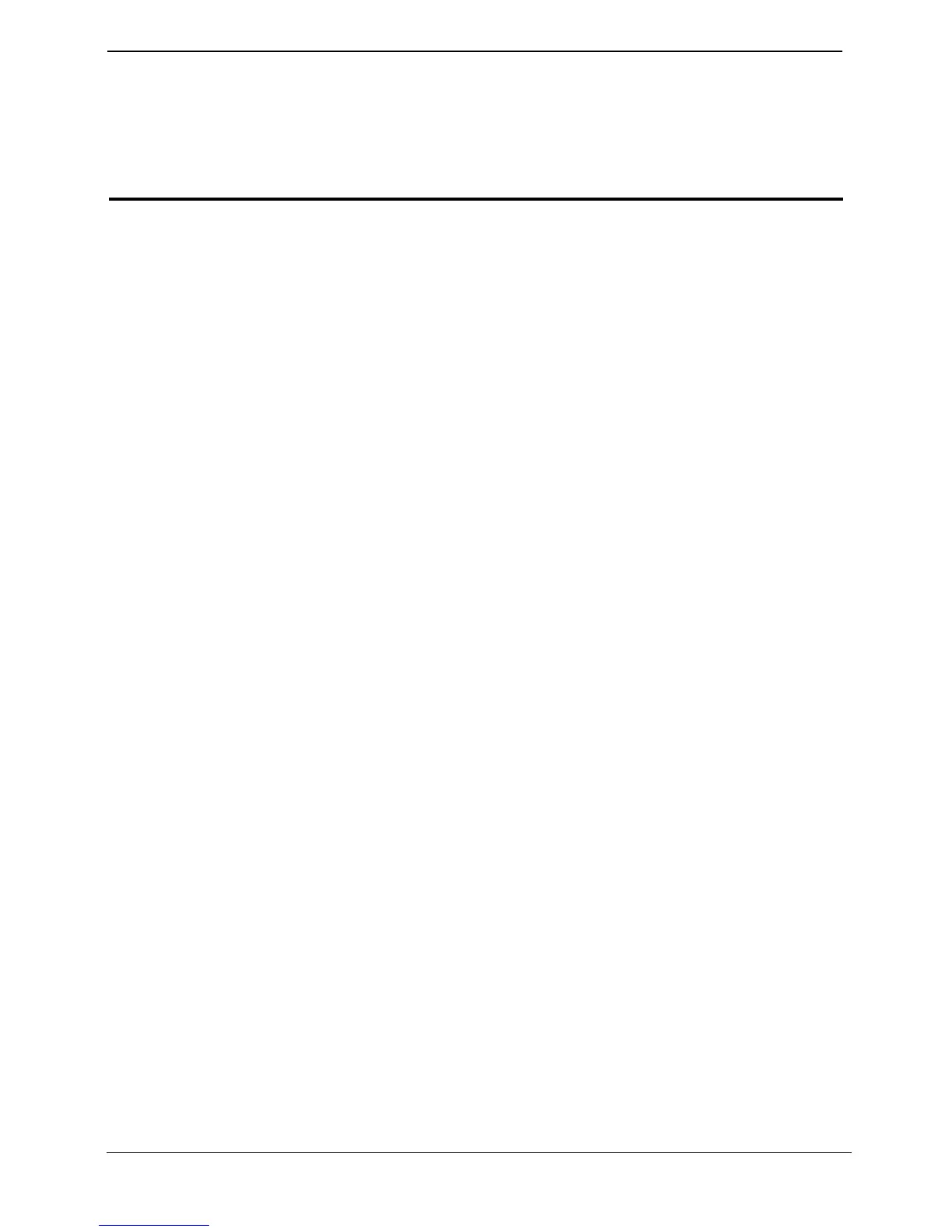Contents
1 Safety Precautions.................................................................................................... 1
2 Product Overview .................................................................................................... 6
2.1 Product Features ......................................................................................................................... 6
2.2 Network Application .................................................................................................................. 7
2.3 Indicators, Interfaces and Buttons ............................................................................................. 8
2.3.1 Indicators .......................................................................................................................... 8
2.3.2 Interfaces and Buttons...................................................................................................... 9
2.4 System Requirements ...............................................................................................................11
3 Product Installation ............................................................................................... 12
3.1 Connecting the Cables .............................................................................................................12
3.2 Connecting the USB Interface .................................................................................................13
3.3 Getting Started ..........................................................................................................................13
4 Functions Introduction ......................................................................................... 14
4.1 Accessing the Web Configuration Page .................................................................................14
4.2 Restoring Default Settings .......................................................................................................14
5 Wireless Services.................................................................................................... 16
5.1 Configuring the Wireless Connection by the Web Page .......................................................16
5.2 Configuring the Wireless Connection by the WPS Button ...................................................17
6 Appendix ................................................................................................................. 18
6.1 Default Settings ........................................................................................................................18
6.2 Technical Specification ............................................................................................................18
7 FAQs ......................................................................................................................... 19
7.1 How can I configure a computer to use a static IP address? .................................................19
7.2 What can I do if I cannot visit Web sites through the terminal? ...........................................20
7.3 What can I do if the terminal cannot access the Internet through a wireless network adapter?
.........................................................................................................................................................21
7.4 What can I do if sometimes the terminal cannot access the Internet through a wireless
network adapter or if the WLAN connection is unsteady? ..........................................................22
7.5 What can I do if the WLAN of the terminal is not encrypted and the computer cannot access
the WLAN? .....................................................................................................................................23