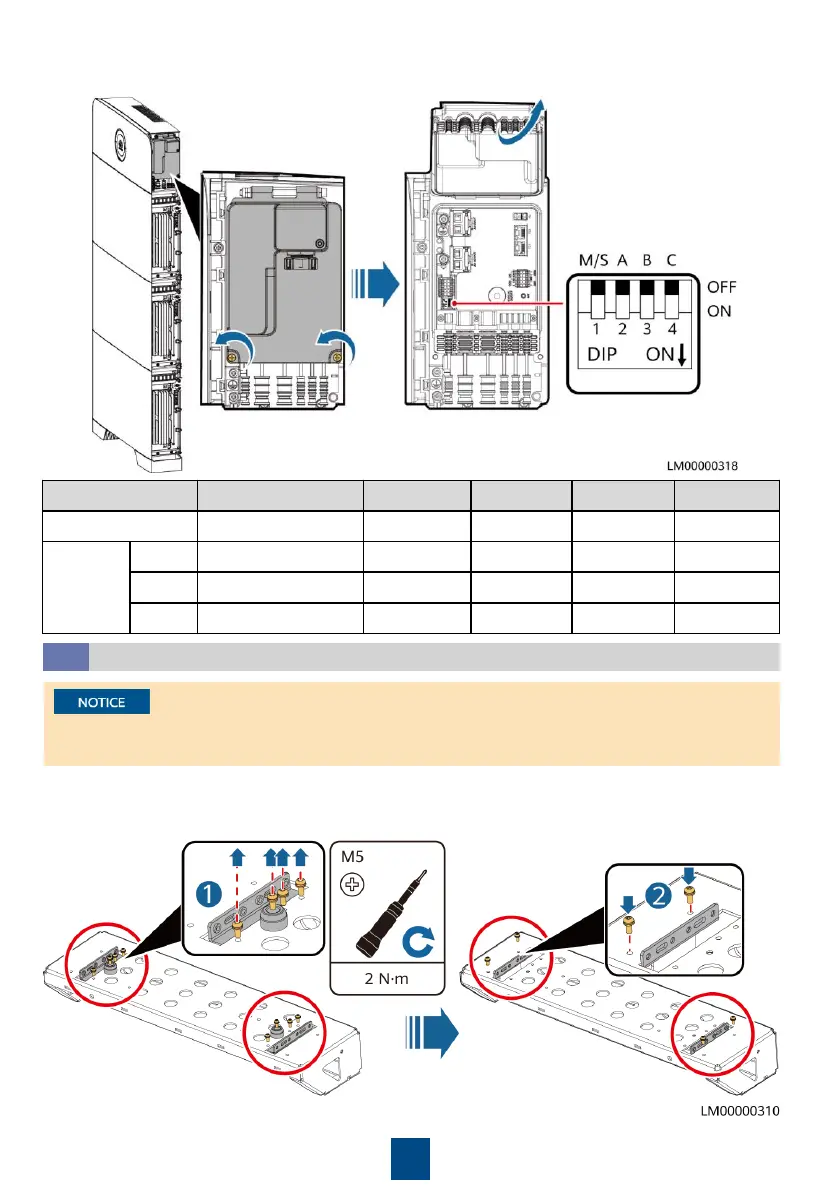3 OFF OFF ON OFF
One bracket supports a maximum of three battery modules. If more than three battery modules
are installed, an additional bracket is required.
(Optional) Installing Battery Modules for Capacity Expansion
5.2
1. Install the bracket and modules. For details, see chapters 3 and 4.1.
2. Remove the L-shaped plates from the top cover, rotate them by 180 degrees, and install
them back on the top cover.