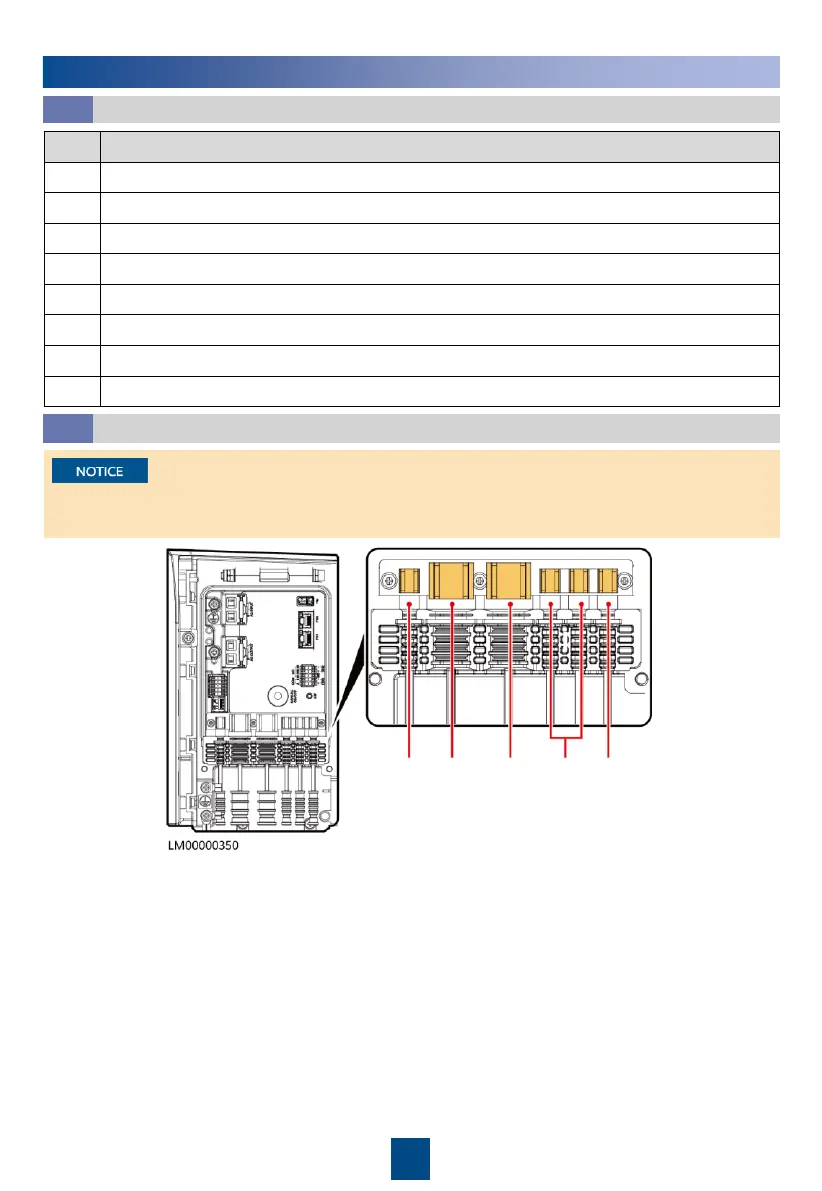27
Arranging Cables
8.2
8
Verifying the Installation
Verifying the Installation
8.1
The installation is correct and reliable.
Cables are routed properly as required by the customer.
Cable ties are evenly spaced, and no sharp burrs are left at the cut points.
Power cables, signal cables, and ground cables are connected correctly and securely.
The DC SWITCH and all switches connected to the product are OFF.
Unused terminals and ports are covered by watertight caps.
The disassembly wrench is placed in the original position in the decorative cover.
The installation space is proper, and the installation environment is clean and tidy.
Reserved AC
output
power
cable
slot
AC
input
power
cable
slot
FE
signal
cable
slot
Genset
signal
cable
slot
Check that the cables are correctly connected. Then fasten the cables to the corresponding cable
slots.