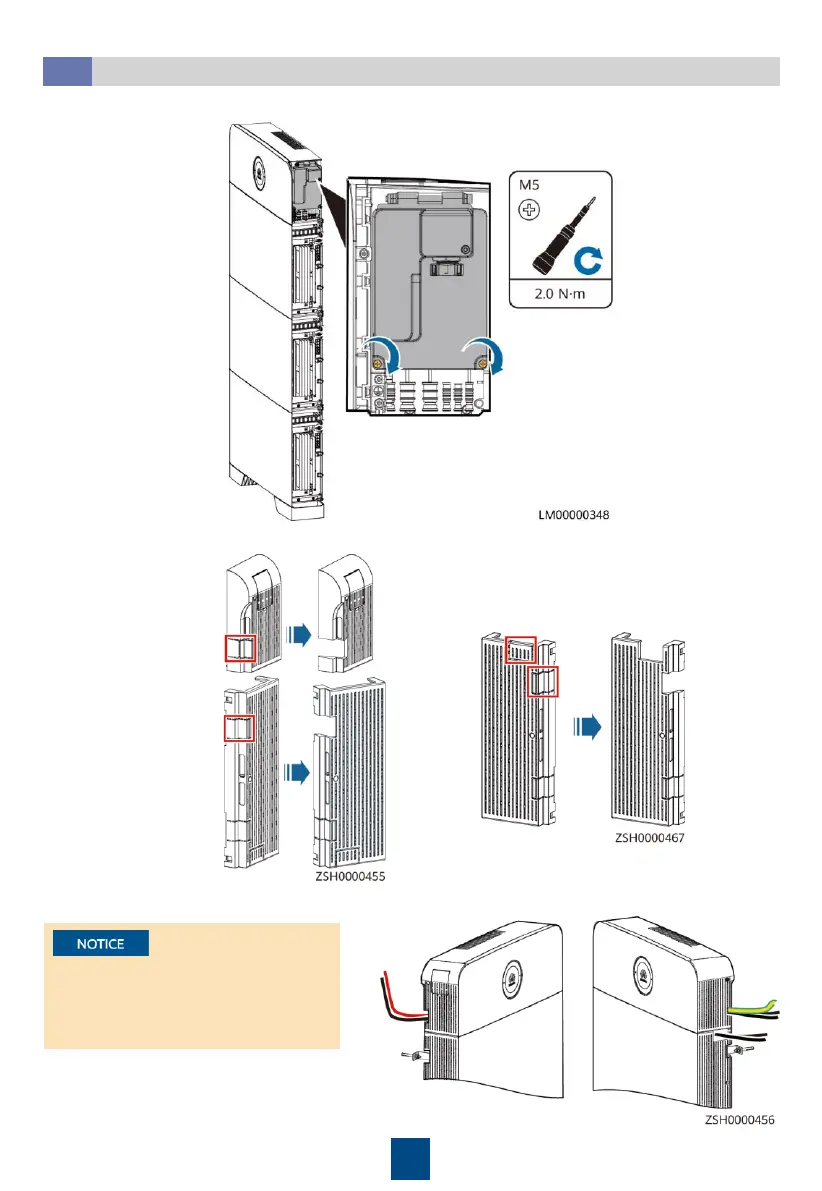28
Follow-up Procedure
8.3
2. To facilitate cabling, cut off part of the decorative cover as required.
3. Route the cables out of the cable holes.
The outlet positions shown in the
figure are for reference only. Select
an appropriate cable outlet based
on the actual cable thickness.
Left decorative cover
Right decorative cover
1. Close and lock the maintenance compartment door.