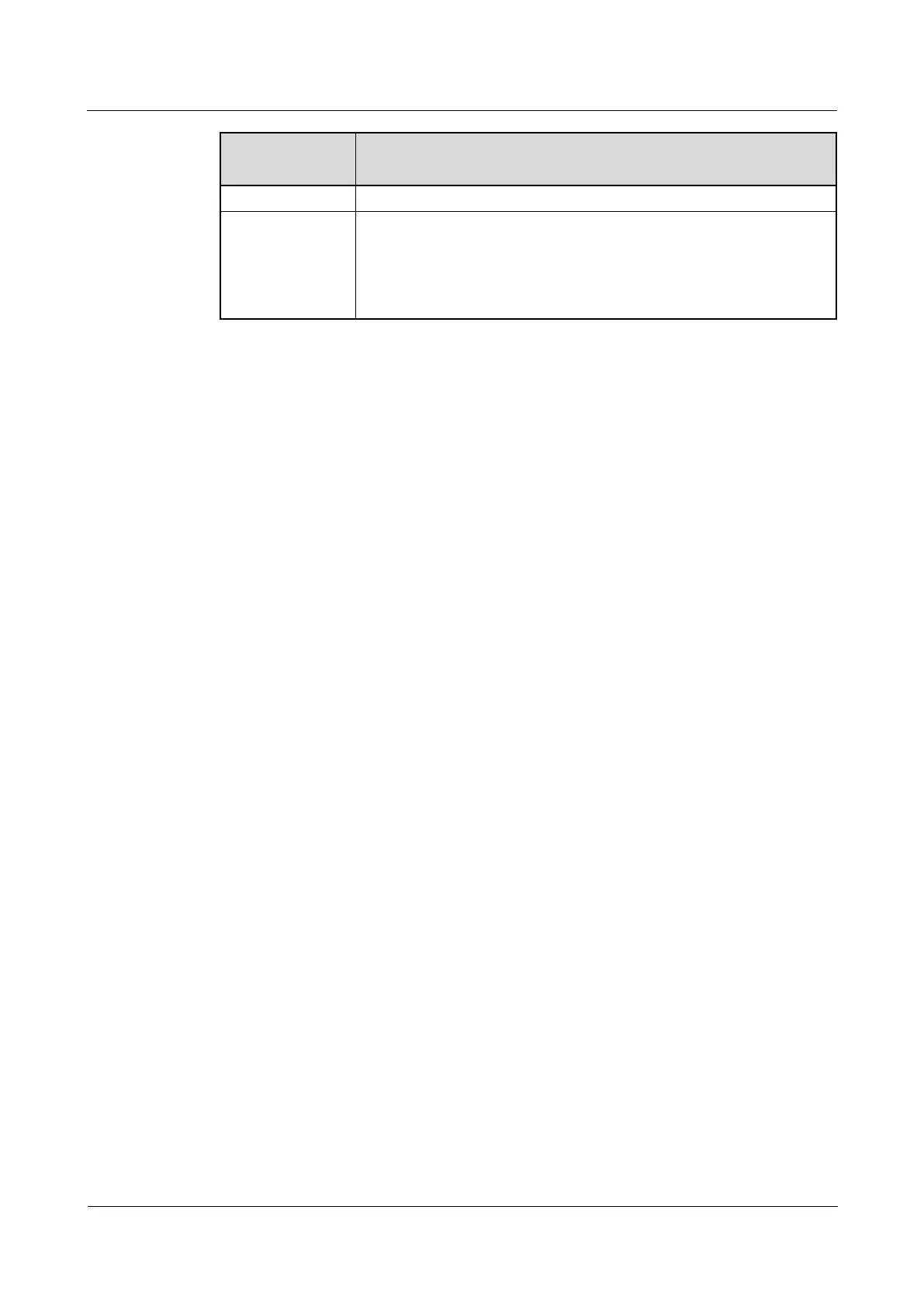Huawei Proprietary and Confidential
Copyright © Huawei Technologies Co., Ltd.
Six fan speeds are supported: Stop, Low Speed, Medium-Low
Speed, Medium Speed, Medium-High Speed, and High Speed. In
this mode, the user manually sets the fan speed and fans in all sections
run at the same speed. The user cannot independently set the fan speed
for a specific section.
