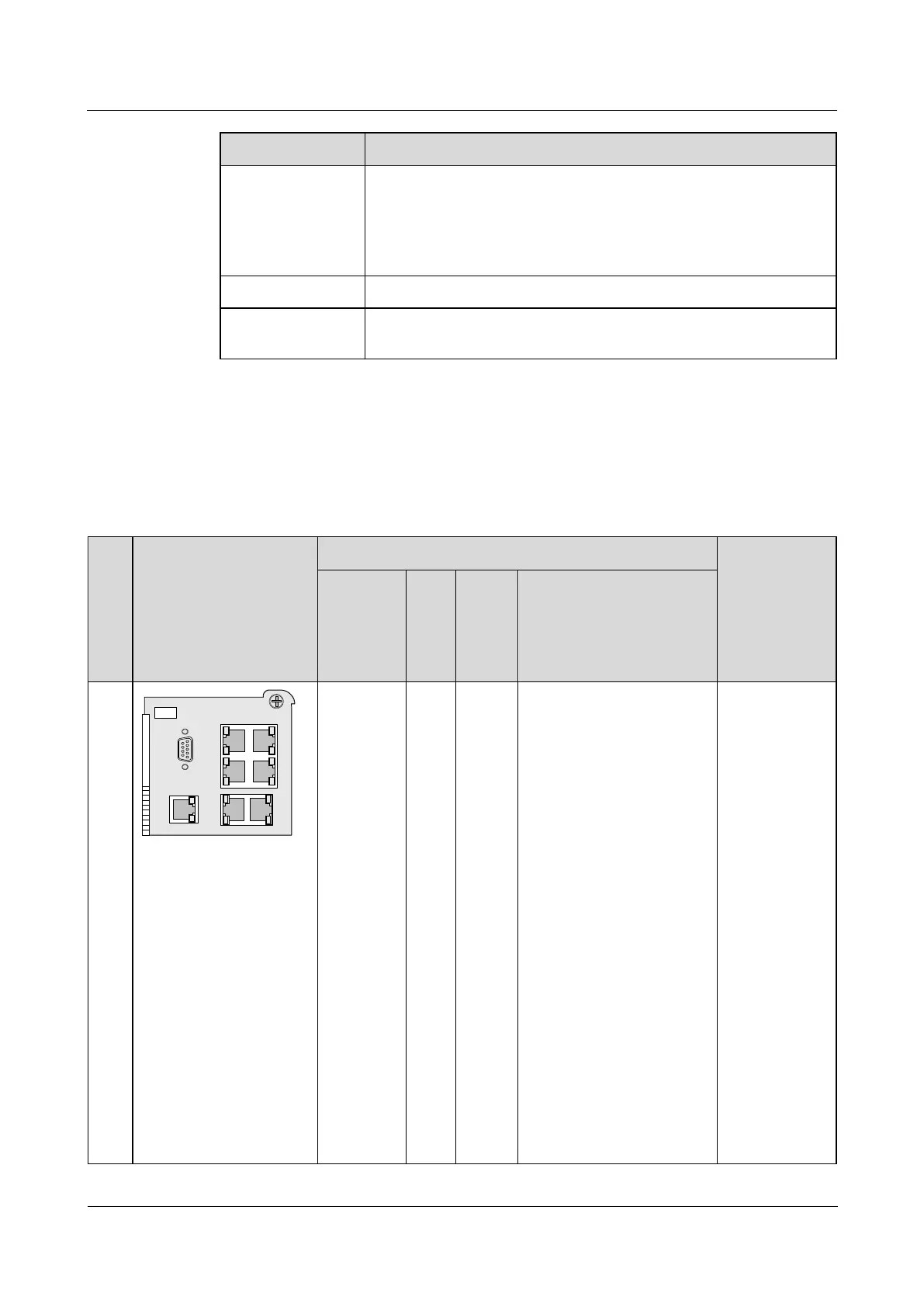OptiX OSN 8800/6800/3800
Hardware Description
Huawei Proprietary and Confidential
Copyright © Huawei Technologies Co., Ltd.
Slots for Active and Standby Boards
TN96EOW can be housed only in a master subrack.
When slot IU22 houses a TN96EOW board, only one AUX board is required
and is inserted in slot IU21. AUX spare boards need to be available at a site
with only one AUX board so that the AUX board can be replaced immediately
once it is faulty. In a subrack without a TN96EOW board, two AUX boards
must be configured.
4.4.3 Management Interfaces
The OptiX OSN 8800 T16 subrack provides various communication and maintenance
interfaces for the management and maintenance purposes, as shown in Table 4-28.
Table 4-28 Management interfaces
ETH1
ETH2 ETH3
LAMP1
LAMP2
NM_ETH1
SERIAL
NM_ETH2
EFI
NM_ETH
1/NM_ET
H2/ETH1/
ETH2/ET
H3:
network
manageme
nt
interfaces
NM_ETH1-NM_ETH2:
Connects the network
interface on the
equipment through a
network cable to that on
an NM server so that
the NM can manage the
equipment.
Connects the
NM_ETH1/NM_ETH2
network interface on
one NE through a
network cable to that on
another NE to achieve
communication between
NEs.
ETH1-ETH3:
Connects a network
cable from the
ETH1/ETH2/ETH3
interface on one subrack
to corresponding
interfaces on the other
subracks to achieve the
Dimensions
of front
panel (H x
W x D): 80
mm (3.1
in.) x 76.2
mm (3.0
in.) x 220
mm (8.7
in.)
Weight: 0.5
kg (1.1 lb.)
Power
consumptio
n:
Typical
power
consumptio
n: 2 W
Maximum
power
consumptio
n
b
: 2.5 W
